In Sage 300, IC shipment Entry screen used to keep record of shipments of items out of inventory from the Respective Location with the details of the Item Number, Item Description, Quantity, unit price, etc. But as per standard functionality users can create IC Shipments transaction without selecting customer number. One of our client requested to restrict the IC shipment & Return posting if user fails to enter customer number.
So we did the customization as per request and had restricted the posting of IC shipment entry and IC Return Entry. So whenever user tries to post or save IC Shipment entry or IC Return entry, it gives a warning message that ‘Customer Number should not be blank’.
Refer below screen shot for your reference
Note: – Validation will work for both Transaction type, IC shipment & IC return entry .
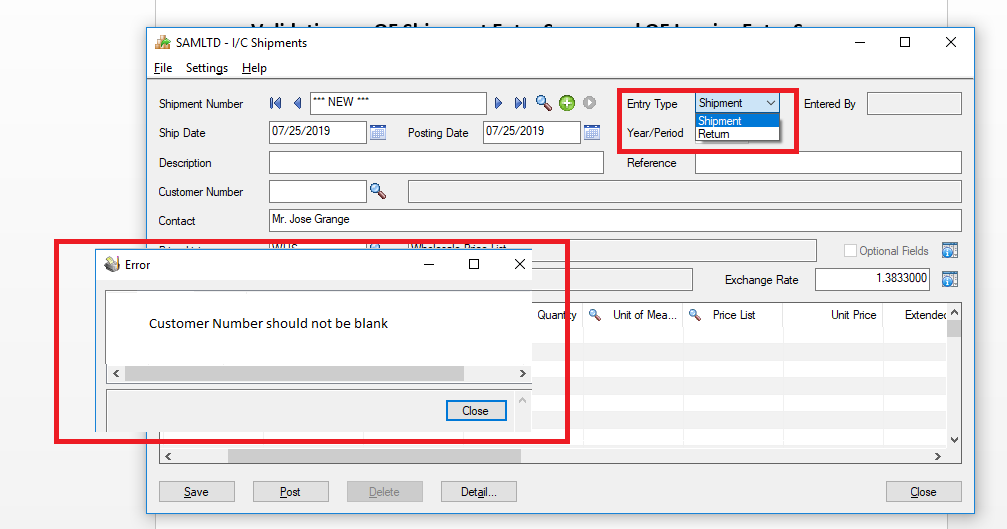
- Using this validation/customization user can print the transactions details along with Customer information .
- User can keep a record out of inventory transaction history done against the customer .
- Suppose the user has created shipment Entry transaction with customer number but at the time return entry transaction if the user done the transaction without customer then it will show the mismatch inventory report but using this validation it is Mandatory to put the customer details and avoid this type of issues.

