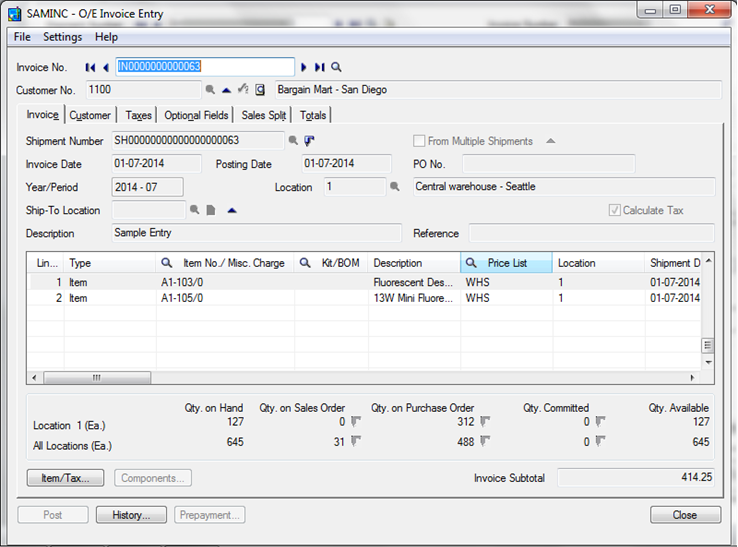We often come across such a scenario where we have to despatch the invoice and ‘Picking slip’ together to the customer.
Generally to get the ‘Picking slip’ the user has to enter the shipment entry and generate Invoice entry to get the invoice.
These two documents which the user needs to raise at two separate intervals will all together be consumed at some time.
Sage ERP 300 allows us to create an invoice Entry from the Shipment entry screen itself without navigating to Invoice screen option.
New stuff: AR Revaluation Process in Sage 300 ERP
Let us see how we can achieve this.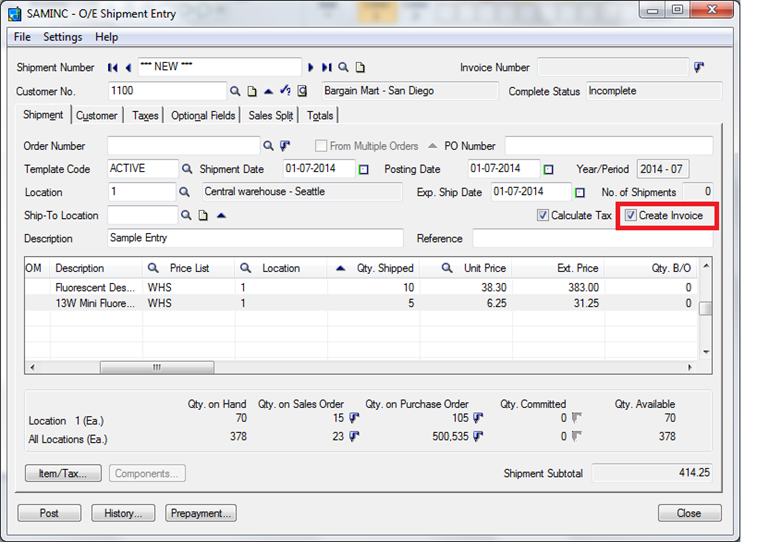
We have an option named as “Create Invoice” check-box at the OE shipment screen (same is highlighted in above screen shot.)
When we have to create an invoice of the shipment we just need to check this check-box at the time of OE shipment entry.
When we post the shipment entry, the system creates an Invoice entry too along with shipment entry.
After posting you will get below message which implies that the invoice is created. We can review the created invoice entry by clicking on drill down button which is highlighted in the below screen shot 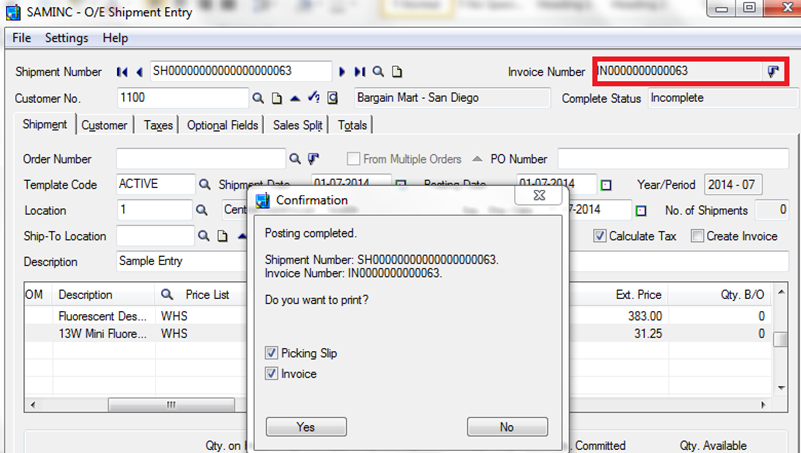
In case there is a bulk of such entries, the user can follow this practise which indeed will save ample amount of time and efforts.
Also Read:
1. Populate Items on Order Entry Screen using Template Code
2. Template feature for Order Entry in Sage 300 ERP
3. Partial Shipments using Sage 300 ERP
4. Sales Invoice Reversals in Sage 300 ERP
5. Sales History Report in Sage 300 ERP