Use the I/C Shipments screen to:
- Record shipments of items out of inventory.
- Record returns of items to inventory (sales returns).
- Import shipment and sales return transactions from other Sage 300 databases or from non-Sage 300 programs.
- Export shipment and sales return transactions.
New Stuff:– Barcode integration with IC Receipt Screen in Sage300
When you specify the quantity for a serialized or lotted item in a detail and then tab out of the quantity field, the respective Serial/Lot Numbers Allocation or Generation screen appears. You use it to assign the required serial numbers and lot numbers to items in the detail line.
In this blog, we will discuss about below customized OE Shipment screen which we have customized and how it helps the user to find item number, the LOT number of item etc.
To navigate the screen:-
- IC Inventory Control –>I/C Transaction –>Shipment Entry
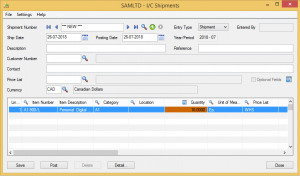
Let’s take an example to the explained purpose of this blog.
Suppose At the time of creating OE Shipment Entry we have item number (A1-900/L) at detail line and on clicking of an F6 button below popup Window will be open. (Refer Below screen)
Customized window:-
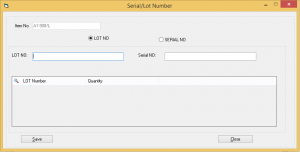
On the click of F6 button, we will open above the window with the same details which present on OE Shipment detail level like item number
If the selected item is a combination of the Serial number then serial number textbox will be enabled then we will scan a serial number of the item and that will be updated under serial number field and other LOT number textbox will get disabled.
If the selected item is a combination of LOT number then Lot number textbox will be enabled then we will scan Lot number of the item and that will be updated under Lot number field and the Serial number textbox will get disabled.
And click on save button we will maintain all those scanned data in Standard Serial /Lot screen
Note: – the user can manually assign Quantity to Lot number

