New version of Greytrix document attachment is released for sage 300c version 2020. Our web screens based Document attachment add-on is useful for attaching the document to any module in Sage 300 web version, user can access the Sage 300c on web and can attach the document.
NEW STUFF:
In this blog we will see how we can install document attachment module for sage 300 C v2020 and use it, follow below steps.
1. Before installing we need to take backup of the below folder which is present at installation directory of the Sage 300.
1.C:\Program Files (x86)\Sage\Sage 300 ERP\Online\Web
2.C:\Program Files (x86)\Sage\Sage 300 ERP\Online\Worker
2. Run setup file by administrator rights and complete the installation.
3. Now open the customization folder where you will get the zip file for each module of sage 300c. As shown in below screen shot.
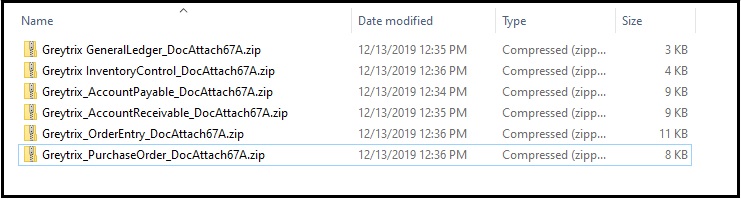
Each zip is complete bundle of Document attachment customization for each module of Sage 300 C version 2020. User need to import the ZIP file by using admin panel of sage 300 cloud.
4. Go to the admin panel of Sage 300 cloud and log in :
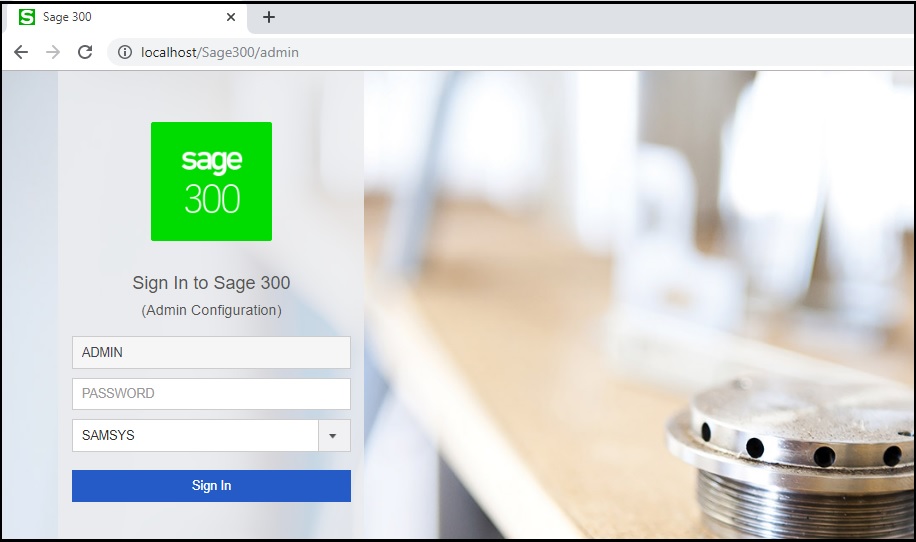
6. Once you login to admin panel, you can see the import panel where you need to select the zip file in order to activate the customization as per module wise. On click to browse button >> Select the ZIP file.
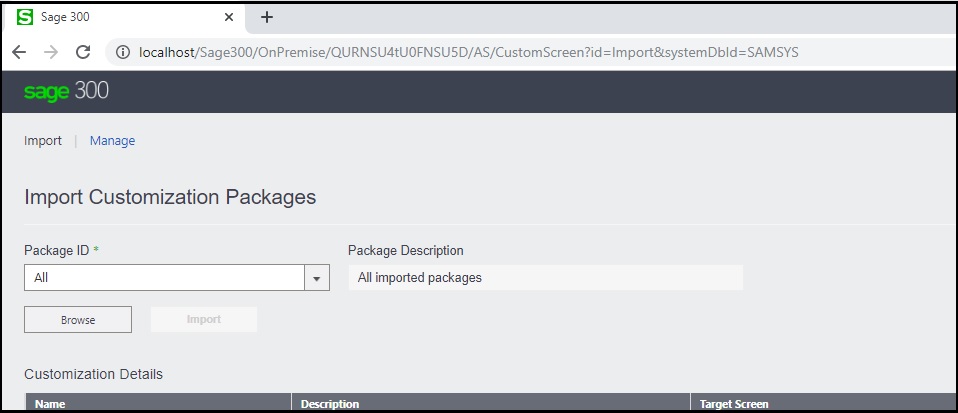
7. Once zip file is selected the import button beside browse button will get enabled. User need to click import button in order to import customization particularly for that module.
E.g. If the user imports ZIP file of Account payable module then document attachment will be enabled only for account payable module.
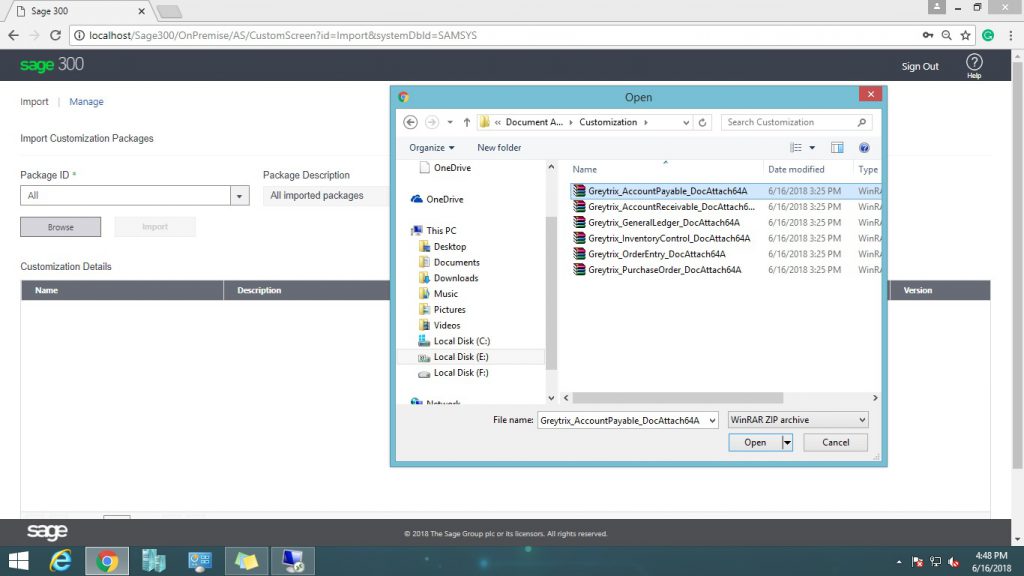
8. Once package gets imported successfully, user need to assign permission to company for accessing this document attachment customization.
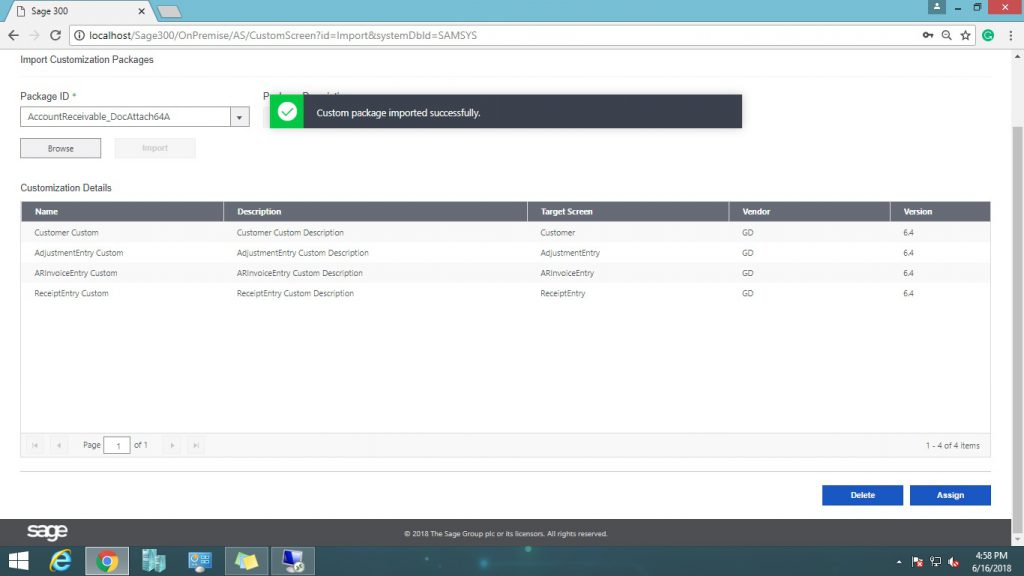
9. On click of Assign button, it will display deploy customization window where user need to select the checkbox to activate the customization for those companies. User can select multiple companies at a time for a zip file.
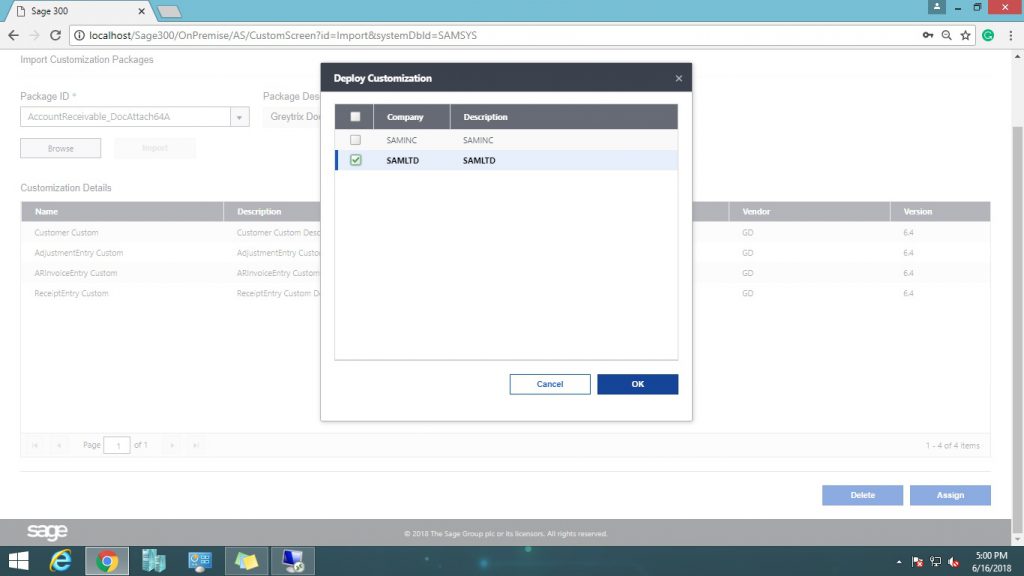
10.User need to follow same step to import each and every modules and need to assign permission for each ZIP file in admin panel in order to activate the Document attachment functionality.
11. Once completed with above steps, user need to restart the IIS server to reflect all the changes on web portal.
By following above steps you can install document attachment for sage 300c version 2020.
About Us
Greytrix – a globally recognized and one of the oldest Sage Gold Development Partner is a one-stop solution provider for Sage ERP and Sage CRM organizational needs. Being acknowledged and rewarded for multi-man years of experience, we bring complete end-to-end assistance for your technical consultations, product customizations, data migration, system integrations, third party add-on development and implementation competence.
Greytrix offers unique GUMU™ integrated solutions of Sage 300 with Sage CRM, Salesforce.com, Dynamics 365 CRM and Magento eCommerce along with Sage 300 Migration from Sage 50 US, Sage 50 CA, Sage PRO, QuickBooks, Sage Business Vision and Sage Business Works. We also offer best-in-class Sage 300 customization and development services and integration services for applications such as POS | WMS | Payroll | Shipping System | Business Intelligence | eCommerce for Sage 300 ERP and for Sage 300c development services we offer, upgrades of older codes and screens to new web screens, latest integrations using sData and web services to Sage business partners, end users and Sage PSG worldwide. Greytrix offers 20+ addons for Sage 300 to enhance productivity such as GreyMatrix, Document Attachment, Document Numbering, Auto-Bank Reconciliation, Purchase Approval System, Three way PO matching, Bill of Lading and VAT for the Middle East. The GUMU™ integration for Dynamics 365 CRM – Sage ERP is listed on Microsoft Appsource with easy implementation package.

