As we all know, with every new release of Sage300C we get various new features added into it. So, with the release of Sage 300C v2021, we are pleased to announce the release of Bill of Lading feature for Sage 300C v2021 to our customers.
New stuff-: How to use Existing ACCPAC Advantage Session in C#
In this blog we will discuss about our existing Add-on with new look and feel that is Bill of Lading. As we have discussed in previous blogs, the Bill of Lading is basically a legal document issued by carrier to a shipper that details the item details, type, quantity, and destination of goods being carried. Taking it a step further, we have developed a separate standalone component for providing the feature of Bill of lading for multiple sales orders and shipments. It allows its user with options to create, view and print a formatted bill of lading.
With web-based bill of Lading program, user has options that either they can take item details from sales orders or shipments. It picks up orders or shipment created in Sage 300 ERP and generates Bill of Lading for that order.
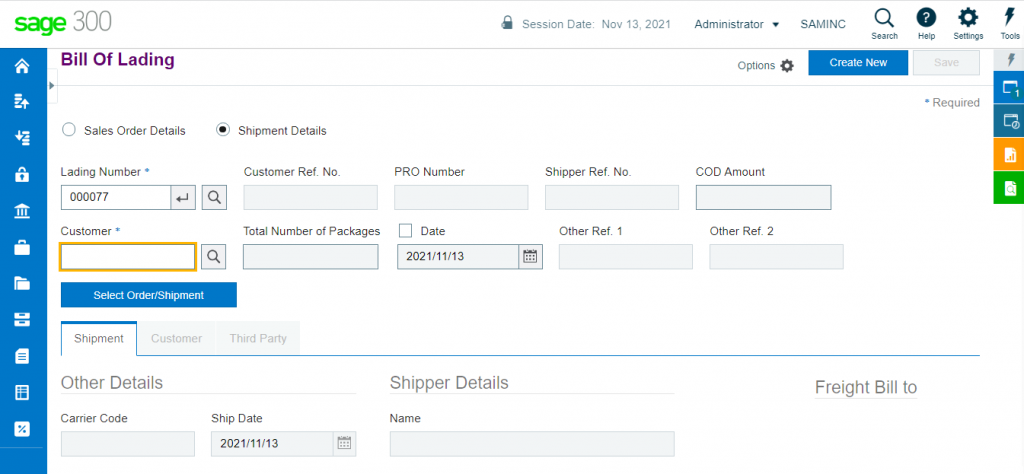
In order to create a new BOL, user first need to select or enter the customer number and then they can select orders or shipments from ‘Order and Shipment details’ screen as this screen will display the orders or shipments of selected customer number. After selecting order or shipment, all the information of selected order or shipment will be displayed on screen and then clicking on save button, it will create a new BOL.
If Third party option present in ‘freight bill to’ section is selected, then user will have to enter the third-party details in Third party tab. Also, user can select other options that are ‘Prepaid’ and ‘Collect’.
After the BOL is created, users can print the bill of lading report of selected BOL number from the interface itself using the ‘Print’ button. BOL report displays the standard information like total weight of all the items, nature of goods (hazardous/ non-hazardous), total number of packages sent for shipment and address of shipper, consignee and Bill to locations.
About Us
Greytrix – a globally recognized and one of the oldest Sage Development Partners is a one-stop solution provider for Sage ERP and Sage CRM organizational needs. Being acknowledged and rewarded for multi-man years of experience, we bring complete end-to-end assistance for your technical consultations, product customizations, data migration, system integrations, third-party add-on development, and implementation competence.
Greytrix offers unique GUMU™ integrated solutions of Sage 300 with Sage CRM, Salesforce(listed on Salesforce Appexchange), Dynamics 365 CRM, and Magento eCommerce, along with Sage 300 Migration from Sage 50 US, Sage 50 CA, Sage PRO, QuickBooks, Sage Business Vision and Sage Business Works. We also offer best-in-class Sage 300 customization and development services and integration services for applications such as POS | WMS | Payroll | Shipping System | Business Intelligence | eCommerce for Sage 300 ERP and for Sage 300c development services we offer, upgrades of older codes and screens to new web screens, latest integrations using Data and web services to Sage business partners, end users and Sage PSG worldwide.
Greytrix offers 20+ add-ons for Sage 300 to enhance productivity such as GreyMatrix, Document Attachment, Document Numbering, Auto-Bank Reconciliation, Purchase Approval System, Three-way PO matching, Bill of Lading, and VAT for the Middle East. The GUMU™ integration for Dynamics 365 CRM – Sage ERP is listed on Microsoft Appsource with an easy implementation package.
The GUMU™ Cloud framework by Greytrix forms the backbone of cloud integrations that are managed in real-time for processing and execution of application programs at the click of a button.
For more details on Sage 300 and Sage 300c Services, please contact us at accpac@greytrix.com, We will like to hear from you.

