E Invoicing is a process where invoices are validated electronically through GST portal, that consists of a unique IRN number and QR code containing all the mandatory data of the Invoice. As seen in the previous blogs in Sage 300 ERP we have provision of filing E-Invoices on the click of a single button to reduce the manual efforts of the Users.
New Stuff: – Customization for RCM Entries in Sales Register
Along with E-Invoicing another term used in this process is E-Way bill. E-way bill basically is a mechanism wherein by using a digital interface the person causing the movement of goods uploads the relevant information before the commencement of movement of goods and generates e-way bill on the GST portal.
Who should generate E-Way bill:
- Every registered individual must produce a receipt at the time they carry goods if the value of the consignment’s is greater than INR 50,000.
- An individual who is not registered is also required to generate E-Way Bill. In this case the receiver ensures that all the requirements are met when an unregistered person supplies the goods.
- If the supplier has not produced an E-way Bill, the transporter must do so in order to move the products by land, air, rail, etc.
In this blog, we are going to discuss about generating E-Way bill for E-Invoiced documents.
Under the GST module where we have incorporated the E-Invoicing functionality, there is another screen termed as Capture IRN screen. The functionality to generate E-way bill number comes under the Capture IRN screen with a check box button for E-Way bill as shown below:
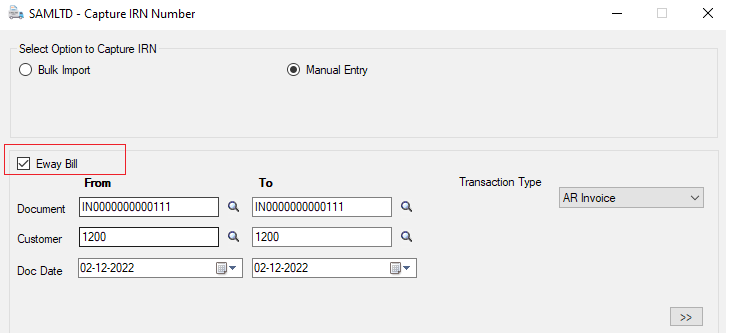
Steps to generate E-Way Bill:
- User needs to generate an E-invoiced document with the help of E-Invoicing screen in the GST module.
- In order to generate the E-Way bill User needs to select the Eway Bill check box on the Capture IRN screen.
- Then the E-Invoiced document can be fetched from the Capture IRN screen by selecting the Transaction type of the document.
- User needs to enter values for mandatory Optional fields like Vehicletype(VehType), Trans distance (TransDist), Trans Name (TransName), Vehicle Name (VehName), Vehicle Number (VehNo) and Trans ID (TransID) and then click on File E-Way Bill button provided on the screen.
- Please find the below screenshot for the E-way bill generated:
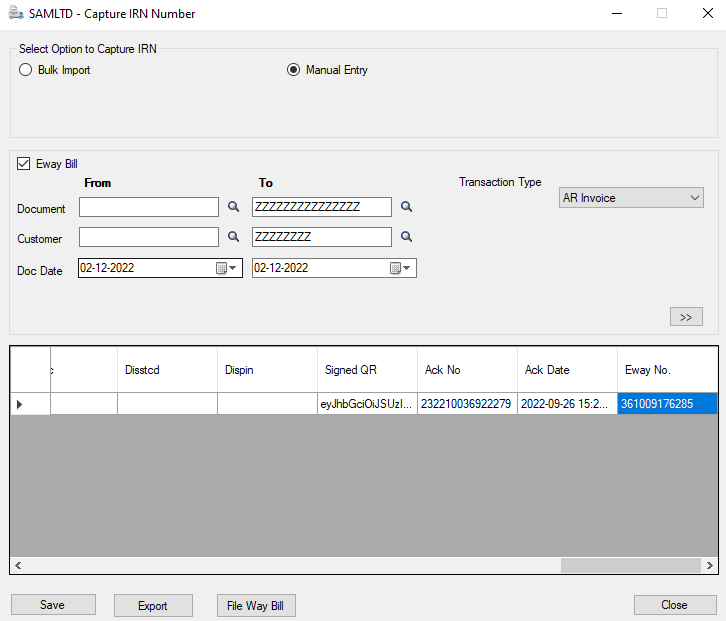
Thus, Users can easily generate Eway bill for E-Invoiced documents with the help of this feature.
About Us
Greytrix – a globally recognized and one of the oldest Sage Development Partners is a one-stop solution provider for Sage ERP and Sage CRM organizational needs. Being acknowledged and rewarded for multi-man years of experience, we bring complete end-to-end assistance for your technical consultations, product customizations, data migration, system integrations, third-party add-on development, and implementation competence.
Greytrix offers unique GUMU™ integrated solutions of Sage 300 with Sage CRM, Salesforce(listed on Salesforce Appexchange), Dynamics 365 CRM, and Magento eCommerce, along with Sage 300 Migration from Sage 50 US, Sage 50 CA, Sage PRO, QuickBooks, Sage Business Vision and Sage Business Works. We also offer best-in-class Sage 300 customization and development services and integration services for applications such as POS | WMS | Payroll | Shipping System | Business Intelligence | eCommerce for Sage 300 ERP and for Sage 300c development services we offer, upgrades of older codes and screens to new web screens, latest integrations using Data and web services to Sage business partners, end users and Sage PSG worldwide.
Greytrix offers 20+ add-ons for Sage 300 to enhance productivity such as GreyMatrix, Document Attachment, Document Numbering, Auto-Bank Reconciliation, Purchase Approval System, Three-way PO matching, Bill of Lading, and VAT for the Middle East. The GUMU™ integration for Dynamics 365 CRM – Sage ERP is listed on Microsoft Appsource with an easy implementation package.
The GUMU™ Cloud framework by Greytrix forms the backbone of cloud integrations that are managed in real-time for processing and execution of application programs at the click of a button.
For more details on Sage 300 and Sage 300c Services, please contact us at accpac@greytrix.com, We will like to hear from you.

