As we know, now a days Sage 300 desktop users are switching to Sage 300 web screens since with release of every new version of Sage 300, Sage is continuously bringing improvements in Sage 300 Desktop as well as Sage 300 Web screens. This is main cause that the users are preferring Sage 300 Web screens over Desktop application. As we can see in recent versions, Sage 300 is more stable than it’s in previous versions and that is very beneficial for us.
New Stuff :- Sage 300 ERP Errors: Customer has unposted and unpaid documents. Cannot be made Inactive.
In this blog we are going to discuss customization proficiency of Sage 300 web screens which makes it very flexible to use. Sage 300 C provides the flexibility of customization like ability to rename the labels also to hide or show fields and controls on the screen. It provides three flexible options to do customization in web screens.
- Customize Navigation Menu
- Edit Columns
- Customize fields and controls.
Out of these three options, we have already discussed the first two options in our previous blogs. In this blog we will focus on to customize fields and controls on the screen based on user profiles. User can achieve this by clicking on Customize button available on right-corner of the screens. To demonstrate this we will use Customer screen as an example. Please refer below screen of Customer.
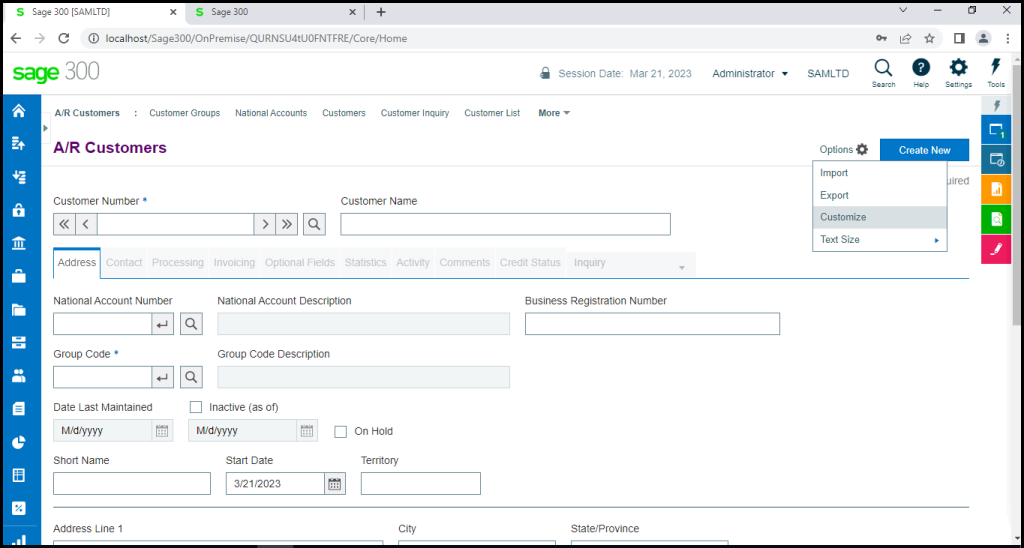
In this example we will hide following controls for user having Operator user profile and will also rename Group Code and Group code Description labels and change to Template Code and Template code Description.
- Inactive Checkbox
- Inactive(As of) Label
- Inactive(As of) Date textbox
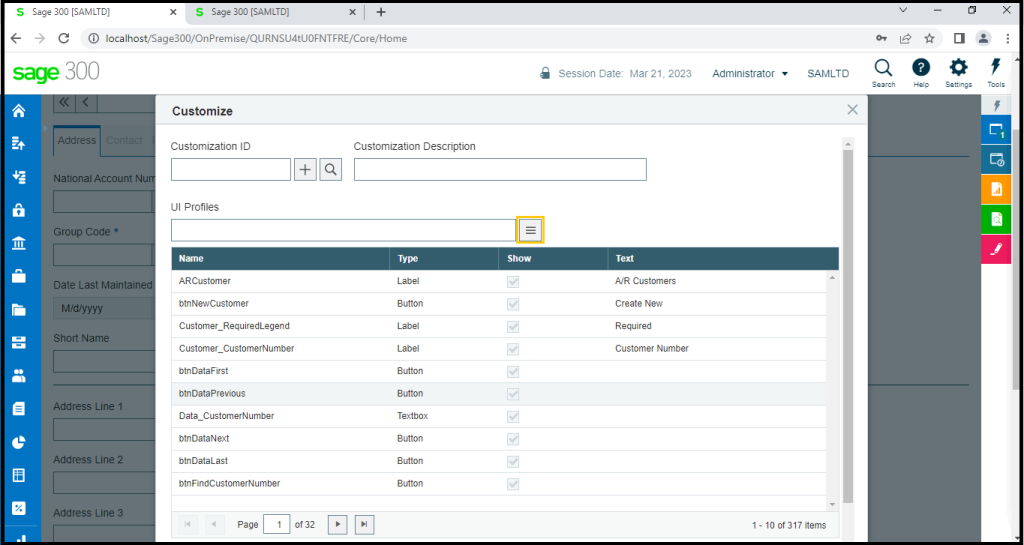
Before proceeding user need to have user profile created in their system. If not then they can create new one at the same time.
By clicking on Customize button, the new window will appear where user need to create new customization record. Then user needs to select the existing user profile to which they want to apply the customization. In order to create new user profile click on button with three-line icon, which will open new popup screen to create new User Profile.
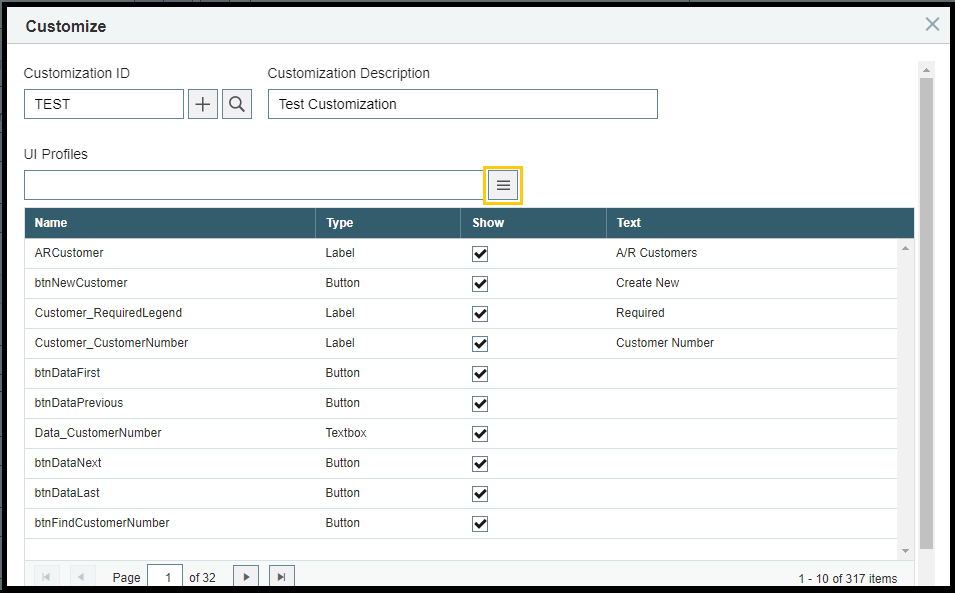
Enter the profile ID and description and the assign the users to this profile.
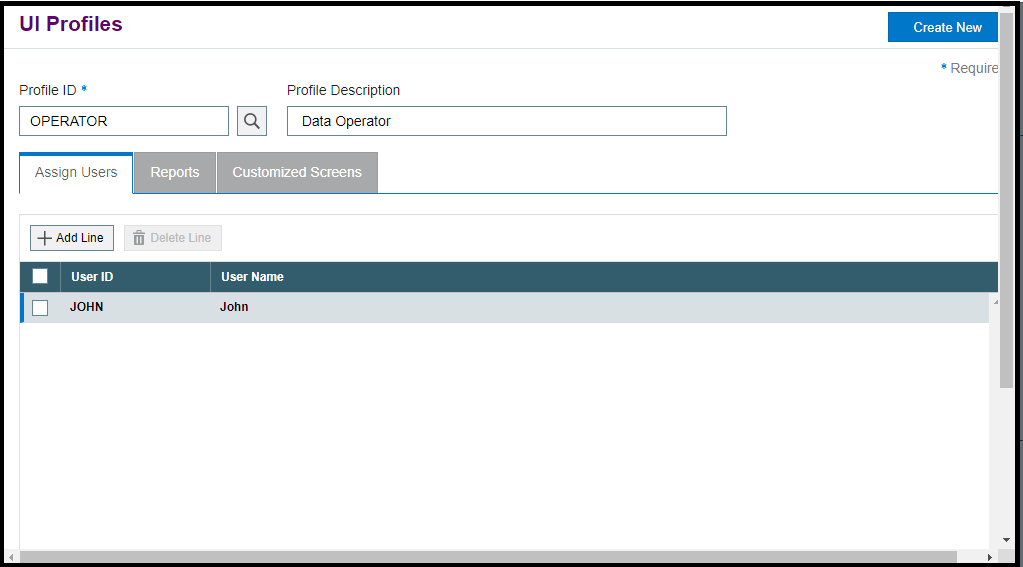
Once the user saves this information on profile screen, this newly created profile will be added to UI profiles section on Customize screen. This is how you can apply the same customization to multiple UI profiles.
After creating the user profile, the user needs to search for the controls and fields they want to customize in the below grid. The grid shows a list of controls and fields present on customer screen. As you can see in below screenshot the last two columns provides options hide or show the controls and rename the labels. User need to search for above mentioned controls and fields and deselect the checkbox next to that control. Please refer to below screenshot.
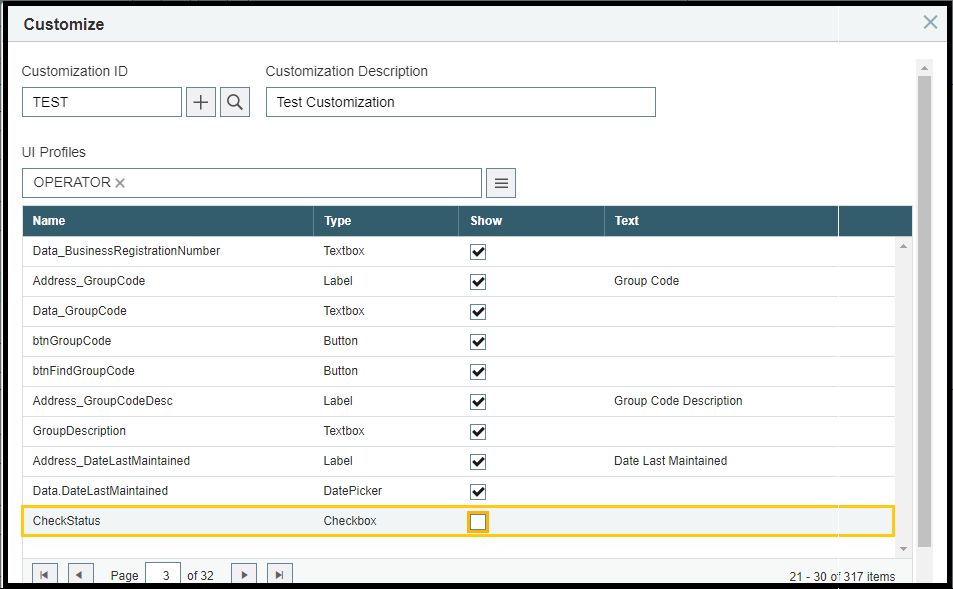
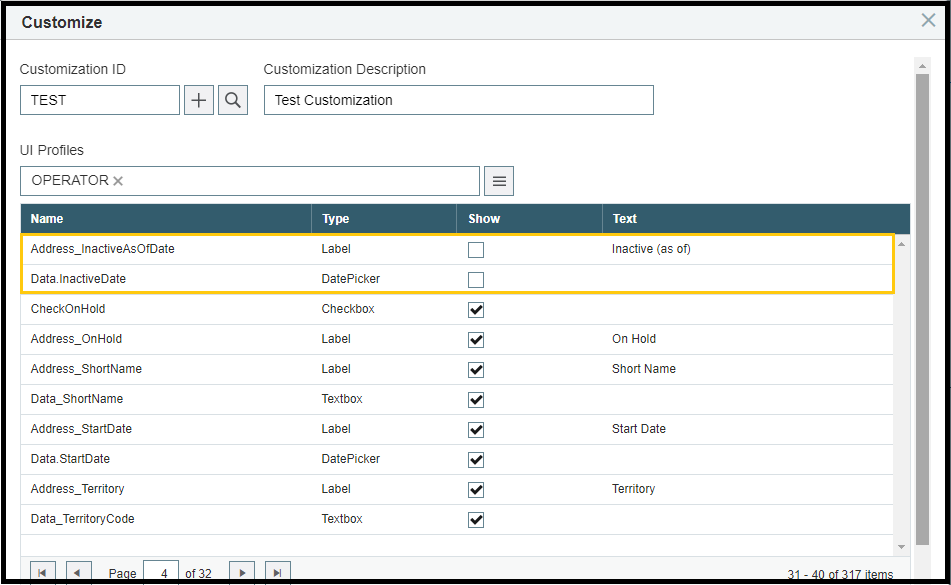
To rename the labels, search for those labels and in Text column, type the new label text and save the customization.
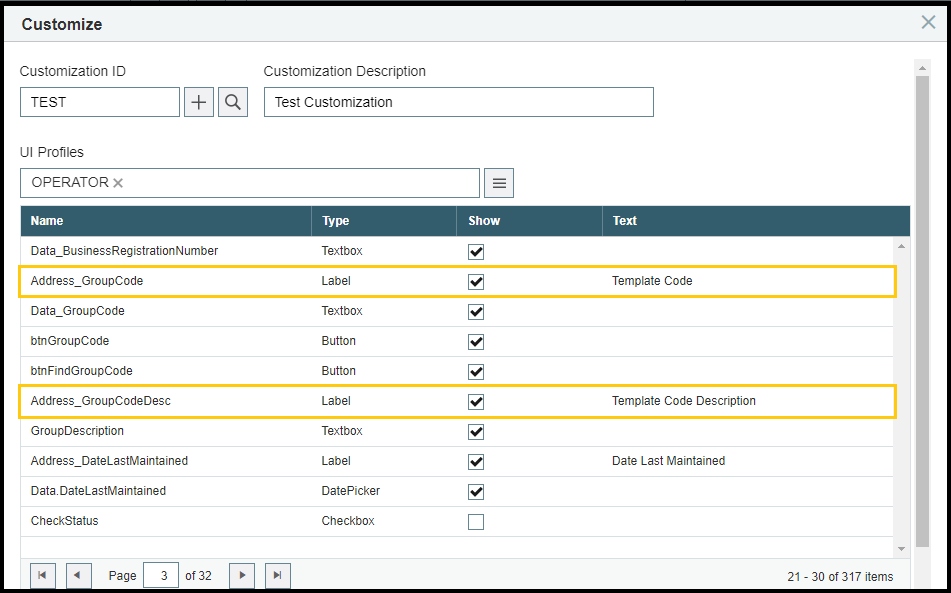
Now when the users with the same UI profile login to Sage 300, they will be able to see this customized screen. Please see below.
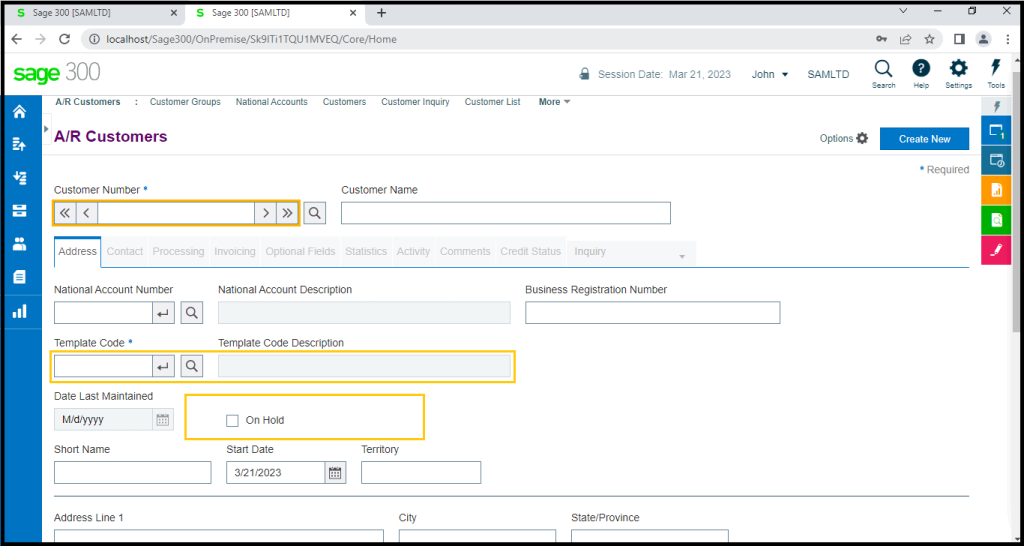
By following these simple steps, users can customize their Sage 300 web screens based on their requirements and preferences.
About Us
Greytrix – a globally recognized and one of the oldest Sage Development Partners is a one-stop solution provider for Sage ERP and Sage CRM organizational needs. Being acknowledged and rewarded for multi-man years of experience, we bring complete end-to-end assistance for your technical consultations, product customizations, data migration, system integrations, third-party add-on development, and implementation competence.
Greytrix offers unique GUMU™ integrated solutions of Sage 300 with Sage CRM, Salesforce(listed on Salesforce Appexchange), Dynamics 365 CRM, and Magento eCommerce, along with Sage 300 Migration from Sage 50 US, Sage 50 CA, Sage PRO, QuickBooks, Sage Business Vision and Sage Business Works. We also offer best-in-class Sage 300 customization and development services and integration services for applications such as POS | WMS | Payroll | Shipping System | Business Intelligence | eCommerce for Sage 300 ERP and for Sage 300c development services we offer, upgrades of older codes and screens to new web screens, latest integrations using Data and web services to Sage business partners, end users and Sage PSG worldwide.
Greytrix offers 20+ add-ons for Sage 300 to enhance productivity such as GreyMatrix, Document Attachment, Document Numbering, Auto-Bank Reconciliation, Purchase Approval System, Three-way PO matching, Bill of Lading, and VAT for the Middle East. The GUMU™ integration for Dynamics 365 CRM – Sage ERP is listed on Microsoft Appsource with an easy implementation package.
The GUMU™ Cloud framework by Greytrix forms the backbone of cloud integrations that are managed in real-time for processing and execution of application programs at the click of a button.
For more details on Sage 300 and Sage 300c Services, please contact us at accpac@greytrix.com, We will like to hear from you.

