Signing into Sage 300 web screens is an easy task, after setting up everything you just need to open any browser and browse ‘localhost/sage300’ it will open Sage 300 web screen sign in page where you need to provide login credentials and click on sign in. But sometimes you can face some errors while signing in.
New Stuff: Account Balances widget in sage 300 web screen
In this blog we will show how to resolve a very frequent error which occurs while signing in to sage 300 web screen, this could get resolved very easily in some simple steps. Please refer below screen shot which shows what the error says.
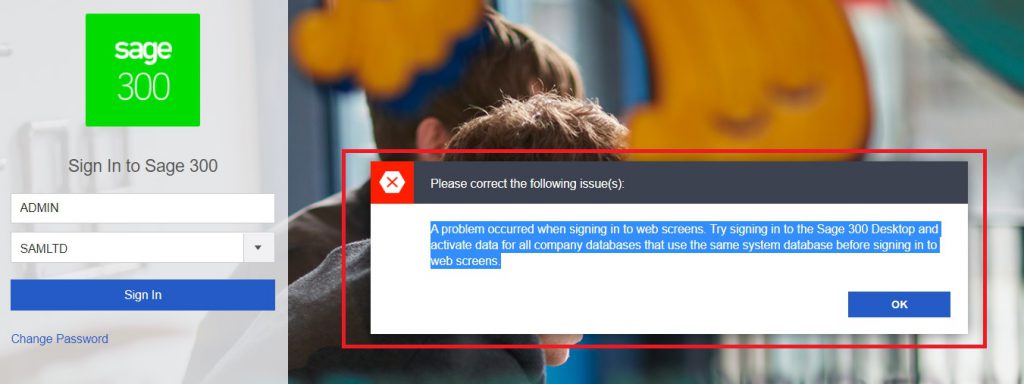
This error can come due to following two reasons mentioned.
- SQL Service is stopped.
- All modules are not activated in Sage 300 desktop version.
1.To check if SQL Service is stopped or not follow below steps,
Open windows and search for SQL server configuration>> Click on SQL service >>Start the service if not started. Refer below screen shot for clear understanding.
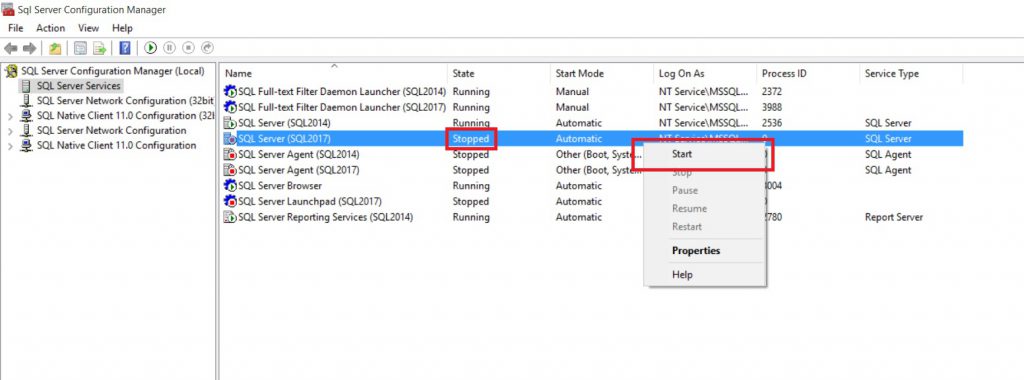
After starting SQL Server, user need to restart IIS so that the changes effect in web screen. The error should get resolved after starting SQL server and if not follow below steps for second reason.
2.To check if all the modules are activated or not, open sage 300 desktop version and follow below steps.
Sage300 >>Administrative Services >>Data Activation. Check if all the required modules are activated or not and if not activated then tick those modules and click next, please refer below screen shot.
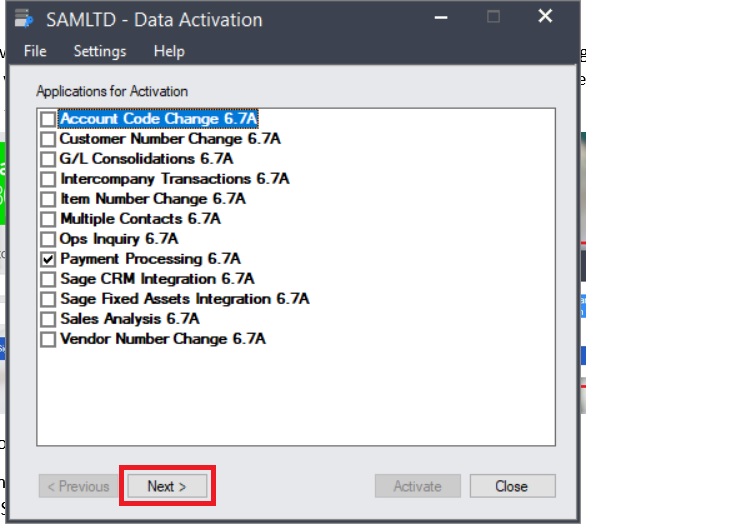
After activating all the modules restart IIS and check if you can sign in sage web screens or not. Above steps should resolve the error.
About Us
Greytrix – a globally recognized and one of the oldest Sage Development Partner is a one-stop solution provider for Sage ERP and Sage CRM organizational needs. Being acknowledged and rewarded for multi-man years of experience, we bring complete end-to-end assistance for your technical consultations, product customizations, data migration, system integrations, third party add-on development and implementation competence.
Greytrix offers unique GUMU™ integrated solutions of Sage 300 with Sage CRM, Salesforce.com, Dynamics 365 CRM and Magento eCommerce along with Sage 300 Migration from Sage 50 US, Sage 50 CA, Sage PRO, QuickBooks, Sage Business Vision and Sage Business Works. We also offer best-in-class Sage 300 customization and development services and integration services for applications such as POS | WMS | Payroll | Shipping System | Business Intelligence | eCommerce for Sage 300 ERP and for Sage 300c development services we offer, upgrades of older codes and screens to new web screens, latest integrations using sData and web services to Sage business partners, end users and Sage PSG worldwide. Greytrix offers 20+ addons for Sage 300 to enhance productivity such as GreyMatrix, Document Attachment, Document Numbering, Auto-Bank Reconciliation, Purchase Approval System, Three way PO matching, Bill of Lading and VAT for Middle East. The GUMU™ integration for Dynamics 365 CRM – Sage ERP is listed on Microsoft Appsource with easy implementation package.
For more details on Sage 300 and Sage 300c Services, please contact us at accpac@greytrix.com, We will like to hear from you.

