Sage 300 offers a wide range of customization and integration options, making it one of the most user-friendly and customer-focused products available. We already possess a separate module, GST E-Invoice, designed for filing E-invoices across all transaction types, which also displays their respective status.
New Stuff: Day End Processing Error Due to TDS Addon
Sage 300 offers a wide range of customization and integration options, making it one of the most user-friendly and customer-focused products available. We already possess a separate module, GST E-Invoice, designed for filing E-invoices across all transaction types, which also displays their respective status.
This enhancement enables users to file E-invoices seamlessly without the need to switch screens, while also ensuring the proper management of E-invoice documents. With just the click of a button, users can file E-invoices, saving both time and energy. This efficiency provides users with more capacity to focus on other tasks.
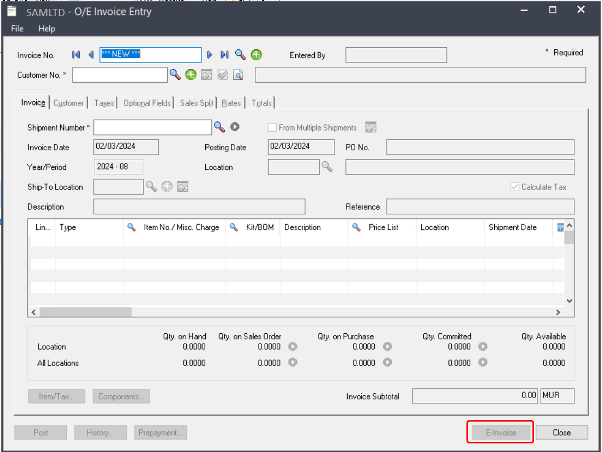
Once the document is posted the E-invoice is visible and can be used to file E-invoice.
Following are the major functionalities of E-Invoice UI.
- Entry should be posted to move further with the E-invoice filing
- Users are required to fill in data in mandatory optional fields, which will be utilized for processing the E-invoice. When making a transaction entry, GST taxes should be applied, and the GST Number must be registered with the E-invoice service provider, “IRIS”.
Above Customization is done on the below screens:
- OE Invoice Entry Screen
- OE Credit/Debit Entry Screen
- AR Invoice Entry Screen
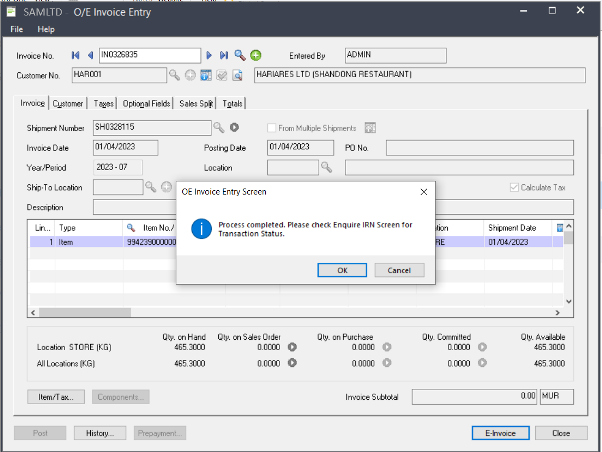
After completing the filing, users can verify the status in the log file or on the Enquiry IRN Screen. This allows them to see whether the document has been marked as “SUCCESS” or “ERROR.”
This customization significantly enhances user convenience due to its feature-rich and time-saving nature. It has elevated Sage 300’s overall integration capabilities to the next level, thereby attracting more consumers to purchase the product.
About Us:-
Greytrix – a globally recognized and one of the oldest Sage Gold Development Partner is a one-stop solution provider for Sage ERP and Sage CRM organizational needs. Being acknowledged and rewarded for multi-man years of experience, we bring complete end-to-end assistance for your technical consultations, product customizations, data migration, system integrations, third party add-on development and implementation competence.
Greytrix offers unique GUMU™ integrated solutions of Sage 300 with Sage CRM, Salesforce.com, Dynamics 365 CRM and MagentoeCommerce along with Sage 300 Migration from Sage 50 US, Sage 50 CA, Sage PRO, QuickBooks, Sage Business Vision and Sage Business Works. We also offer best-in-class Sage 300 customization and development services and integration services for applications such as POS | WMS | Payroll | Shipping System | Business Intelligence | HYPERLINK “https://www.greytrix.com/product/erp-development/sage-300-integration-services”eCommerce HYPERLINK “https://www.greytrix.com/product/erp-development/sage-300-integration-services” for Sage 300 ERP and for Sage 300c development services we offer, upgrades of older codes and screens to new web screens, latest integrations using Data and web services to Sage business partners, end users and Sage PSG worldwide.Greytrix offers 20+ addons for Sage 300 to enhance productivity such as GreyMatrix, Document Attachment, Document Numbering, Auto-Bank Reconciliation, Purchase Approval System, Three way PO matching, Bill of Lading and VAT for Middle East. The GUMU™

