All business’s fundamental transactions revolve around sales and purchases. In this blog post, we will delve deeply into the “Purchase Register Report” in SAGE 300 ERP. As its name implies, the Purchase Register Report aids in monitoring all purchase transactions. This report enables sorting by item, location, vendor, and more, providing insights into purchases made within a specified timeframe. We’ve tailored this report for one of our clients by incorporating several new fields. In this blog, we’ll explore these new features in detail:
New Stuff: – E-Invoicing Report Format for different Tax System
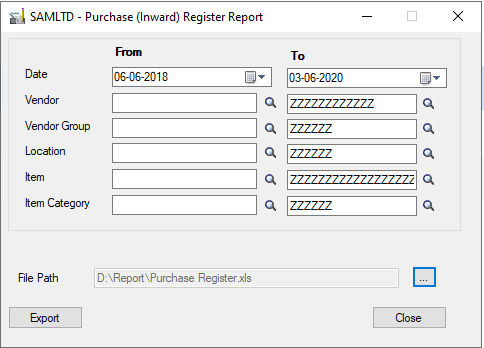
Below are the Additional columns that are included in this Customized report. It gives wide information on the GST as well as TDS details of the Purchases done. Below are few details of the columns:
AP TYPE – This column displays Document type of the AP Invoice.
BATCH – Displays AP Batch number.
ENTRY – Displays AP Entry number.
GLAC – Displays the Debit account in the GL batch list after creating the PO receipt entry.
GLDESC – Displays the account description for the debit account from the GL batch list.
PO_NUMBER – Displays the PO number for the Invoice Document.
PR NO – Displays the Purchase Requisition number.
PR-USER – Displays ‘Entered by’ from the Purchase Requisition screen.
NAME – Displays ‘Requested by’ from the PO requisition entry screen.
APPROVAL USER – Displays ‘Approver name’ from the PO requisition entry screen.
TDS BASE – Displays ‘TDS Base’ from the AP Invoice Entry TDS Module.
TDS SEC – Displays ‘Nature of Deduction’ from the AP Invoice Entry TDS Module.
TDS PERCENTAGE – Displays ‘TDS percent’ from the AP Invoice Entry TDS Module.
TDS AMOUNT – Displays ‘Total TDS’ from the AP Invoice Entry TDS Module.
Please find the below GST Purchase Register Excel Screenshot.
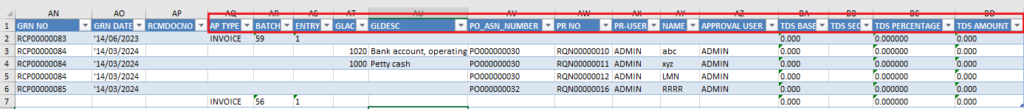
The report will be printed as an Excel sheet. User can format this report as you would any other Excel sheet.
About Us: –
Greytrix – a globally recognized and one of the oldest Sage Gold Development Partner is a one-stop solution provider for Sage ERP and Sage CRM organizational needs. Being acknowledged and rewarded for multi-man years of experience, we bring complete end-to-end assistance for your technical consultations, product customizations, data migration, system integrations, third party add-on development and implementation competence.
Greytrix offers unique GUMU™ integrated solutions of Sage 300 with Sage CRM, Salesforce.com, Dynamics 365 CRM and MagentoeCommerce along with Sage 300 Migration from Sage 50 US, Sage 50 CA, Sage PRO, QuickBooks, Sage Business Vision and Sage Business Works. We also offer best-in-class Sage 300 customization and development services and integration services for applications such as POS | WMS | Payroll | Shipping System | Business Intelligence | eCommerce for Sage 300 ERP and for Sage 300c development services we offer, upgrades of older codes and screens to new web screens, latest integrations using Data and web services to Sage business partners, end users and Sage PSG worldwide. Greytrix offers 20+ addons for Sage 300 to enhance productivity such as GreyMatrix, Document Attachment, Document Numbering, Auto-Bank Reconciliation, Purchase Approval System, Three way PO matching, Bill of Lading and VAT for Middle East. The GUMU™ integration for Dynamics 365 CRM – Sage ERP is listed on Microsoft Appsource with easy implementation package.
For more details on Sage 300 and Sage 300c Services, please contact us at accpac@greytrix.com, We will like to hear from you.

