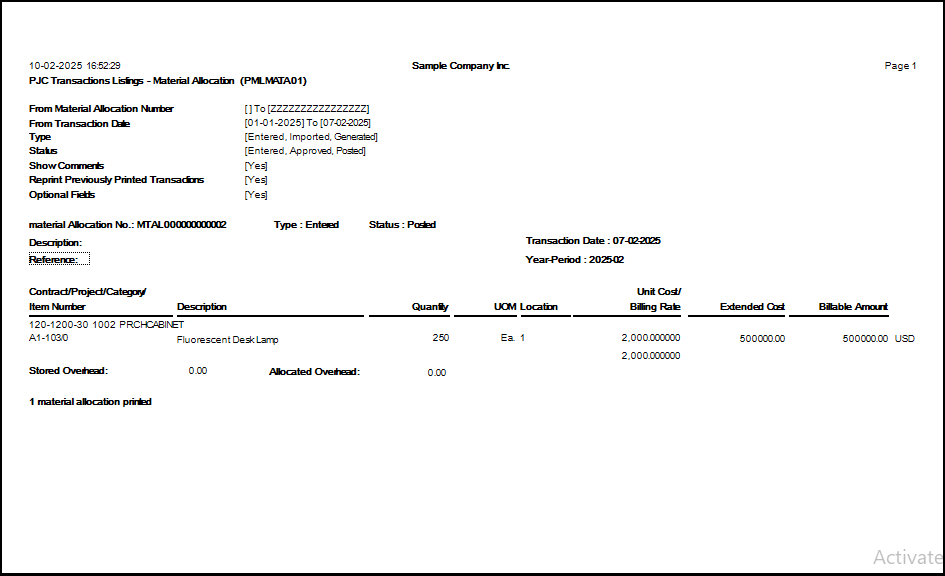Sage 300 Project and Job Costing (PJC) is ideal for builders, contractors, manufacturers, and other project-based businesses, helping them to manage contracts from estimation to completion. It has features like estimating, budgeting, tracking revenues and costs, which streamlines project management and improves profit. It also has real-time reporting and on-screen display features which enables businesses to monitor job progress, control expenses, and make decisions on that basis. One of the aspect of PJC is managing material, and this is where the Material Allocation screen in Sage 300 PJC comes. It allows businesses to allocate and track materials used for a project without affecting financials, ensuring accurate reporting and better resource planning.
New Stuff :- Simplifying Order Entry Import: Any Format with Custom Templates in Sage 300
In this blog, we’ll explore how the Material Allocation screen functions in Sage 300 to track material effectively. To illustrate the process, we will use a Contract Maintenance transaction as an example.
Step 1: Before creating a Material Allocation entry, let’s review the existing contract details.
- Contract: 120-1200-30
- Project: 1002
- Category: PRCHCABINET
In the Estimates section, the Stored field currently with a quantity row had value of 500.
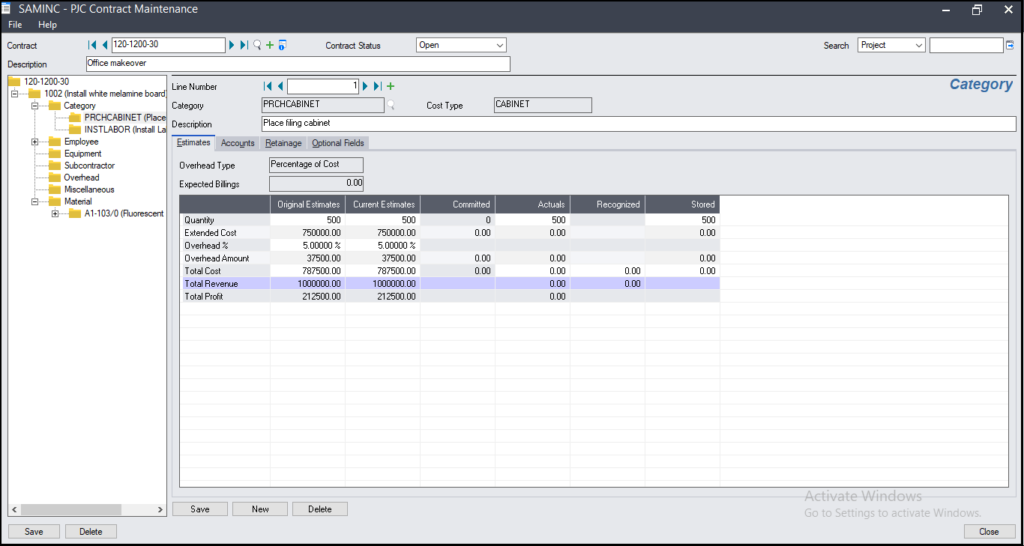
Step 2: To allocate materials, follow these steps:
- Goto Sage 300 → Project and Job Costing → PJC Transactions → Material Allocation.
- In the Contract field, select 120-1200-30.
- Choose the Project (1002) and Category (PRCHCABINET).
- Select the Item Number associated with this category (A1-103/0).
- Enter the Allocated Quantity for the item.
- Click the Post button to finalize the transaction.
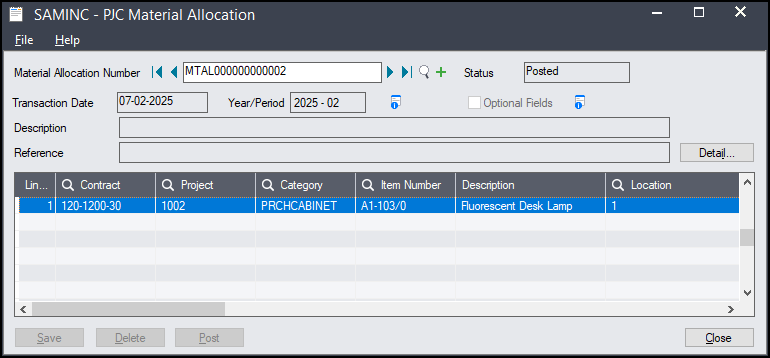
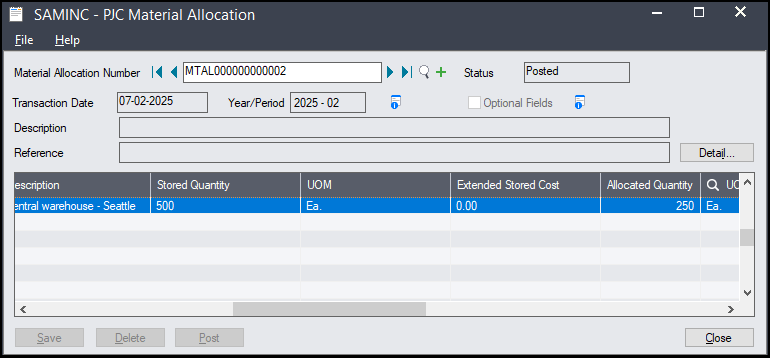
Step 3: After posting the Material Allocation entry, let’s review the contract to observe the changes.
- The Stored quantity has decreased from 500 to 250.
- This indicates that 250 units of material have been allocated/utilized.
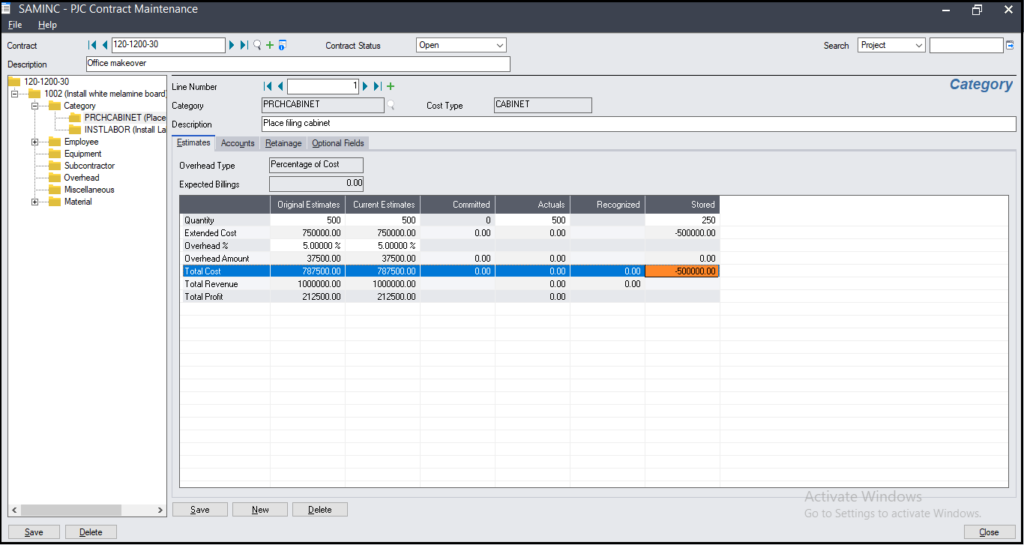
Step 4: To verify the material allocation, generate a Transaction Listing Report:
- Goto Sage 300 → Project and Job Costing → PJC Transaction Reports → Transaction Listing.
- Select the Material Allocation option.
- Click Print to generate the report.