In any organization, vendor data management plays a vital role in the Accounts Payable (AP) process. Within Sage 300 ERP, handling vendor records manually often leads to inefficiencies and errors, particularly when processing large amounts of information. To address this, Sage 300 ERPoffers a feature to automate vendor creation through a structured text file.
In this blog, we will walk through how AP Vendors can be created or update in Sage 300 using text file data and how this approach reduces manual effort while improving data accuracy.
New Stuff :- Transform Your Sage 300 Experience with Our New Web Dashboard
Our utility is designed to streamline AP Vendor creation. Upon execution, it begins by extracting vendor details from the text file and validating the data.
- If validation fails, the utility will generate an error log detailing the exact issues. This log can be automatically sent to the user by email so they can correct the errors and re-import the file.
- Once the data passes validation successfully, the utility can be run again to proceed with the creation of AP Vendors.
Upon successful creation, a success log will be generated. eg. “ABC Vendor is created successfully”.
The text file will include all the mandatory fields required for creating an AP Vendor, such as Vendor Number, Vendor Name, Group Code, Address, Payment Code, Tax Group, etc. Along with these, users also have the flexibility to provide optional fields in the text file if needed.
Below is a sample screenshot of a text file containing vendor data that can be used for creating AP Vendor entries.
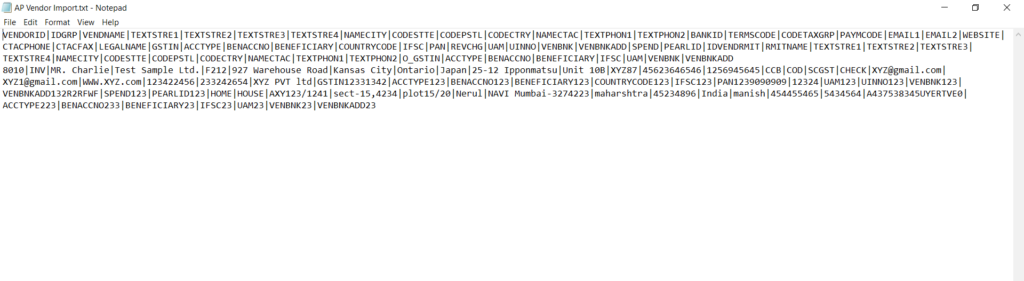
Once the utility runs successfully, success log is generated. Please refer to the screenshot below for reference.
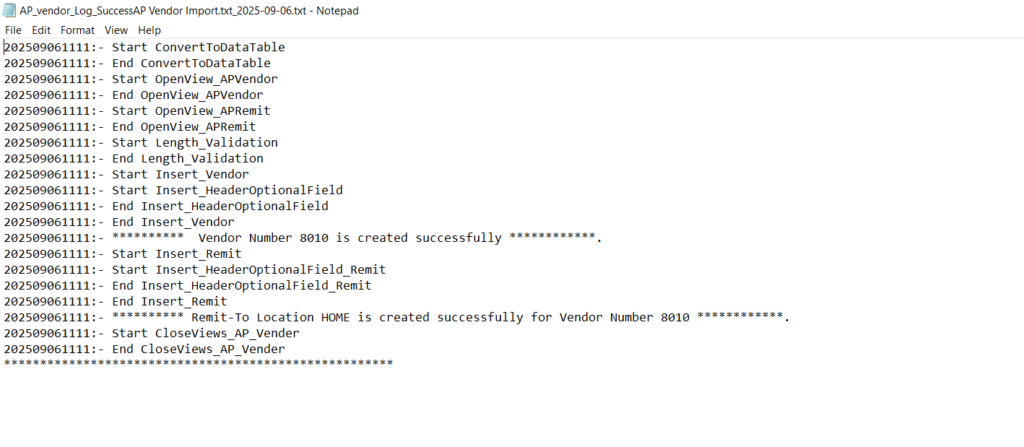
The AP Vendor creation in Sage is successfully completed, as displayed in the screenshot below.
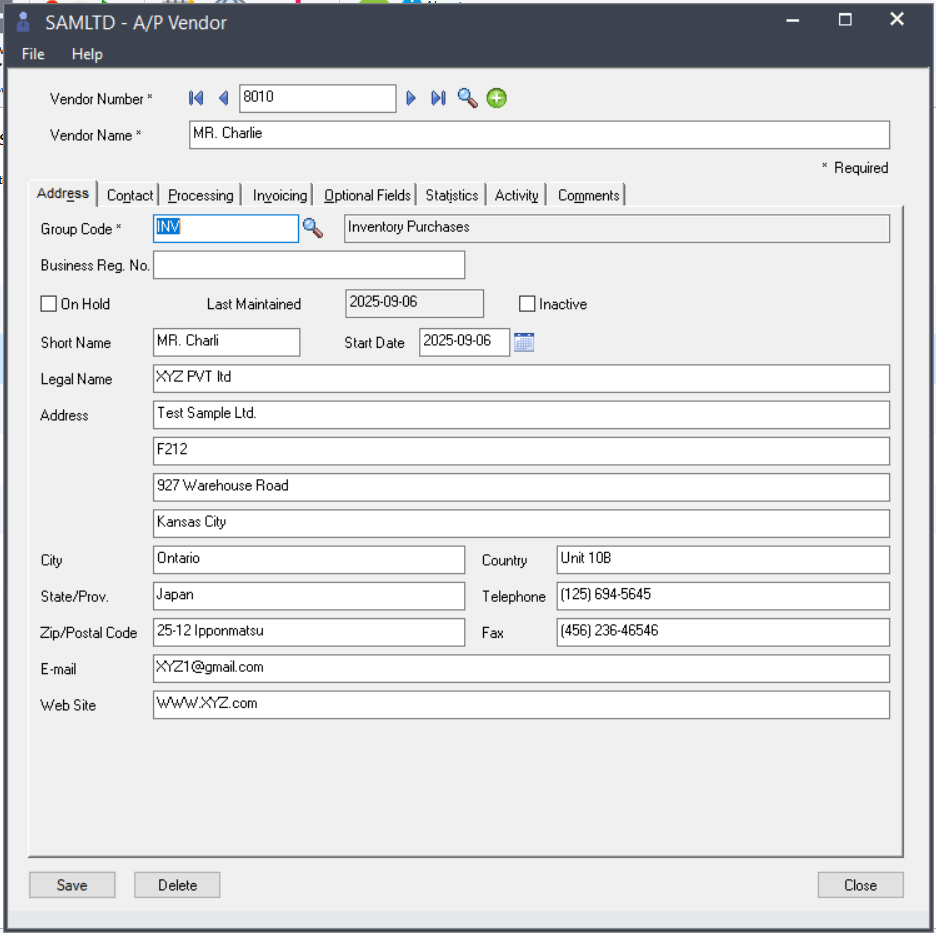
This utility enables users to efficiently create and update AP Vendors directly from text file data. What makes it even more powerful is that it can be scheduled to run automatically through a task scheduler, saving time and reducing manual work.
About Us:-
Greytrix – a globally recognized and one of the oldest Sage Gold Development Partner is a one-stop solution provider for Sage ERP and Sage CRM organizational needs. Being acknowledged and rewarded for multi-man years of experience, we bring complete end-to-end assistance for your technical consultations, product customization, data migration, system integration’s, third party add-on development and implementation competence.
Greytrix offers unique GUMU™ integrated solutions of Sage 300 with Sage CRM, Salesforce.com, Dynamics 365 CRM and MagentoeCommerce along with Sage 300 Migration from Sage 50 US, Sage 50 CA, Sage PRO, QuickBooks, Sage Business Vision and Sage Business Works. We also offer best-in-class Sage 300 customization and development services and integration services for applications such as POS | WMS | Payroll | Shipping System | Business Intelligence | eCommerce for Sage 300 ERP and for Sage 300c development services we offer, upgrades of older codes and screens to new web screens, latest integration’s using Data and web services to Sage business partners, end users and Sage PSG worldwide. Greytrix offers 20+ addons for Sage 300 to enhance productivity such as GreyMatrix, Document Attachment, Document Numbering, Auto-Bank Reconciliation, Purchase Approval System, Three way PO matching, Bill of Lading and VAT for Middle East. The GUMU™ integration for Dynamics 365 CRM – Sage ERP is listed on Microsoft Appsource with easy implementation package.
For more details on Sage 300 and Sage 300c Services, please contact us at accpac@greytrix.com, We will like to hear from you.
