Our GUMU for Sage CRM – Sage ERP X3 integrates Sage ERP X3 system with Sage CRM on a real time, bi-directional basis. In our last post, we have gone through how to configure our GUMU from Sage ERP X3 side.
In this blog post, we will go through ‘Link customer’ functionality present in GUMU. Using GUMU, user can create and promote new customers from Sage CRM to Sage ERP X3 or vice versa. After successful promotion, a new customer will be created in Sage ERP X3. But there can be cases where a customer already exists in Sage ERP X3 as well as in Sage CRM as a Company but is not linked.
New Stuff: Default quote expiration/Delivery date setting in Sage CRM
In such cases, user would prefer to link both the records instead of creating duplicate record. To handle this situation, we have provided “Link Customer” feature in our GUMU integration. Below are the steps to Link a customer:
1. Navigate to Sage CRM Company which you want to link with ERP X3 customer.
2. Go to “Summary” tab to view “Link Customer” button.
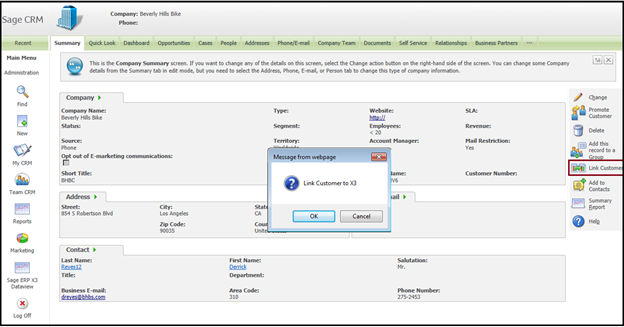
3. Click on “Link Customer” button to view Link Page with the Sage ERP X3 customer list.
4. Select the Sage ERP X3 customer which you want to link with your Sage CRM Company and click on LINK button.
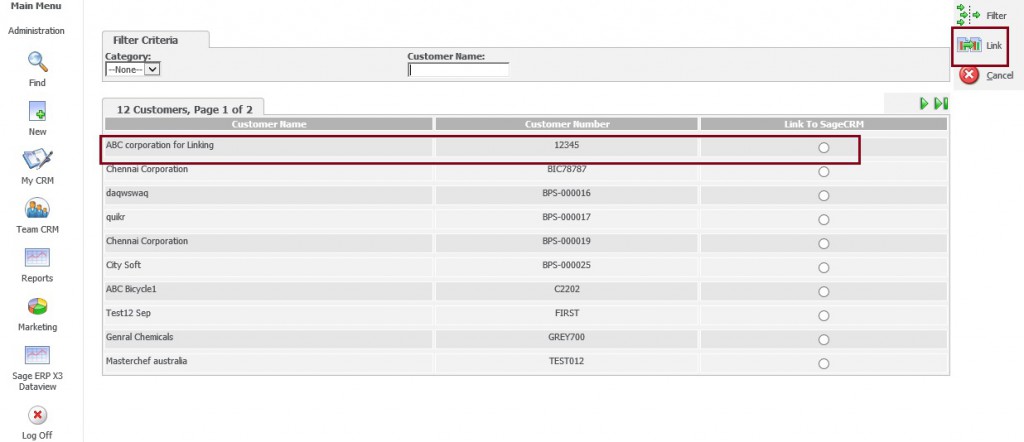
This will link the customer.
Note: The customer list displayed in this screen contains only those customer numbers which are present in ERP X3 but not in Sage CRM.
5. Once successfully linked, Sage CRM Company would be linked with Sage ERP X3 customer and all the contacts and addresses for them will be synched from Sage ERP X3 to Sage CRM for that particular customer. Also customer number can be seen in the Sage CRM Summary screen.
Also Read:
1. GUMU for Sage CRM- Sage ERP X3 – Sage ERP X3 Side Configuration
2. Default quote expiration/Delivery date setting in Sage CRM
3. Synchronization Setting in GUMU for Sage CRM – Sage ERP X3
4. GUMU for Sage CRM – ERP X3 – GUMU Sage CRM side Configuration
5. GUMU for Sage CRM – ERP X3 – Import Product
Sage CRM – Tips, Tricks and Components
Explore the possibilities with Sage CRM insights through our comprehensive blogs. As a leading Sage partner, Greytrix helps businesses maximize their Sage CRM potential with its rich expertise and immense knowledge. Here, you will find blogs that feature expert advice, tips & tricks, best practices, and comprehensive guides on customizing and configuring Sage CRM for your business. Stay informed with our regular updates and expert insights!


Pingback: เหตุผลที่ทำให้ Sbobetclub 168 ได้รับความนิยม
Pingback: ทางเข้าเล่น PGSLOT
Pingback: PG SLOT ปรับใหม่ เกมคุณภาพยืน1ฝากถอนไม่มีขั้นต่ำ
Pingback: live cams
Pingback: ปั้มติดตาม
Pingback: สล็อตเว็บตรง ไม่ผ่านเอเย่นต์ ฝากถอนออโต้
Pingback: อัตราจ่ายหวย เว็บเจ้ามือ
Pingback: รีวิวเกมสล็อต
Pingback: let's chat
Pingback: lucabet
Pingback: View here
Pingback: บริการนิติบุคคล
Pingback: Mines casino game
Pingback: เว็บบอลยูฟ่า ค่าน้ำดี ไม่มีขั้นต่ำ ต้อง LSM99 เว็บบอล 24 ชม.
Pingback: Confirm168 ทางเข้าเล่น แทงหวย 24 สมัคร สมาชิกออโต้
Pingback: Brians Club
Pingback: ปริ้นโปสการ์ด
Pingback: เว็บตรง สล็อต บาคาร่า
Pingback: winomania
Pingback: Read more