Nowadays, Subscription business model is growing very rapidly in various industries and it is such a business model where customer pay money for a particular product/service for the particular time of period. The major benefit which will be extracted from this business is it is a recurring model where customer’s subscription will be renewed on a timely basis.
New Stuff: Shipment and Invoice Process in CRM
Why CRM in Subscription Process?
When we talk about CRM we think about customer at first look and system which is customer oriented. Everyone knows that customers are the key to run any business. The CRM for subscription business model should be designed in such a way that it identifies the process complexity and takes the appropriate actions accordingly.
The system should not only helps in maintaining subscriber’s data but it should be treated as a helping hand in getting the renewals on time. So, let’s see how Sage CRM is helping our clients to grow the business.
In today’s blog we are going to talk about subscription Process which is predominant in magazine and issuing industry. Sage CRM helps you giving 360degree view of customer’s subscription activation and renewal process.
Let’s see the process step by step:
1. Customers Onboarding: This is nothing but new customer creation screen/form where subscriber’s details are captured. This screen is divided into three sections to capture relevant information such as personal, address and phone and email.
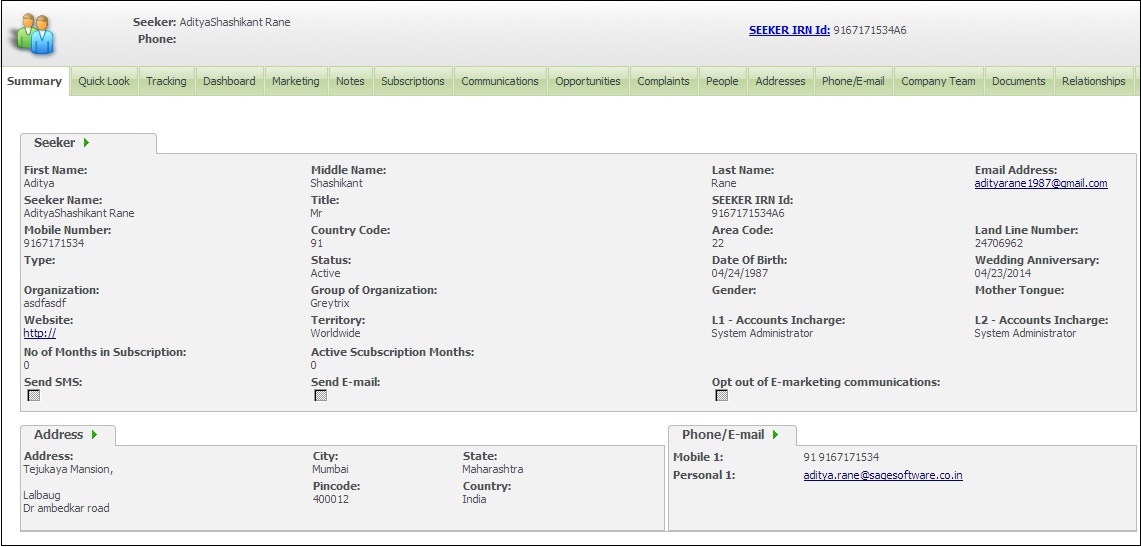
2. Subscription and subscription Duration: Once we are done with capturing subscriber data. Next step is to capture subscription details. While capturing the Subscription details we key the Tenure of Subscription, Type of Subscription based on which system calculates the renewal date and other important information.
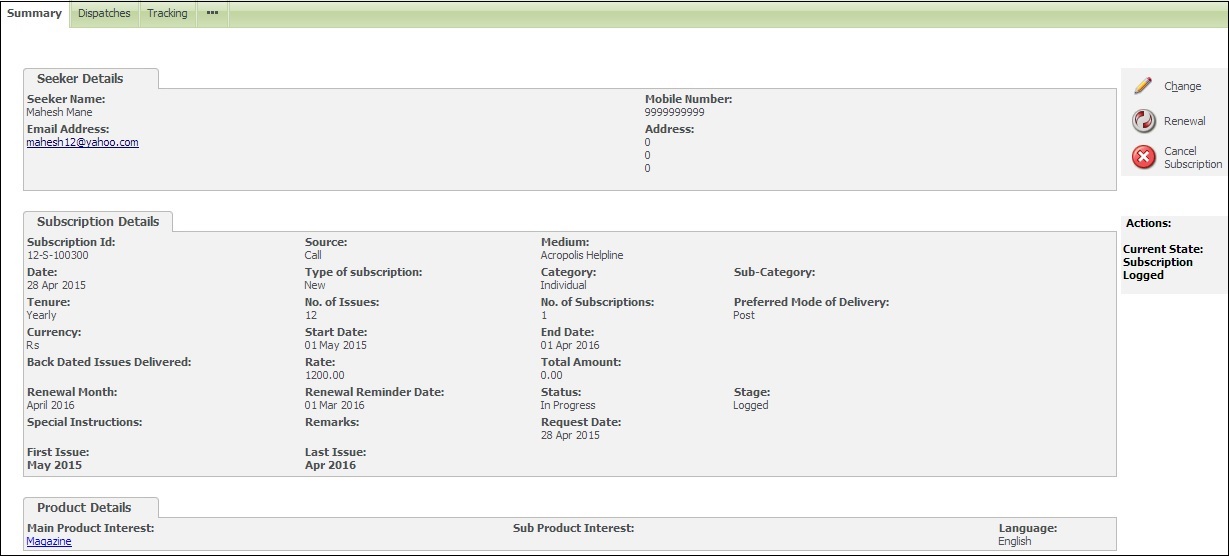
3. Renewal Process: We have created a tab wherein whenever the subscription is coming to end system will give us a pop to renew the subscription of a particular Subscriber (Customer). By clicking on the respective record we can renew the subscription.
Renewal process also include the following features:
a. Auto creation of Reminders.
b. Auto assignment of Reminders.
c. Scheduling of Reminders.
d. Triggering of Emails to Subscribers.
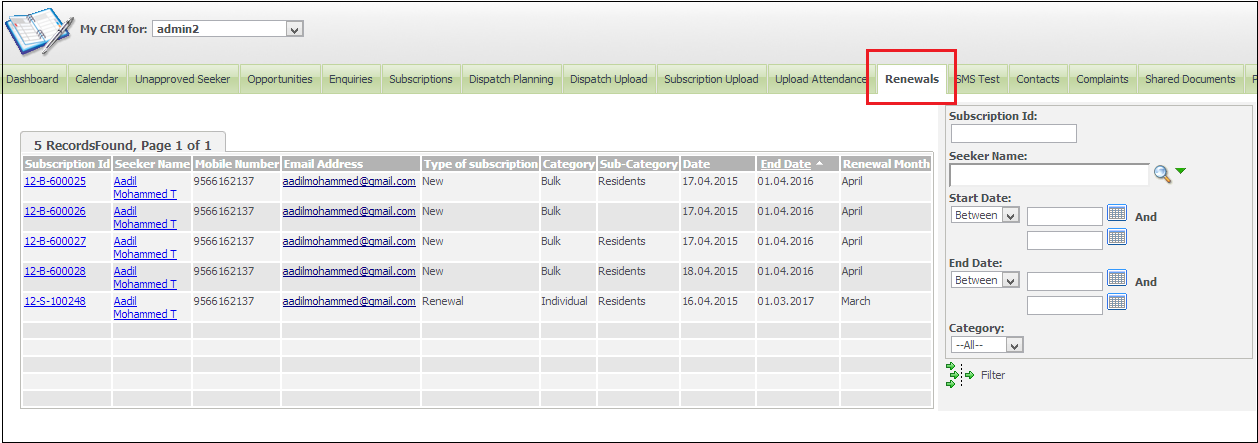
These are the highlights of overall subscription process it also involves few more processes to add complexity in it.
Also Read:
1. Prepayment Process in CRM
2. Label Printing process within Sage CRM
3. GUMU for Sage CRM – QuickBooks integration – Synchronization processes
4. Accelerate your Line Item Entry process using GUMU Integration
5. One Time Processes for GUMU™ Sage CRM – Sage 100 integration
Sage CRM – Tips, Tricks and Components
Explore the possibilities with Sage CRM insights through our comprehensive blogs. As a leading Sage partner, Greytrix helps businesses maximize their Sage CRM potential with its rich expertise and immense knowledge. Here, you will find blogs that feature expert advice, tips & tricks, best practices, and comprehensive guides on customizing and configuring Sage CRM for your business. Stay informed with our regular updates and expert insights!


Pingback: บับเบิ้ลกันกระแทก
Pingback: faw99
Pingback: สติกเกอร์สินค้า
Pingback: wings789
Pingback: sa casino
Pingback: pgslot
Pingback: BAU Diyala
Pingback: ปั่นสล็อต ด้วยสูตรอัพเดตใหม่
Pingback: สล็อตวอเลท ฝากถอนไว ไม่ต้องแจ้งสลิป
Pingback: เว็บสล็อต แจ็คพอตแตกง่าย เดิมพันได้กำไรทุกเวลา
Pingback: autoevakuators.pro
Pingback: thailand tattoo
Pingback: สกรีนบรรจุภัณฑ์ทุกชนิด
Pingback: Mostbet
Pingback: SMM Thai
Pingback: 1.75L
Pingback: rich89bet
Pingback: รวย168
Pingback: Aviator Spribe Official
Pingback: 1xslot casino
Pingback: Le Bandit Slot
Pingback: Book of Ra slots
Pingback: Ethical Elephant Sanctuary