As we all know that term “Dashboard” nowadays has become the most important part of any software or meeting. Within Sage CRM, we also have a feature to create personalized dashboard for Managers, Sales Executives and CEO’s.
In this blog, we will see how we can make use of a Gadget which will help Sales Managers to keep an eye on the Monthly Leads generated by Sales Team.
New Stuff: Filtering City based on selected State
To create any gadget in CRM, we have to create a SQL View which will then be used to create a report in Sage CRM. Well, to display the count of leads generated in a particular month I have added the following View against Lead Entity.
SQL View:
CREATE VIEW vLeadsForYear
AS
select MONTH(lead_opened) as CreatedMonth,
Case MONTH(lead_opened)
when 1 then ‘1.Jan’
when 2 then ‘2.Feb’
when 3 then ‘3.Mar’
when 4 then ‘4.Apr’
when 5 then ‘5.May’
when 6 then ‘6.Jun’
when 7 then ‘7.Jul’
when 8 then ‘8.Aug’
when 9 then ‘9.Sep’
when 10 then ’10.Oct’
when 11 then ’11.Nov’
when 12 then ’12.Dec’
end as CreatedMonthName,lead_leadid as LeadId
from lead (nolock)
where DATEPART(YY,lead_opened) = DATEPART(YY,GETDATE())
and lead_deleted is null and (Lead_ChannelId=(TEAM ID)
Once the above SQL view is added to any report, gadget can be added to a Dashboard which will look like as below.
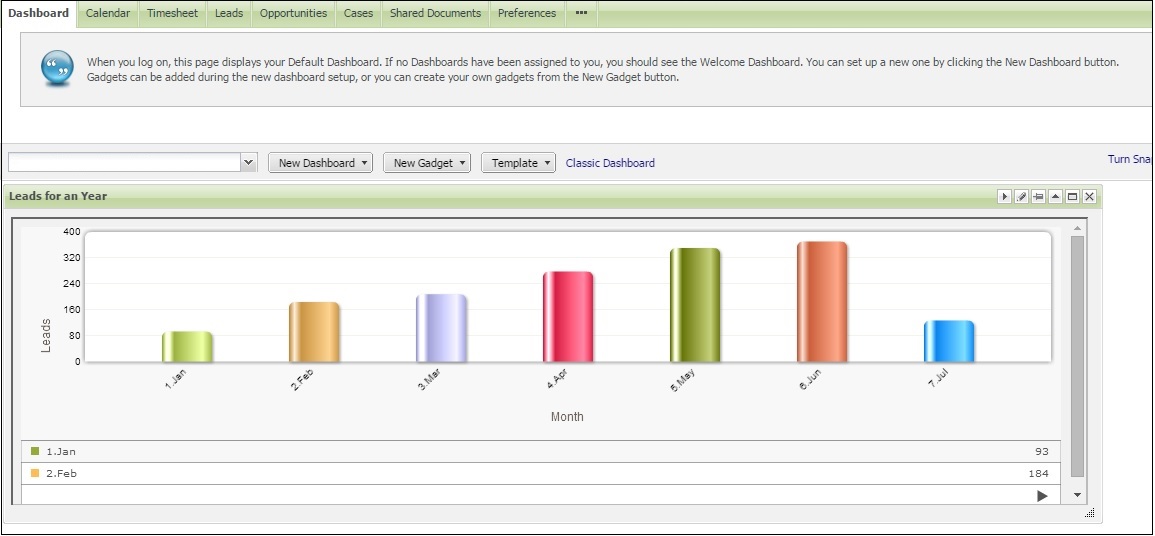
Hope this helps!!
Also Read:
1. Actual vs Target Meter Dashboard Year wise
2. Sales KPI dashboard in Sage CRM 7.3
3. View Fusion Charts on Sage CRM Interactive Dashboards
4. 360° Customer View on Sage CRM Interactive Dashboards
5. User specific data on Interactive dashboards
Sage CRM – Tips, Tricks and Components
Explore the possibilities with Sage CRM insights through our comprehensive blogs. As a leading Sage partner, Greytrix helps businesses maximize their Sage CRM potential with its rich expertise and immense knowledge. Here, you will find blogs that feature expert advice, tips & tricks, best practices, and comprehensive guides on customizing and configuring Sage CRM for your business. Stay informed with our regular updates and expert insights!

