Hello everyone!! As we know Sage CRM Web Service API enables developers to manipulate CRM records remotely with SOAP (Simple Object Access Protocol) over HTTP using XML (Extensible Markup Language). It is possible to access a CRM server or a hosted system from a specified client machine (typically another server) in order to read, create, update, or delete records for each exposed entity, for example, Companies, People, Opportunities, Cases, Quotes and Orders.
In this blog, we will be looking at one of the issue we encountered while deploying the Web Service on Production instance.
New Stuff: How to Change Default Port in IIS Manager
Basically, we have created a routine to view and sync data to push data in Sage CRM and it was working fine on Development machine. But, the real challenge we faced during the production deployment as we encountered with below issue.
HTTP Error 404.17 – Not Found
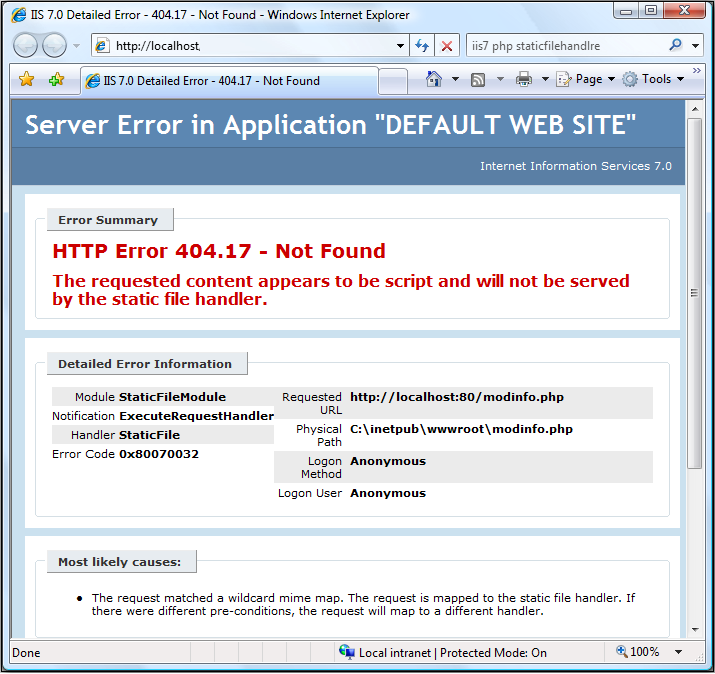
On analyzing the issue we came to know that ASP.NET module was not installed under IIS. So, to make it working we followed the below steps.
1. Open the Server Manager, select “Manage” and “Add Roles and Features”.
2. Select Role based or Feature based installation for your server.
3. Under Web Server (IIS), expand “Web Server”, then “Application Development”.
4. Select ASP.NET 4.5 option.
5. Continue through the wizard to complete installation.
Also Read:
1. IIS Configuration Setting for. NET API
2. Sage CRM and IIS authentication settings
3. GUMU™ Pre-requisite Setting for IIS
4. IIS Tip – Enable 32-bit Applications on 64-bit server
5. IIS Security in Sage CRM v7.2

