Reporting is very essential in any business process as it gives clear picture of ongoing work in an efficient manner. Sage CRM also provides Reporting feature and security structure.
New Stuff: Sage CRM and Sage 300 ERP Integration Part-3
In Report section, you can see many Reports Category are available and each Report Category will have many reports into it. Few days back, Management Team ask to create new Report Category Management Report and that Report Category should be available only for Management Team User and other few users.
This can be implemented by a simple trick. Below are the steps that you need to follow to provide access to selected Sage CRM users.
1) Navigate to Administration | Customization | Users entity.
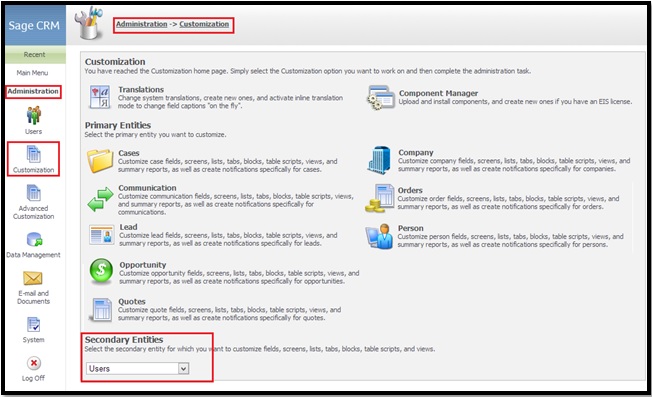
2) Create a new field with field type checkbox as ‘user_reportaccess’.
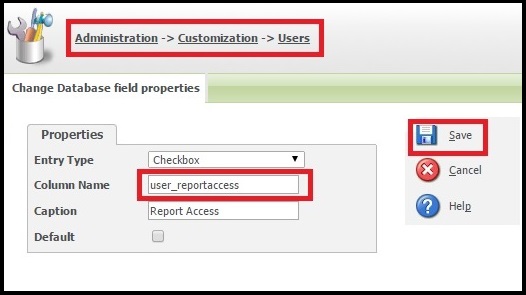
3) Navigate to Screens tab and add this field on UserAdminExtraBox screen as shown below.
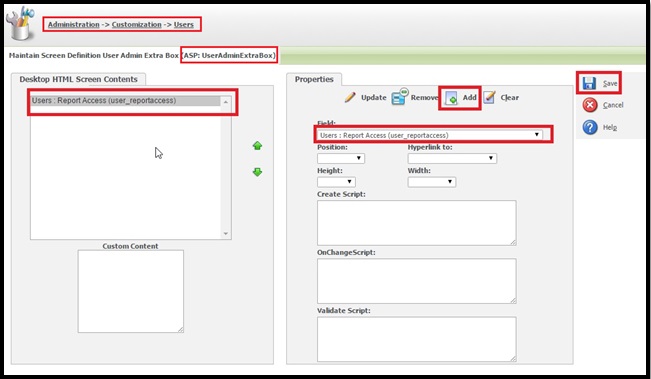
4) Navigate to Users to which you wanted to display Management Reports and select the Report Access checkbox for them as shown below.
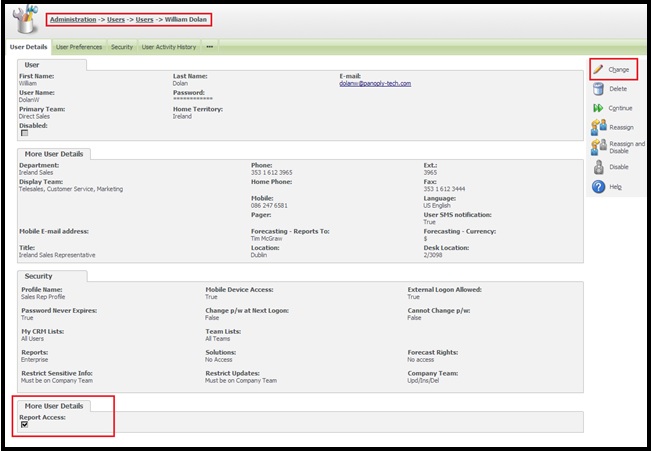
5) Now, navigate to Advance Customization | System Menu and click on pencil icon of ReportsTabGroup.
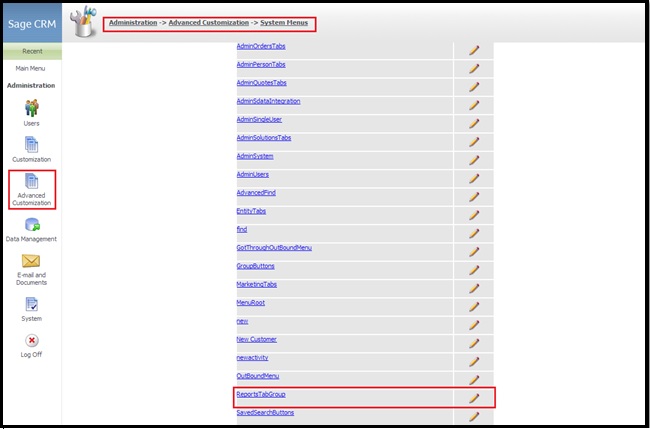
6) Select Management Reports Category and add below SQL condition in the SQL section of Properties section.
user_reportaccess =’Y’
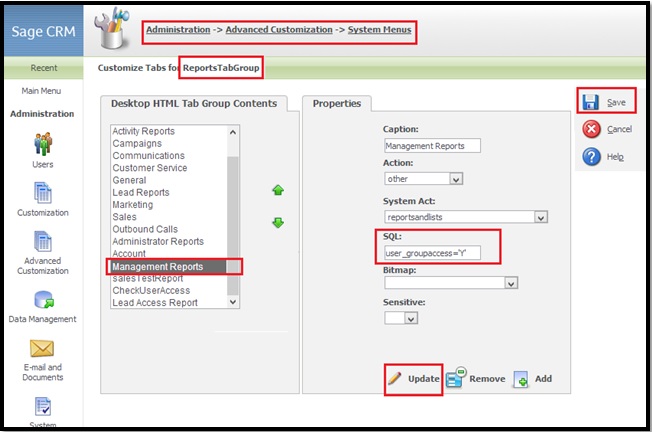
7) Click on Update button and then click on Save.
Now Login to Sage CRM with any user for which Report Access checkbox is not checked and you will observe that Management Reports category will not be visible. However same will be visible for user for which Report Access category is checked at user level.
Also Read:
1) View Sage CRM Reports in PDF format from any Sage CRM screen
2) Include your Company Logo in Sage CRM Reports
3) Forecasting – Reports to field in CRM
4) How to add the Mobile Phone and Private Phone fields to the views being used by Find screens, Reports and Groups
5) Access Rights to create new Reports in Sage CRM
Sage CRM – Tips, Tricks and Components
Explore the possibilities with Sage CRM insights through our comprehensive blogs. As a leading Sage partner, Greytrix helps businesses maximize their Sage CRM potential with its rich expertise and immense knowledge. Here, you will find blogs that feature expert advice, tips & tricks, best practices, and comprehensive guides on customizing and configuring Sage CRM for your business. Stay informed with our regular updates and expert insights!


Pingback: remisolleke
Pingback: บ้านพักคนงาน
Pingback: fenix168
Pingback: เว็บแทงบอล ufabet มีอะไรให้เล่นบ้าง
Pingback: pgslot
Pingback: เว็บรวมเกมสล็อต
Pingback: brand new disposable vape not working
Pingback: chat for free
Pingback: dark168
Pingback: คาสิโนออนไลน์ sagame
Pingback: Aviator
Pingback: KC9 คาสิโนออนไลน์ เว็บตรงไม่ผ่านเอเย่นต์
Pingback: DeepBLOK ระบบสมาชิก
Pingback: Aviator
Pingback: namo89
Pingback: https://lebanditcasino.com/
Pingback: นัดเด็ก
Pingback: Huayded100 เว็บหวยเด็ด จ่ายไม่อั้น แทงหวยได้ทุกเลข
Pingback: suporte informático
Pingback: SEO Las Vegas
Pingback: มาแน่ lotto