GUMU for Sage CRM – Sage 100 integration is a real-time bi-directional link. Now we are coming up with new feature in our new GUMU™ for Sage CRM – Sage 100 integration, where user can Import/Promote vendors from Sage CRM to Sage 100 and vice versa.
New Stuff: GUMU™ Module installation for Sage 100 Premium version
In previous blog, we discussed about Import vendors from Sage 100 to Sage CRM using GUMU Integration. Today in this blog, we will discuss about updating/creating vendors on real time basis from Sage 100 to Sage CRM.
Once Sage CRM user imported all the vendors from Sage 100 to Sage CRM (for first time after GUMU Integration is installed) using Import Vendor feature, there is no need to run Import Vendor process again as it is just one time process. After that, if Sage 100 user creates/update any vendor records in Sage 100, it will get created/updated in Sage CRM on a real time basis as per the configuration setting in Sage 100 configuration
Note :- For enabling real time create/update for any particular Sage 100 vendor record, Sage CRM user have to check “Synchronization to CRM” checkbox present on vendor maintenance.
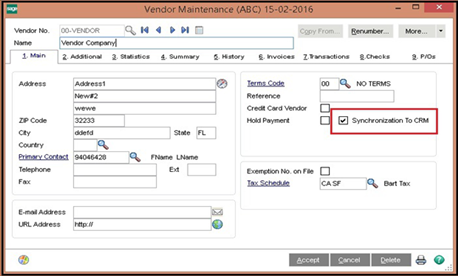
User can also create/update Contacts/Address information if “Synchronization to CRM” checkbox is checked on Vendor maintenance.
Also Read:
1. GUMU Sage CRM – Sage 100 integration – Help Button
2. Calculate sales Tax in Sage CRM using AvaTax API
3. GUMU Sage 100 Tips – Creating additional contacts from Sage CRM to Sage 100
4. GUMU Tips – Unable to access SageCRMPlugin.SageCRM Object
5. GUMU Sage 100 Tips – Real time changes from Sage 100 to Sage CRM using GUMU


Pingback: altogel alternatif login
Pingback: comprar viagra online
Pingback: sci/sci news/news sci/ science diyala
Pingback: online shows
Pingback: ทดลองเล่นสล็อต ฟรี
Pingback: Angthong National Marine Park
Pingback: ทางเข้าpg168
Pingback: รับนำเข้าสินค้าจากจีน
Pingback: altogel
Pingback: n-ethylpentedrone kopen | buy 2mmc | 6 apb pellets | buy 5-mapb | deschloroketamine | 4-mpd (4-methylpentedrone) | 6 apb powder | 2-mmc pellets, 5-mapb | 2-mmc crystalline powder | 4bmc poeder | acheter 3-me-pcp | buy cathinonen | buy 6 apb powder |NEP N-
Pingback: télécharger mostbet
Pingback: Fulfillment
Pingback: sigma32
Pingback: Som777
Pingback: King Chance
Pingback: นัดเด็ก
Pingback: แว่นตากันแดดผู้ชาย
Pingback: โคมไฟ
Pingback: พลาสติกปูพื้นก่อนเทคอนกรีต
Pingback: dog daycare
Pingback: นำเข้าสินค้าจากต่างประเทศ