With the introduction of latest Sage CRM 7.3 patch i.e. SP3 they have come up with great enhancements in terms of UI/UX which has increased user experience.
New Stuff: Display Distinctive Records in Reports
Let’s see each of them in this blog.
1. Navigation Bar:
The navigation bar is now more fit to screen and has increased user work space in almost all the screens. Also, rather than scrolling your screen from right to left just to see additional tab of any entity now it will be wrapped up completely.
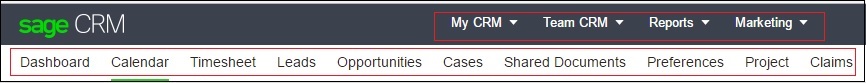
2. Shortcuts Menu Bar:
The shortcut icons of the Menu Bar are also changed and now are visible in a very attractive way in 7.3 SP3 patch.
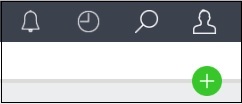
3. Save , Cancel and Help buttons:
In earlier versions of Sage CRM, screens of all the entities may it be entry screen or summary screen; the Buttons such as Save, Change or Continue had their positions fixed i.e. besides the top right corner of the form. Due to this, if any customized screen had large number of fields then it lead to scrolling vertically.
However, in 7.3 SP3 patch along with other look and feel aspects even this functionality has been modified. If any user tends to scroll the screen vertically, then the set of Buttons made available on the respective screen will also be re-positioned as shown below.
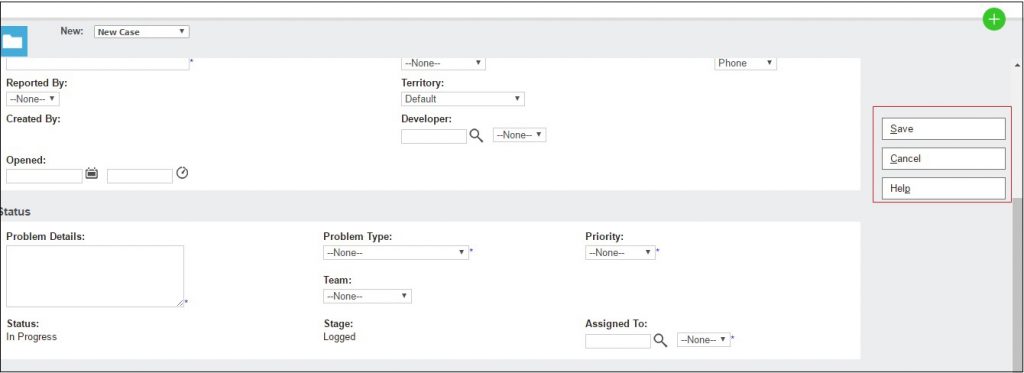
Also Read:
1. Warning message to notify users about System Expiry
2. Display List on Communication screen – Part II
3. Promoting Quote to an Order issue
4. Enable Workflow against Quotes entity in Sage CRM
5. Company and Person Tagging in Email In and Out communications
Sage CRM – Tips, Tricks and Components
Explore the possibilities with Sage CRM insights through our comprehensive blogs. As a leading Sage partner, Greytrix helps businesses maximize their Sage CRM potential with its rich expertise and immense knowledge. Here, you will find blogs that feature expert advice, tips & tricks, best practices, and comprehensive guides on customizing and configuring Sage CRM for your business. Stay informed with our regular updates and expert insights!


Pingback: ราคาพูล
Pingback: Visit This Link
Pingback: weight loss products
Pingback: my website
Pingback: NFT Gas Fees
Pingback: สล็อตออนไลน์ เว็บตรงไม่ผ่านเอเย่นต์
Pingback: Angthong National Marine Park
Pingback: pgslot
Pingback: ร้านแว่น ใกล้ฉัน
Pingback: เค้กด่วน
Pingback: joker369
Pingback: drain cleaning chicago
Pingback: casino
Pingback: รีวิว เว็บพนันออนไลน์ สล็อตเว็บตรง
Pingback: Get Money
Pingback: heng678
Pingback: Book of Ra slot UK
Pingback: https://szabolcsihir.hu/hir/online-kaszinok-forinttal
Pingback: Flowserve pump
Pingback: web marketing company las vegas
Pingback: bastaonlinecasino.run
Pingback: บาคาร่าเกาหลี