Sage CRM’s Calendar tab helps the Users to manage Appointments and various other Tasks such as, taking a follow up from customer, sending an email, scheduling a call etc. effortlessly. Users can not only create tasks for themselves but can also assign it to other subordinates with ease. With the launch of Sage CRM 2017, new features were introduced in CRM; one of them refers to the Calendar tab.
New Stuff: Change Field Caption Codeless based on User in Sage CRM
Sage CRM 2017’s Calendar tab allows you to manage your appointments and tasks in multiple ways i.e. Day, Work Week, Week, Agenda and Tasks. With this new format of Calendar tab, the various Date formats provided in CRM also came in use. One of the drawback of Week wise calendar in older version of CRM is that you cannot change the Date format. The Drawback of unable to change the formats of date in calendar is overcome in Sage CRM 2017. You just need to follow the below steps to do the same.
In below screenshot you can see the calendar is displayed in DD.MM.YYYY.
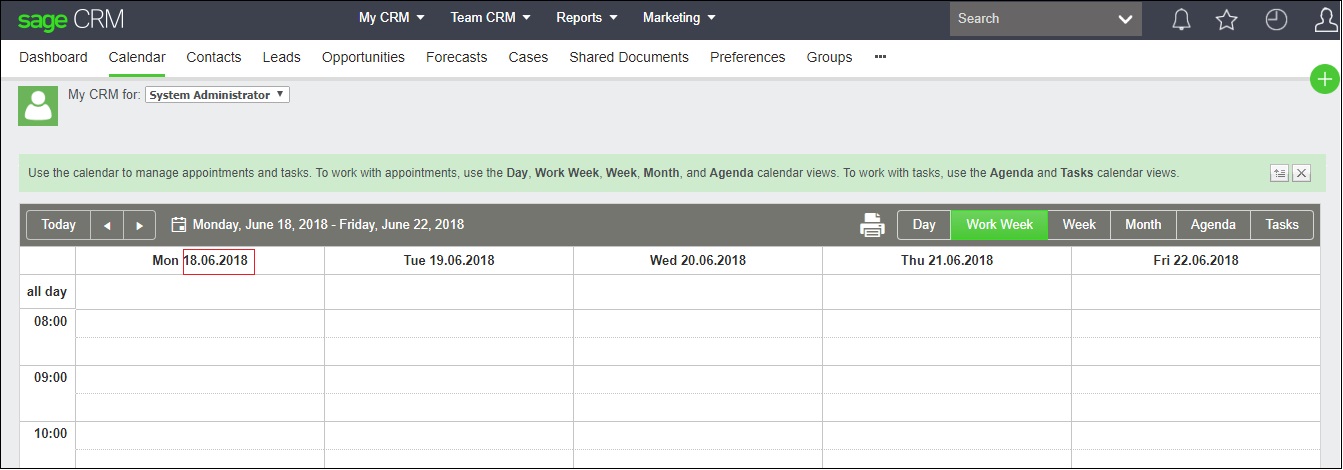
In Sage CRM 2017 the Date Formats for calendar follow the settings in User Preferences. From the Profile Menu of Preferences you just need to change the Date Formats as per your preference as shown in below screen.
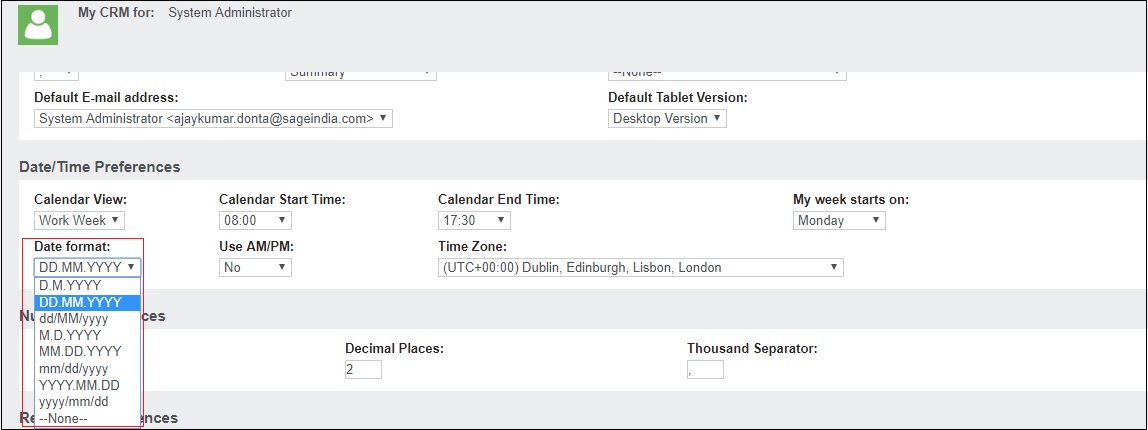
After changing the date format you can see the same is reflected in calendar. So in this way users can display the dates of calendar as per their preference in Sage CRM 2017 onwards.
About Us
Greytrix a globally recognized Premier Sage Gold Development Partner is a one stop solution provider for Sage ERP and Sage CRM needs. Being recognized and rewarded for multi-man years of experience, we bring complete end-to-end assistance for your technical consultations, product customizations, data migration, system integrations, third party add-on development and implementation expertise.
Greytrix has some unique integration solutions for Sage CRM with Sage ERPs (Sage Enterprise Management (Sage X3), Sage Intacct, Sage 100, Sage 500 and Sage 300).We also offer best-in-class Sage ERP and Sage CRM customization and development services to Business Partners, End Users and Sage PSG worldwide. Greytrix helps in migrating of Sage CRM from Salesforce | ACT! | SalesLogix | Goldmine | Sugar CRM | Maximizer. Our Sage CRM Product Suite includes Greytrix Business Manager, Sage CRM Project Manager, Sage CRM Resource Planner, Sage CRM Contract Manager, Sage CRM Event Manager, Sage CRM Budget Planner, Gmail Integration, Sage CRM Mobile Service Signature and Sage CRM CTI Framework.
Greytrix is a recognized Sage Rockstar ISV Partner for GUMU™ Sage Enterprise Management – Sage CRM integration also listed on Sage Marketplace.
For more information on our integration solutions, please contact us at sage@greytrix.com. We will be glad to assist you.

