SSA fields prove to be one of the most efficient feature of Sage CRM in terms of searching as well as storing data in CRM. These fields can be created for any standard or customized entity. With the help of SSA fields, users can search records through a full-fledged search screen available within the field or simply by typing first few letters of the record (for e.g. Company Name). One of the inbuilt feature of SSA fields is View Fields option, which helps to select the relevant columns that will help for data selection.
New Stuff: Addition of new fields at User Level in Sage CRM
To select relevant columns in View Fields option while creating a SSA field, you can refer below screen shot for same.
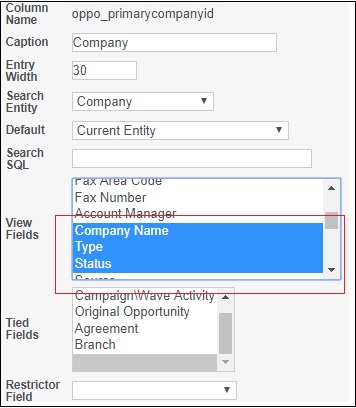
Once the field is created in an entity, on clicking the search icon of the same field in entry screen or search screen you can see all these three columns are listed. Refer below screen shot.
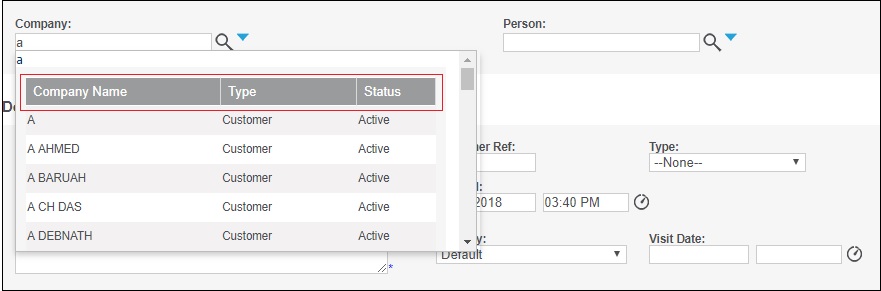
One of the drawback of view fields of SSA in Sage CRM is that you can not change the sequence of selected field, for example you cannot select first field as Type, then Company and Status or anything else.
This is exactly what our client asked for. He wanted to see data in a different sequence like Type, Company name and Status. After lots of debugging we got the solution for the same. While making of SSA field in Sage CRM, record is inserted in Custom_edits table and the View field sequence in Colp_ssViewField in CRM’s Database.
You just need to execute below query to modify View field’s sequence as per client’s requirement.
UPDATE custom_edits set Colp_ssViewField=’,Comp_Type,Comp_Name,Comp_Status,’ where colp_colname=’<FIELD NAME e.g. Oppo_primarycompanyid>’
On executing the query, execute Metadata Refresh and you can see the view field sequence is changed as shown in below screen shot.
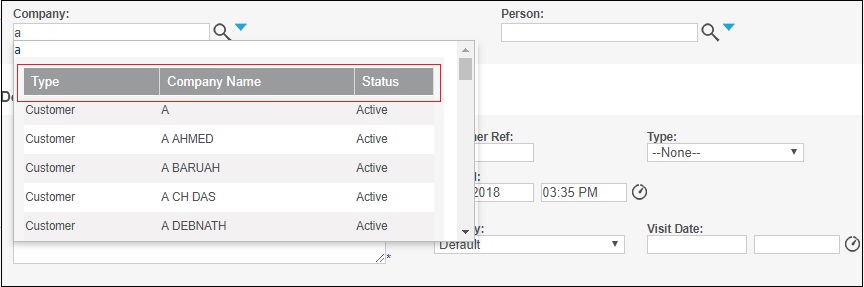
Thus, you can now change the View field sequence easily by executing a single query at SQL level.
About Us
Greytrix a globally recognized Premier Sage Gold Development Partner is a one stop solution provider for Sage ERP and Sage CRM needs. Being recognized and rewarded for multi-man years of experience, we bring complete end-to-end assistance for your technical consultations, product customizations, data migration, system integrations, third party add-on development and implementation expertise.
Greytrix has some unique integration solutions for Sage CRM with Sage ERPs (Sage Enterprise Management (Sage X3), Sage Intacct, Sage 100, Sage 500 and Sage 300).We also offer best-in-class Sage ERP and Sage CRM customization and development services to Business Partners, End Users and Sage PSG worldwide. Greytrix helps in migrating of Sage CRM from Salesforce | ACT! | SalesLogix | Goldmine | Sugar CRM | Maximizer. Our Sage CRM Product Suite includes Greytrix Business Manager, Sage CRM Project Manager, Sage CRM Resource Planner, Sage CRM Contract Manager, Sage CRM Event Manager, Sage CRM Budget Planner, Gmail Integration, Sage CRM Mobile Service Signature and Sage CRM CTI Framework.
Greytrix is a recognized Sage Rockstar ISV Partner for GUMU™ Sage Enterprise Management – Sage CRM integration also listed on Sage Marketplace.
For more information on our integration solutions, please contact us at sage@greytrix.com. We will be glad to assist you.


Pingback: เว็บปั้มวิว
Pingback: arduino
Pingback: John Lobb
Pingback: Buy Zeiss Gavia Spotting Scope 30-60x 85mm Angled Online At theblissfirearms.com
Pingback: Morpheus8 รีวิว
Pingback: escape from tarkov hack
Pingback: overwatch cheaters lawsuit
Pingback: new booking website
Pingback: เค้กดึงเงิน
Pingback: https://shbet.tours
Pingback: thewin888
Pingback: ข้อดีของการเข้าเล่น เว็บพนันแทงบอล ออนไลน์
Pingback: LSM99DAY มีเทคนิคการแทงบอล ให้อ่านไหม
Pingback: dark168
Pingback: lift-2s
Pingback: ใบพัดมอเตอร์
Pingback: ufa168
Pingback: altogel
Pingback: จดทะเบียนบริษัท
Pingback: ระหว่าง Lsm99 กับ moon789 เล่นเกมสล็อตกับเว็บไหนดี?
Pingback: Mostbet
Pingback: บาคาร่าเกาหลี
Pingback: 1xbet
Pingback: สายคาดกล่องอาหาร
Pingback: PGSOFT
Pingback: Więcej szczegółów
Pingback: สั่งสินค้าจากจีน
Pingback: spielhaus holland
Pingback: ขายไวอากร้าแท้
Pingback: รับผลิตเหรียญรางวัล
Pingback: pg168
Pingback: mega slot แอพเล่นเกมสล็อต