Sage CRM’s Mail merge functionality is one of the well – known and most useful functionality for every Business. The ability to merge the transaction details onto a word or pdf document with just few clicks had made it the most prominent feature of Sage CRM. The provision to create numerous templates categorized on a specific factor, adding company logo’s, printing, or merging the data from CRM to the word document dynamically are some of the major pros of these functionality.
New Stuff: Sage CRM 2021 R2: Change the appearance of Pipeline chart
As and when any of the new version of Sage CRM is released; Sage introduces some or the other upgrades to the existing as well as introduces some new features within CRM. One such enhancement done with the merge functionality was related to Quotes and Orders entity. With the latest release of Sage CRM 2021 R2, the Product configuration screen has been updated with an option to use Quote/Order format when creating word or pdf formats of the information.
In the previous versions of Sage CRM, though there was the provision to merge the quotes and orders data to the pre-defined template; there had been one small drawback in Send Quote feature. As we all know once you create a Quote or Order record in CRM; some features get enabled on the record’s summary screen. These features help the user to perform various tasks such as Merge to Word, Merge to Pdf, Print Quote, Send Quote, Clone, Convert etc. Here, the Merge to Word, Merge to Pdf, Print Quote and Send Quote features use the pre-defined templates to display the record information onto the document. However, the only drawback this functionality had was the template name generated for the merged document.
As you can see in the below screenshot, Customers didn’t usually like the naming pattern generated for the merged document in the earlier versions. It was mainly displayed as “Panoply Sales Quote58554015.pdf”. Although the name of the template used was clear that the trailing number didn’t provide any useful information. It usually created a confusion because the name of the quote sent as an email attachment did not relate to the Quote reference number.
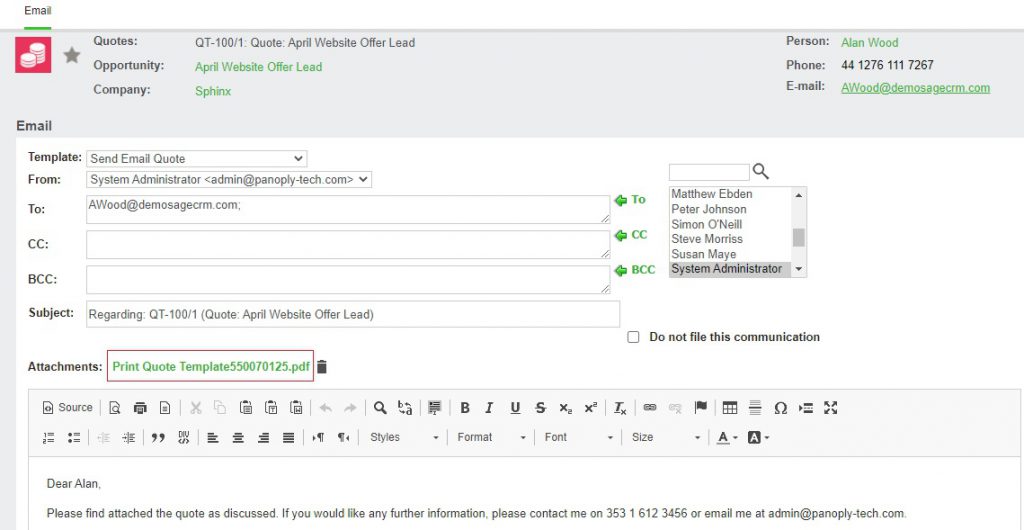
With the latest release of Sage CRM 2021 R2, System Administrator now has the control over the pattern generated for Quotes and Orders merged document. The Product configuration screen shown below has the provision to Use the Quote/Order Format for Merge document name.
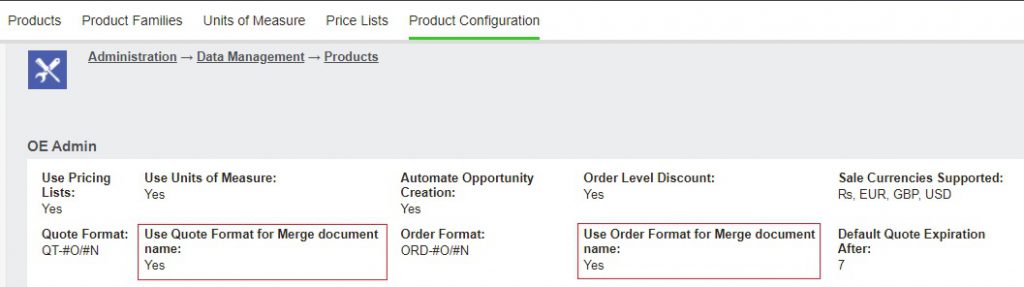
After this, the PDFs and Word docs that are created by the merge will use that format when naming rather than any troublesome non-standard characters. The name of the Template used for a merge is part of the name of the file. Also, if the quote (or order) is reissued and a new merge is created then the file name will increment.
E.g.
Print Quote Template-QT-107 1
Print Quote Template-QT-107 1 1
Print Quote Template-QT-107 1 2
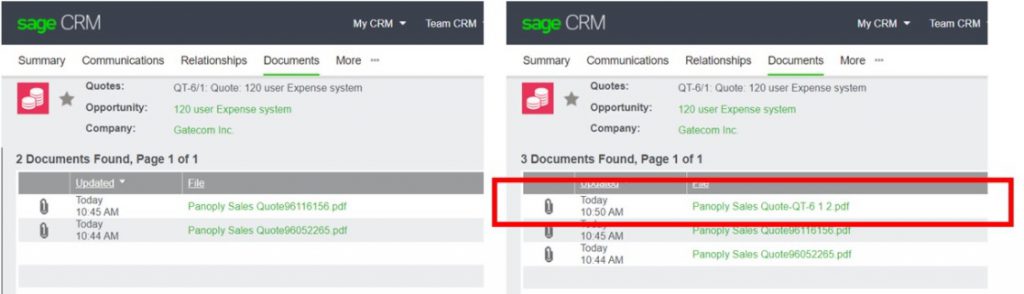
The same will also be reflected while sending the merged document via email.
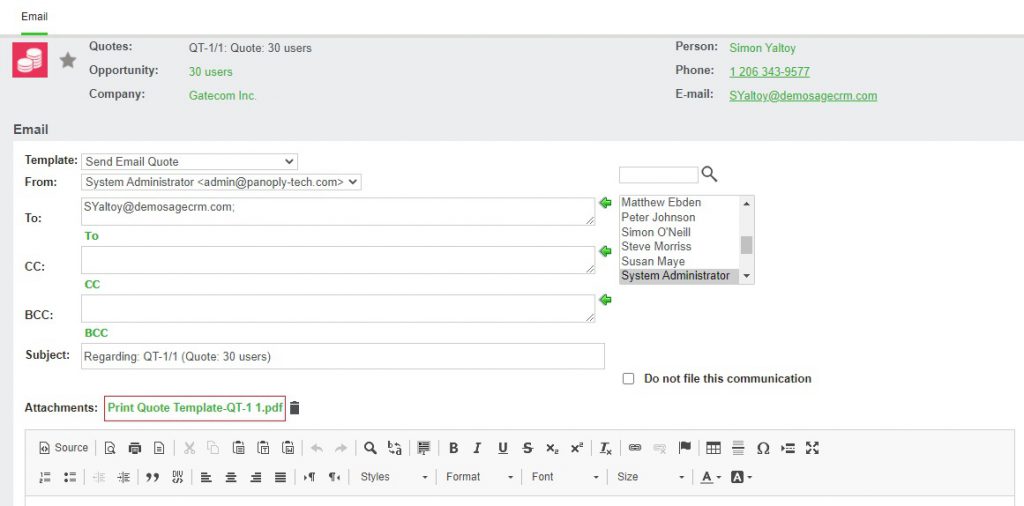
In this way, Sage CRM 2021 R2’s new feature has helped to remove the confusion caused within the merged documents of Quotes and Orders with just one – click configuration. Although this feature works perfect with single record, if the user selects several quotes for inclusion in pdf then the quote format will not be used. Instead, the merge will use the default option of the random number.
About Us
Greytrix – a globally recognized and one of the oldest Sage Development Partners is a one-stop solution provider for Sage ERP and Sage CRM organizational needs. Being acknowledged and rewarded for multi-man years of experience and expertise, we bring complete end-to-end assistance for your technical consultations, product customizations, data migration, system integrations, third-party add-on development, and implementation competence.
Greytrix has some unique integration solutions developed for Sage CRM with Sage ERPs namely Sage X3, Sage Intacct, Sage 100, Sage 500, and Sage 300. We also offer best-in-class Sage ERP and Sage CRM customization and development services to Business Partners, End Users, and Sage PSG worldwide. Greytrix helps in the migration of Sage CRM from Salesforce | ACT! | SalesLogix | Goldmine | Sugar CRM | Maximizer. Our Sage CRM Product Suite includes add-ons like Greytrix Business Manager, Sage CRM Project Manager, Sage CRM Resource Planner, Sage CRM Contract Manager, Sage CRM Event Manager, Sage CRM Budget Planner, Gmail Integration, Sage CRM Mobile Service Signature, Sage CRM CTI Framework.
Greytrix is a recognized Sage Champion Partner for GUMU™ Sage X3 – Sage CRM integration listed on Sage Marketplace and Sage CRM – Sage Intacct integration listed on Sage Intacct Marketplace. The GUMU™ Cloud framework by Greytrix forms the backbone of cloud integrations that are managed in real-time for the processing and execution of application programs at the click of a button.
For more information on our integration solutions, please contact us at sage@greytrix.com. We will be glad to assist you.

