Sage CRM has an easy-to-use reporting tool that lets you edit and create reports. One can also add charts or different types of graphs in the reports extracted from Sage CRM that proves beneficial for the users to perform data analysis. These reports with graphical representation have also proved beneficial for displaying and viewing data on Dashboards. With the help of reporting tool, you can see the report through the CRM application itself as well as you can export the reports in different formats such as PDF and Excel.
New Stuff: Sage CRM 2021 R2: New Dashboard Templates and Reports
There have been many instances where users have faced issue while extracting data in these report formats. We have been discussing various possibilities of one specific report error i.e., ‘Error exporting reports to excel’ in CRM. For various instances of this specific issue, various resolutions have been identified.
In this blog, we are going to discuss the same issue which occurred while extracting reports data in an excel file. Though the medium of this error is the same, this time the error message encountered was different and so was the resolution.
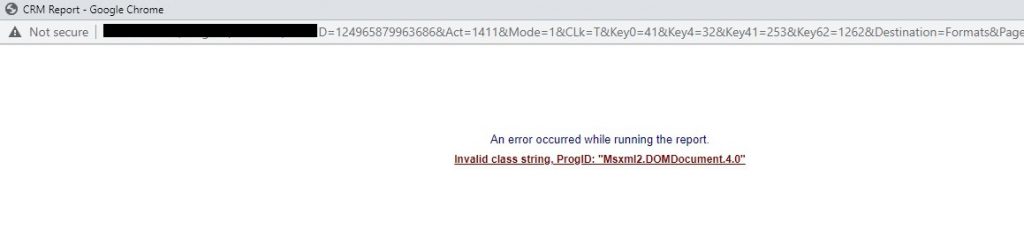
As soon as we faced this error, we checked for all the previous solutions discussed in past years. Below listed are few things which are mainly required to export reports in an excel file, but no luck.
- Checked whether a temporary file of report excel is getting generated under WWWRoot/Temp folder
- Dashboards are working or not.
- Tomcat service is running or not.
- We have checked JDBC properties for Tomcat, which is also correctly configured
- We have checked the Port under the Web Config file at the below path:
C:\Program Files(x86) \Sage \<Instance> \Services \IISUtils \CRMRewriter - This port has to be similar to the port mentioned under the Connector port tag of the Tomcat server configuration.
Now since the error message displayed on the screen was different this time; we tried exploring more about the MSXML and how does it impact the functionality of CRM. The MSXML DOM implementation exposes an API containing a set of interfaces for loading and parsing documents, working with document nodes, selecting document fragments, as well as dynamic validation against XML Schemas. When it comes to Sage CRM, one must install MSXML 4 on the Sage CRM server to use Sage CRM Web Services.
After a lot of debugging, we found that msxml parser needs to install to overcome exporting reports to excel file error. You just have to install the msxml setup file on the server where the Sage CRM is installed. Sage CRM provided msxml setup file in the Sage CRM setup file in all versions. Under the “Sage CRM Full Install – EN NA” of any version, you can find the msxml setup file at below path –
C:\Program Files(x86) \Sage\CRM\Utils\EN\xmlparser
Once done with the installation of msxml on the server, you will find that the exporting reports to the excel file is working fine.
In this way, whenever you face export reports to excel issue in Sage CRM due to MSXML; you can easily sort out the issue just by installing MSXML whose setup file which also made available in the Sage CRM setup folder. One just needs to install the setup file on the server where the Sage CRM is installed.
About Us
Greytrix – a globally recognized and one of the oldest Sage Development Partners is a one-stop solution provider for Sage ERP and Sage CRM organizational needs. Being acknowledged and rewarded for multi-man years of experience and expertise, we bring complete end-to-end assistance for your technical consultations, product customizations, data migration, system integrations, third-party add-on development, and implementation competence.
Greytrix has some unique integration solutions developed for Sage CRM with Sage ERPs namely Sage X3, Sage Intacct, Sage 100, Sage 500, and Sage 300. We also offer best-in-class Sage ERP and Sage CRM customization and development services to Business Partners, End Users, and Sage PSG worldwide. Greytrix helps in the migration of Sage CRM from Salesforce | ACT! | SalesLogix | Goldmine | Sugar CRM | Maximizer. Our Sage CRM Product Suite includes add-ons like Greytrix Business Manager, Sage CRM Project Manager, Sage CRM Resource Planner, Sage CRM Contract Manager, Sage CRM Event Manager, Sage CRM Budget Planner, Gmail Integration, Sage CRM Mobile Service Signature, Sage CRM CTI Framework.
Greytrix is a recognized Sage Champion Partner for GUMU™ Sage X3 – Sage CRM integration listed on Sage Marketplace and Sage CRM – Sage Intacct integration listed on Sage Intacct Marketplace. The GUMU™ Cloud framework by Greytrix forms the backbone of cloud integrations that are managed in real-time for the processing and execution of application programs at the click of a button.
For more information on our integration solutions, please contact us at sage@greytrix.com. We will be glad to assist you.

