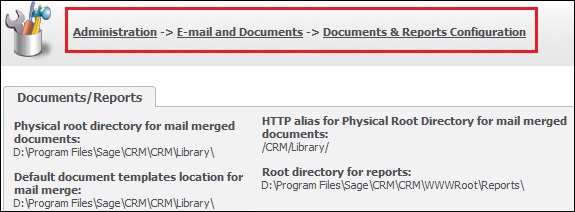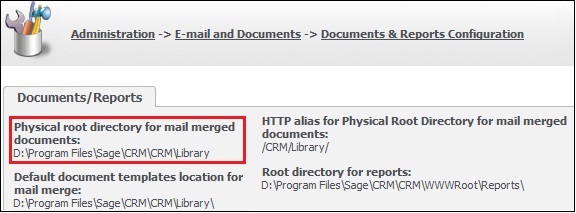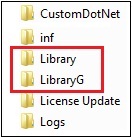In Sage CRM, uploaded documents are saved the directory location configured under Administration | E-mail and Documents | Documents and Reports Configuration section. Please refer below screenshot.
To know how documents are stored against different entities in CRM, you can refer our below blog link.
Related Post: How Library documents are stored
New Stuff: SageCRM and SQL Collation setup
Suppose while configuring the location we forget to add “\” at the end of the location in “Physical root directory for mail merged documents” as displayed in below screenshot.
CRM will create many folders under root based on the library storage logic. The initials will be appended directly to Library keyword and stored.
Let’s consider an example. We have company namely “Greytrix India Pvt Ltd” and we upload document against this company using Documents tab. Then it will create new Library folder with the Initial Letter of Company at the same level of Library folder. For e.g. LibraryG folder will be created as displayed in below screenshot.
Inside this LibraryG folder, new folder with the company name is created and files get stored under that folder.
So it’s always suggested to put slash (\) at the end of Library, Reports path to avoid creation of multiple folders. This becomes cumbersome when we want to move only library of Sage CRM to another server.
Also Read:
1. Configure the Library for Secondary entities in CRM
2. Why my Library View Attachment button is not available after reinstallation?
3. Library folder in Sage CRM
4. Global Company Library Customization in Sage CRM
5. Make the maximum out of Library functionality in CRM