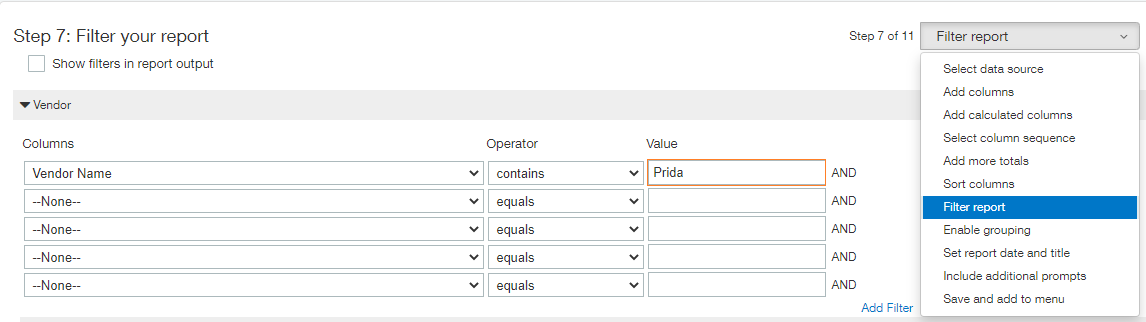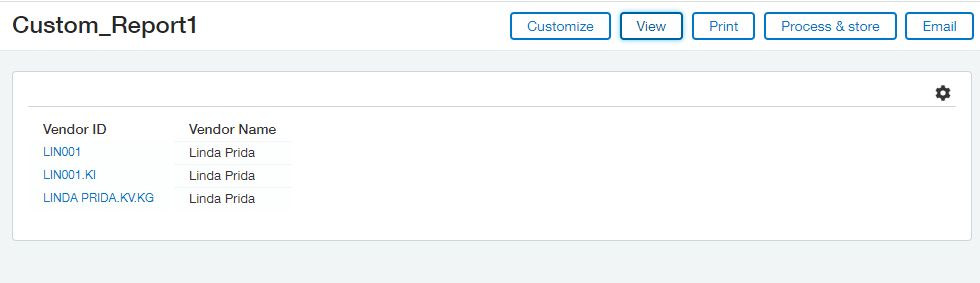Reports are very important to manage and review the data. Accounts team in a large organizations have difficult time in managing the vendor lists of various suppliers. Reports make the work easy and using the filters removes the unnecessary data from the reviewing. The filters you select have an impact on how your report’s data is displayed.
The columns from a primary data source are used as a first set of filters. Also, the information connected to the primary data source can be used as filters.
You can select the primary filters you want to utilize in your report along with the different operators
available for filtering.
- Equals: The data entered in the value field matches the data in the selected column.
- Less than: The number entered in the value field is less than the value of the number in the specified column
- Greater than: The number entered in the value field is larger than the value of the number in the specified column
- Less or equal: The number entered in the value field is less than or equal to the value of the number in the specified column
- Greater or equal: The number entered in the value field is greater than or equal to the value of the number in the specified column.
- Not equal to: The data entered in the value field does not match the data in the selected column.
- Contains: A character or group of characters in the selected column matches the character or group of characters in the value field.
Filter can be applied to the report by follow the below steps:
Consider a custom report that contains a vendor list, and we applied a filter that only displays merchants whose names contain the value “Prida”
- Navigate to the report to which we would like to apply a filter.
- Click the Edit button next to the report name to edit it.
- Select filter report step from the list.
- Since we need to find the records that has “Prida” in it, choose contains operator in the operator section.
- Fill in the value “Prida” for filter text under value field.
6. User can apply multiple filters together in the available rows.
7. Once all the filter criteria are set, click the View button in the upper right corner.
8. All the records that has a name Prida are displayed in the report.
So, filters in a reports are very reliable when working with huge amount of data and only data with selected conditions/criteria are required. It also helps in quicker review process and hides the data that is not required.
About Us
Greytrix has a wide product range for Sage Intacct- a Cloud ERP. This includes migrations from QuickBooks | Sage 50 | Sage 100 | Sage 300 to Sage Intacct. Our unique GUMU™ integrations include Sage Intacct for Sage CRM | Salesforce | FTP/SFTP | Rev.io | Checkbook | Dynamics 365 CRM | Magento | Rent Manager | Treez | Avalara Avatax | Blackline SFTP. We also offer best-in-class Sage Intacct Development Services, Consulting services, integrated apps like POS | WMS | Payroll | Shipping System | Business Intelligence | eCommerce for Sage Intacct to Sage business partners, resellers, and Sage PSG worldwide. Greytrix constantly develops apps, products, and add-ons to enhance user experience. Sage Intacct add-ons include AR Lockbox File Processing.
Greytrix GUMU™ integration for Sage CRM – Sage Intacct, Sales Commission App for Sage Intacct, and Checkbook.io ACH/Digital Check Payments for Sage powered by GUMU™ are listed on Sage Intacct Marketplace.
The GUMU™ Cloud framework by Greytrix forms the backbone of cloud integrations that are managed in real-time for the processing and execution of application programs at the click of a button.
For more information on Sage Business Cloud Services, please contact us at sagecloud@greytrix.com. We will like to hear from you.