In our previous blog, we discussed the Task Creation Method. Now let’s proceed further to learn about the execution of the process. Once the task has been created in Sage X3, it can be executed through Request Submission or by Task Management itself.
Now let’s learn about it one by one.
Path: Usage>Batch Server>Request Submission
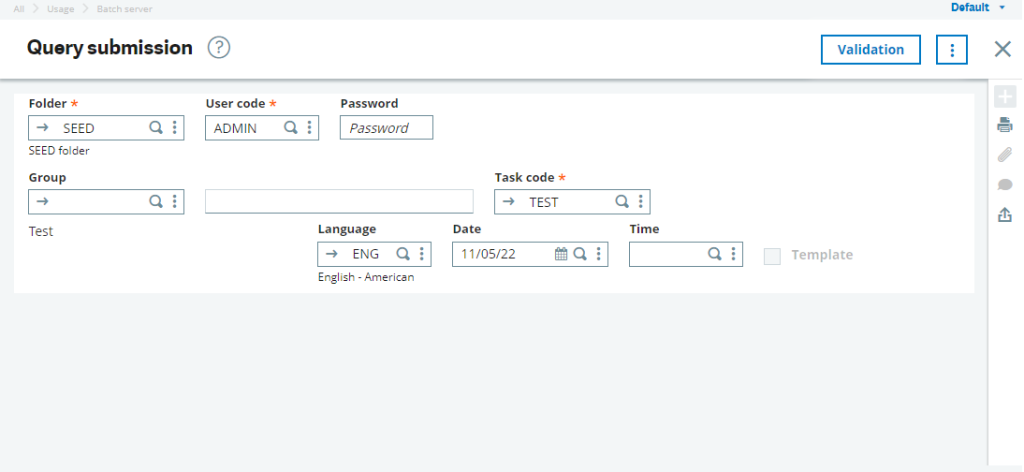
For Request Submission:
Here Folder, User and Password fields have to be entered by a user. If the user has created a group of tasks to be executed, the user can enter the group name (e.g. TESTGROUP) in the field for Group Text.
Date and time define the triggering day and time of the task required for the request. Thus, on validating the Request Submission, the task starts executing.
Path: Usage>Batch Server>Request Management
For Request Management:
Just by clicking on the Request button, the same screen appears as above. Once the task starts executing it can be monitored by Task Management
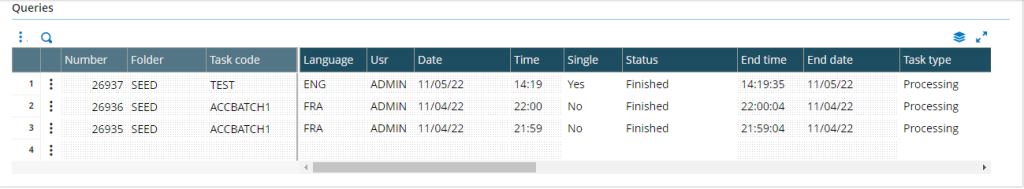
Path: Usage>Batch Server>Task Management.
Basically, Task Management gives details about the task being executed like Task Status, Task type, Process, Process Number etc.
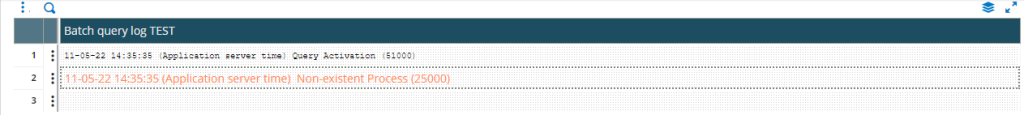
If there is an error while executing the task, we can view it just by clicking on log button present at the bottom of the screen
Server Activation And Deactivation:
The batch server process is responsible for the launch and closing of a task and controlling of the number of tasks simultaneously active by limiting their number.
So whenever, Batch Server is active all task are executed as batch server allows the running of tasks (including printing) and task groups in deferred mode. These tasks can be launched directly or as recurring activities. Whenever Batch Server is deactivated, tasks are not executed.
If a user wants to schedule a task to be executed weekly or monthly, user can schedule his task as shown below:
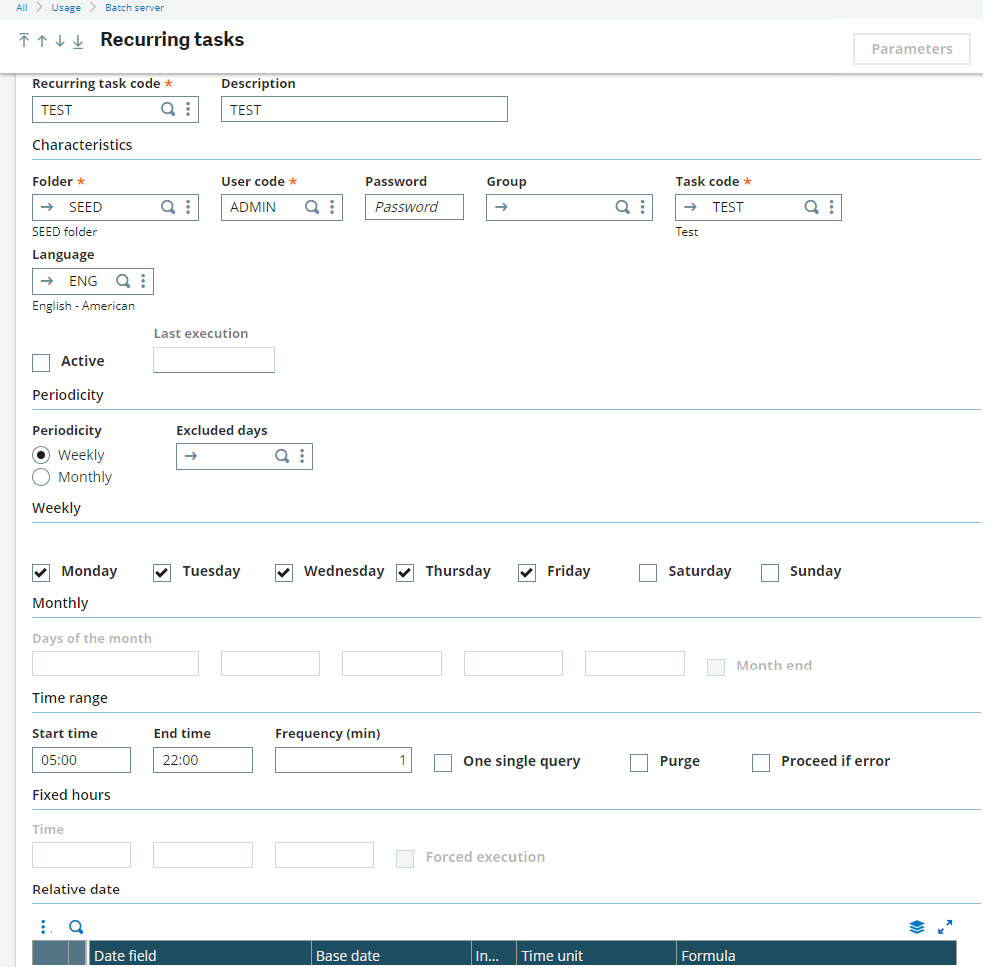
Path: Usage>Batch Server>Recurring Task Management
These easy steps in this blog post show us how to execute and schedule recurring tasks.
About Us
Greytrix – a globally recognized and one of the oldest Sage Development Partners is a one-stop solution provider for Sage ERP and Sage CRM organizational needs. Being acknowledged and rewarded for multi-man years of experience and expertise, we bring complete end-to-end assistance for your technical consultations, product customizations, data migration, system integrations, third-party add-on development, and implementation competence.
Greytrix has some unique integration solutions developed for Sage CRM with Sage ERPs namely Sage X3, Sage Intacct, Sage 100, Sage 500, and Sage 300. We also offer best-in-class Sage ERP and Sage CRM customization and development services to Business Partners, End Users, and Sage PSG worldwide. Greytrix helps in the migration of Sage CRM from Salesforce | ACT! | SalesLogix | Goldmine | Sugar CRM | Maximizer. Our Sage CRM Product Suite includes addons like Greytrix Business Manager, Sage CRM Project Manager, Sage CRM Resource Planner, Sage CRM Contract Manager, Sage CRM Event Manager, Sage CRM Budget Planner, Gmail Integration, Sage CRM Mobile Service Signature, Sage CRM CTI Framework.
Greytrix is a recognized Sage Champion Partner for GUMU™ Sage X3 – Sage CRM integration listed on Sage Marketplace and Sage CRM – Sage Intacct integration listed on Sage Intacct Marketplace. The GUMU™ Cloud framework by Greytrix forms the backbone of cloud integrations that are managed in real-time for the processing and execution of application programs at the click of a button.
For more information on our integration solutions, please contact us at sage@greytrix.com. We will be glad to assist you.
