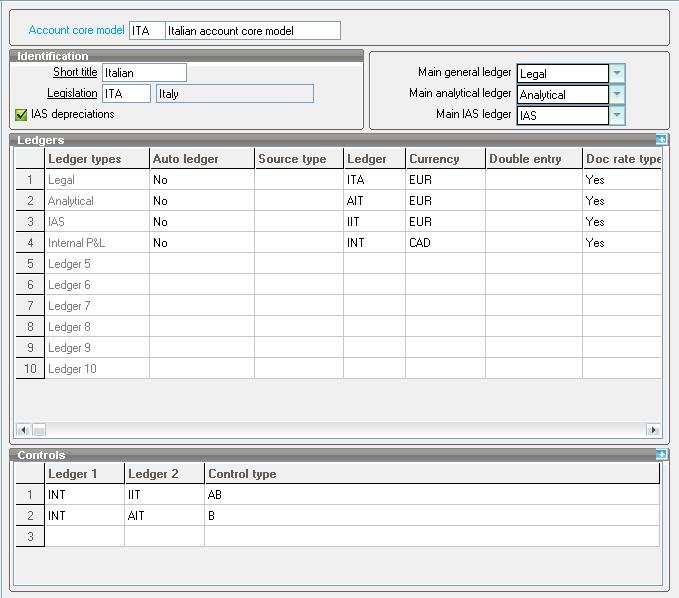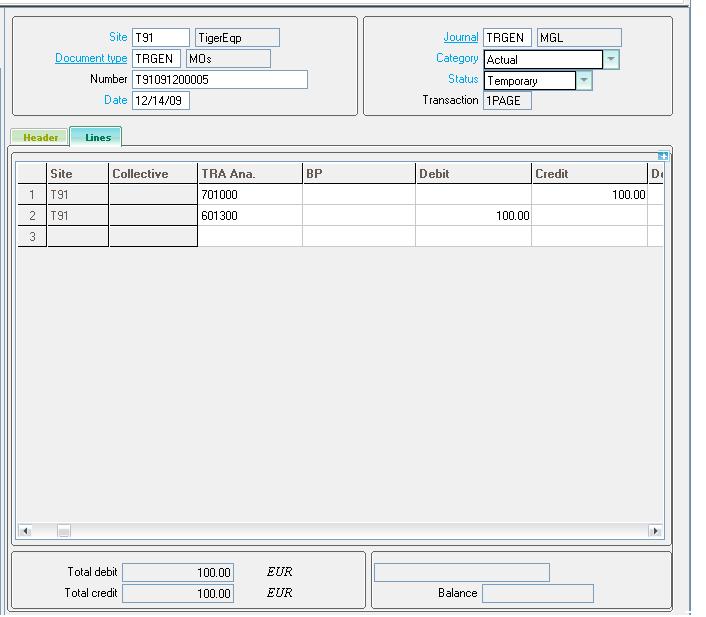Sage X3 ERP allows multiple Ledgers in a single Account Core Model. While designing the Account Core Model users are allowed to select nine different types of ledgers and each one of them has the option to assign the different currencies to it.
Every Account Core Model [ACM] has to define main ledger and if needed other ledgers. The currency in the main ledger is considered as the main transaction currency.
Check product: Catch Weight Addon
However, the default transaction currency is picked up from the FOLDER level setting.
As seen in the image above ACM has four ledgers: Main Ledger, Analytical Ledger, IAS Ledger and Internal P & L. Among all these Ledgers the last Ledger “Internal P&L” is reported with “CAD” currency.
Once ACM is defined we need to define accounts for it, as seen in below screenshot we have defined 701000 for the ITA ACM.
This account has an option of assigning other COA’s against the account; below we have assigned 3 other COA’s apart from the main ledger ITA.
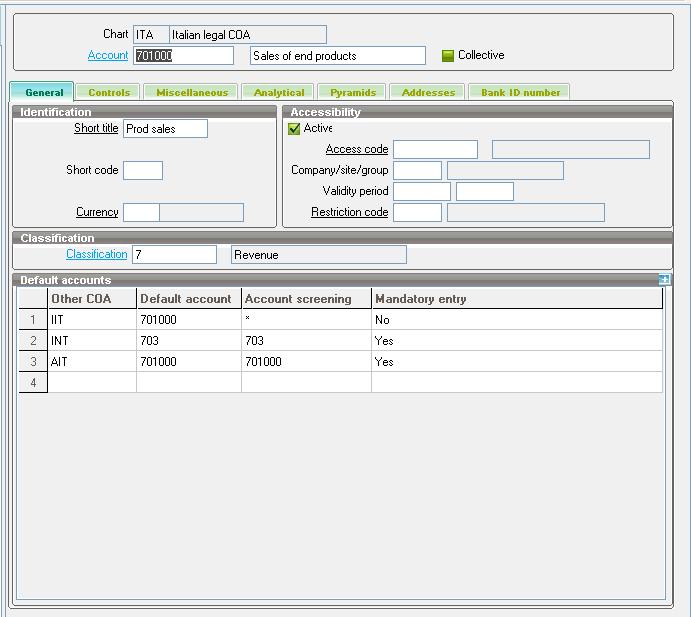
Now while creating transaction, if we use the “701000” account, the database will store four values for the transaction i.e. one entry for each ledger among which values for ledger four i.e. AIT is converted in CAD based on exchange rate of the currency defined.
This blog helps us in understanding the methodology for carrying out transactions against the Sage X3 accounts having multiple ledgers.
About Us
Greytrix – a globally recognized and one of the oldest Sage Development Partners is a one-stop solution provider for Sage ERP and Sage CRM organizational needs. Being acknowledged and rewarded for multi-man years of experience and expertise, we bring complete end-to-end assistance for your technical consultations, product customizations, data migration, system integrations, third-party add-on development, and implementation competence.
Greytrix has some unique integration solutions developed for Sage CRM with Sage ERPs namely Sage X3, Sage Intacct, Sage 100, Sage 500, and Sage 300. We also offer best-in-class Sage ERP and Sage CRM customization and development services to Business Partners, End Users, and Sage PSG worldwide. Greytrix helps in the migration of Sage CRM from Salesforce | ACT! | SalesLogix | Goldmine | Sugar CRM | Maximizer. Our Sage CRM Product Suite includes addons like Greytrix Business Manager, Sage CRM Project Manager, Sage CRM Resource Planner, Sage CRM Contract Manager, Sage CRM Event Manager, Sage CRM Budget Planner, Gmail Integration, Sage CRM Mobile Service Signature, Sage CRM CTI Framework.
Greytrix is a recognized Sage Champion Partner for GUMU™ Sage X3 – Sage CRM integration listed on Sage Marketplace and Sage CRM – Sage Intacct integration listed on Sage Intacct Marketplace. The GUMU™ Cloud framework by Greytrix forms the backbone of cloud integrations that are managed in real-time for the processing and execution of application programs at the click of a button.
For more information on our integration solutions, please contact us at sage@greytrix.com. We will be glad to assist you.