This function is used for invoice generation from service contracts and their invoice open items. Navigate to Sales > Invoices > Automatic Contract Invoice Generation
New Stuff: How to Execute Miscellaneous Type Workflow Programmatically 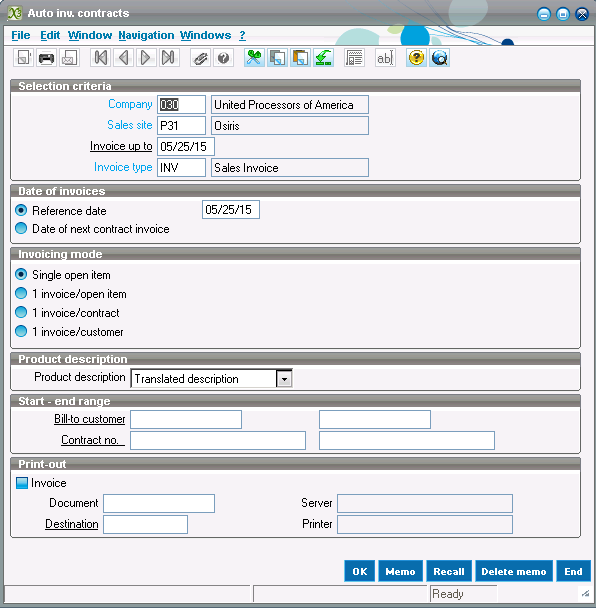
All the option on the above screen is optional entries. This information is used target the invoicing to a group of contracts. Criteria are described below :
- Sales site The sales site is initialized by the default sales site for the user. The entry of this information is mandatory and a check is carried out on the user authorizations.
- Invoicing up to This date, if it is assigned, is used to select only the contracts that are valid at this date (the contract end date must be prior to or equal to this date), having an open item to be invoiced and where the next invoice issue date is also prior to this date.
- Invoice type This information will be used to determine the invoice type used in the generation of invoices associated with contracts. This information is initialized by the Sales parameter SIVTYP.
- Invoice dates This information is used to choose the date that will be associated with each invoice created: Reference date: The date associated with the invoices will be the reference date entered. By default, the reference date is initialized to the current date. This date must fall into an open period (a check is carried out). Next contract invoice date: The date associated with the invoices will be the next invoice date present in each contract to be invoiced. In the case of multiple grouped contracts, it is the next invoice date of the first contract.
- Invoicing method Information described in the Screen management paragraph.
- Product description This option is used to decide which description will be given to the product description in the invoice: either the translated description of the product linked to the contract line or an invoiced open item description.
- Start/End range It is possible to refine the selection by giving selection ranges for the bill-to customers and the contract numbers.
- Printing the invoice This flag is used to specify if the generation process must also print the invoices, in which case an invoice document (invoice document by default), a possible print server and a printer must have been specified (this information can be initialized as a function of the default user values).
- Grouping criteria: As a function of the criteria entered in above screen, the system will in certain cases, look to group the contracts so that they can be invoiced together. The different grouping criteria are described below: The grouping of contracts on an invoice is made as a function of the invoicing method chosen during the start of the automatic invoicing process. It can take the following values:
- invoice/open item: No grouping is carried out.
- invoice/ contract: There will be grouping. All the open items to be invoiced in a contract will be grouped on the same invoice.
- invoice/order: There will be grouping. All the contracts (and thus all the open items associated with the contracts) arising from the same order are grouped on a single invoice.
- invoice/customer: Maximum grouping.
All the contracts (and thus all the open items associated with the contracts) for a customer are found in the same invoice. The grouping also depends on the following homogeneity conditions (if one of these is not common, there will be no grouping) :
| Sales site | Bill-to customer | Sold-to customer | Currency | Price type | Project code | Pay-by customer |
| Tax rule | Group customer | Payment condition | Bill-to customer name (*) | First line of invoicing address |
| Postal code for invoicing address | Town/City for invoicing address | County/state for invoicing address |
Hope this helps!
About Us
Greytrix – a globally recognized Premier Sage Gold Development Partner is a one-stop solution provider for Sage ERP and Sage CRM needs. Being recognized and rewarded for multi-man years of experience, we bring complete end-to-end assistance for your technical consultations, product customizations, data migration, system integrations, third-party add-on development and implementation expertise.
Greytrix caters to a wide range of Sage Enterprise Management (Sage X3) offerings – a Sage Business Cloud Solution. Our unique GUMU™ integrations include Sage Enterprise Management (Sage X3) for Sage CRM, Salesforce.com and Magento eCommerce along with Implementation and Technical Support worldwide for Sage Enterprise Management (Sage X3). Currently we are Sage Enterprise Management Implementation Partner in East Africa, Middles East, Australia, Asia. We also offer best-in-class Sage X3 customization and development services, integrated applications such as POS | WMS | Payment Gateway | Shipping System | Business Intelligence | eCommerce and have developed add-ons such as Catch – Weight and Letter of Credit for Sage Enterprise Management to Sage business partners, end users and Sage PSG worldwide.
Greytrix is a recognized Sage Rockstar ISV Partner for GUMU™ Sage Enterprise Management – Sage CRM integration also listed on Sage Marketplace; GUMU™ integration for Sage Enterprise Management – Salesforce is a 5-star app listed on Salesforce AppExchange.
For more information on Sage X3 Integration and Services, please contact us at x3@greytrix.com. We will be glad to assist you.

