Sage X3 (Sage Enterprise Management) has a special feature “Stock Change” to move the stocks from a source location to destination. Whenever a user creates an entry to transfer stock from one location to another in Sage X3 for the function of Stock Change (GESSCS), the stock movement is immediate. There is no control procedure or advanced monitoring to avoid immediate stock movement.

To overcome this drawback, Greytrix brings to you an Add-on that provides an intermediate screen where authorized users can approve stock change requests. Post this approval, the movement for approved stock change requests will occur.
The add-on introduces two new screens in Sage X3 (Sage Enterprise Management) in the Stock Change Module.
Stock Change Request Screen
- Stock change request screen has all the necessary fields of the stock change screen. These fields have standard Sage X3 validations on it.
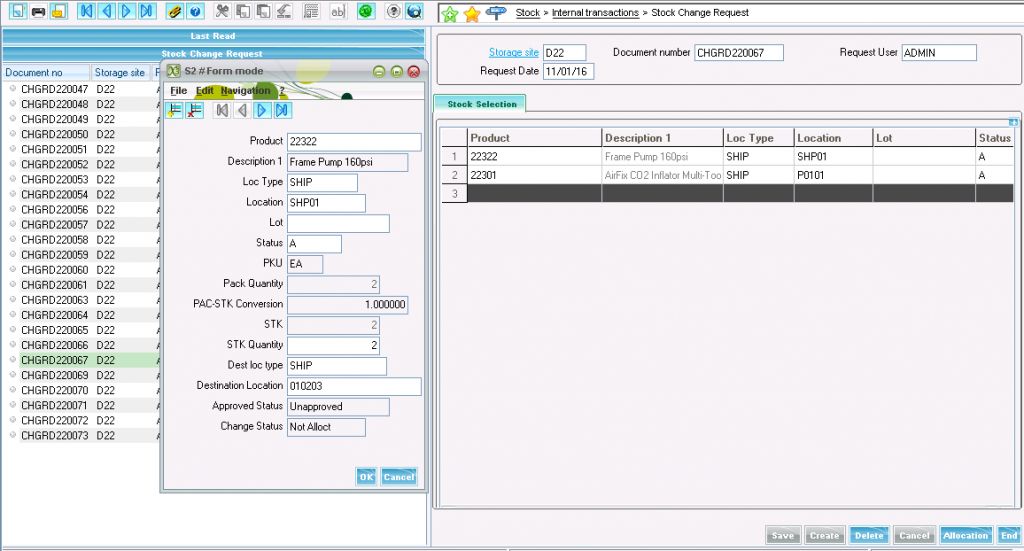
- In Stock change request screen, User can create requests for stock change.
- Here, only stocks can be allocated but will not be changed.
Stock Change Request Approval Screen
- In Stock change request approval screen, authorized users can approve Stock change requests.
- This screen is a replica of stock change request screen.
- On the click of New button, the left list will display all the created stock change requests.
- On selection in left list, the stock change request details will be populated on the approval screen.
- After compliance and clicking on Approve, the stock change request should be listed on the left list of stock change screen.
- If screen access rights are given to particular users, only those users can approve the stock change request.
Stock Change Screen
- Once the stock change request is approved, it can be selected in stock change screen from the left list.
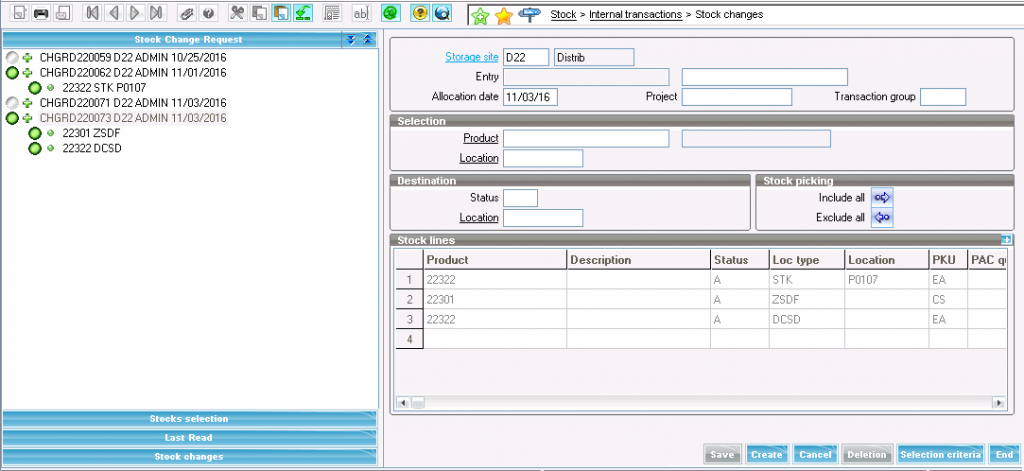
- On the click of Create from stock change screen, stocks will be changed in the inventory.
- Therefore the stock change screen can be now created by following 3 ways.
- Using the left-list for Stock change requests
- Using the left-list for Stock selection.
- Direct Stock change.
Benefits of enhanced Stock Change Functionality in Sage X3
- Greater control of your inventory actions
- Advanced monitoring and status visibility of inventory requests
- Effective decision taking skills stays with the authorized user
- Improved security and supervision of inventory

