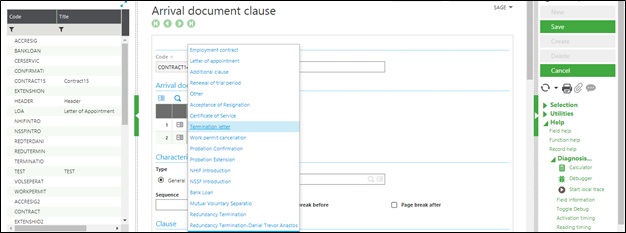In Sage X3 People, to create document category the local menu function can be used. In standard Sage X3 People, below screen capture depicts the navigation to local menu function
Navigate to Development –> Local Menu-messages

To create document category by using standard functionality in letter generation below are the steps to follow
Step 1: Navigate to Development –> Local Menu-message –>Table 398
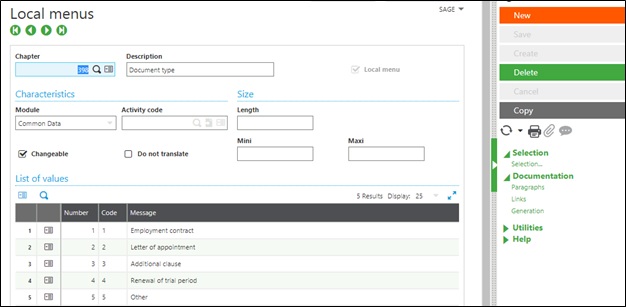
Click on the actions button and add the category.
Step 2:Once clicked on the close page, the system will showcase the below screen.

Click the check box for all languages and then click ok
Step 3:To verify the new categories created, navigate to
Personnel administration –> Administrative documents –>Documents generator –> Document Clauses