The budget of a company is often compiled annually, but may not be a finished budget, usually requiring considerable effort, is a plan for the short-term future, typically allows hundreds or even thousands of people in various departments (operations, human resources, IT, etc.) to list their expected revenues and expenses in the final budget. In Sage X3, we may come across a scenario where a user wants multiple legal accounts in the account list for selection in the budget misc. operation screen for their budget controls. To solve that functionality, refer to below screenshot :
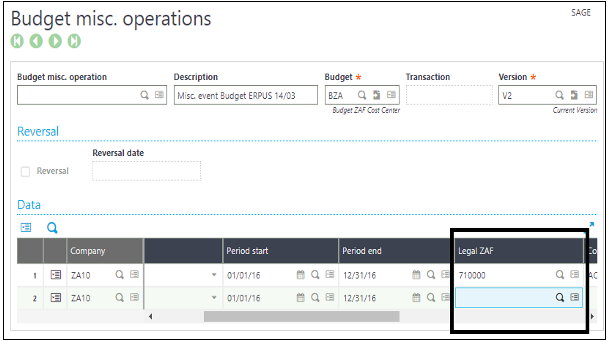
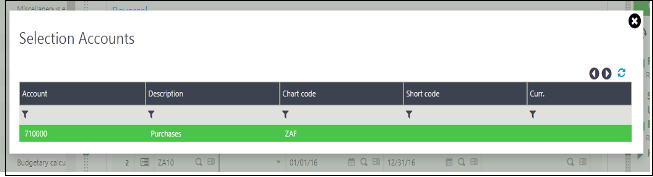
To add accounts in the above window (selection accounts). In doing this, follow below steps:
Step 1: Navigate to: Common Data → G/L accounting tables → General → Accounts
OR ELSE,
You can directly jump to the accounts screen by clicking on action button which is placed next to the magnifying glass. Simply click on that and you will get ‘Analytical Accounts’ field. Refer to screenshot below.
Navigate to: Financial → Budget → Budget Misc. operations → Lines grid → Legal ZAF fields’ action button → Analytical Accounts.
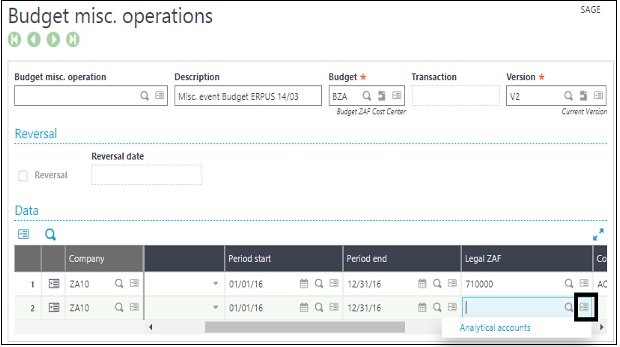
Step 2: Just click on the ‘Analytical accounts’ field, then accounts screen will get open and in that screen navigate to Analytical tab. There user will get Budget tracking check box. Refer below screen shot:
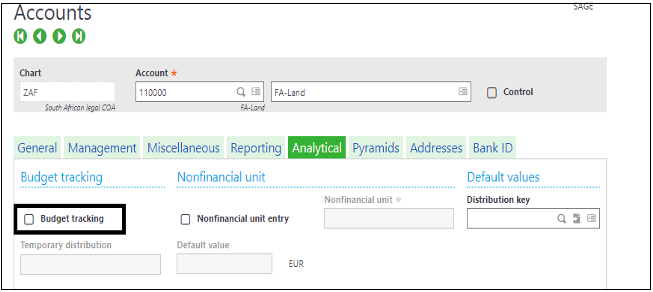
Now tick the Budget tracking check box and also check don’t forget to check the account number for which you are doing these steps. I have done this for account ‘110000’ as you can see in the above screen shot.
After doing all the above steps, you can see the account number whose process you have done. Now, let’s check ‘110000’ account number is coming in the ‘Accounts Selection’ list or not. Refer below screen shot:
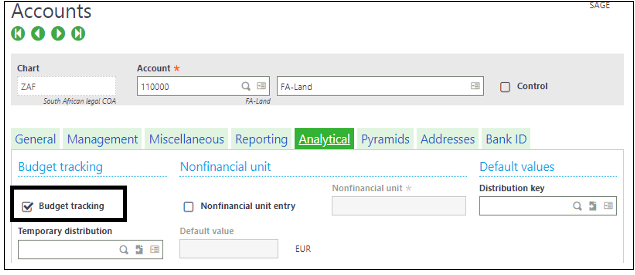
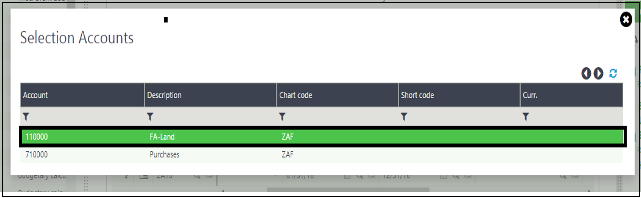
As you can see account number ‘110000’ is visible in the account selection list. So in this way user can add more accounts in this selections list.
Conclusion: In this way, we can set legal accounts against each company by handling the expenses in the final budgets.
Hope this works!

