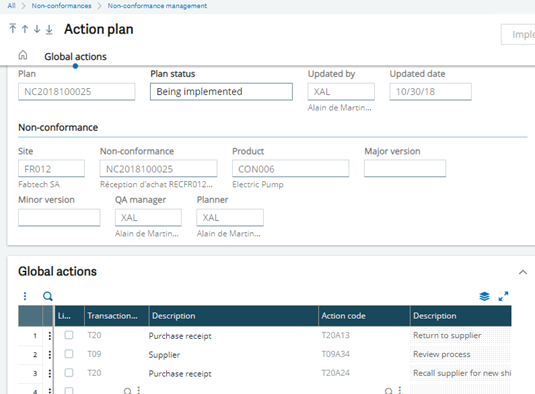In Sage X3 V12 a new functionality is added which will help in enhancement in quality standard. In our previous blog we saw in detail on Non conformance management screen. In this blog we will see in details on how Use Non conformance plan function to guide and schedule corrective or preventive actions against a reported non-conformity.
New Stuff:- How to create credit memo from customer return
Once a report is logged in Non conformance it is important to address this issue methodologically and track the progress this is where Non conformance plan screen helps in planning further steps of non-conformity reported, using this function we can correct or prevent an incidence of non-conformance and this screen provides a framework for adjusting the current system or operations currently in use.
This function supports the planning process. It becomes easier for user to track and plan since it brings together the components that must be met to successfully correct or prevent an incidence of non-conformance and provides a framework for adjusting the current system or operations currently in use.
Path: All>Non-conformances>Non-conformance plan
There are two action button available in this screen
- Implement
- Complete
- Implement: On click of this button, this will advance the status of this plan to status ‘Being implemented’. This indicates to the user that they can start processing the tasks on the plan to which they have been assigned and in turn provides visibility to stakeholders of the progress of the corrective and preventive Action plan.
- Complete: On click of this button, this will advance the status of this plan to status ‘Completed’. This in turn informs the stakeholders that the Action plan has been delivered and the product is approved.
This screens helps to maintain more details related to the plan, below are the list of fields which helps in maintaining more relatable data of tracking the plan
The header flag provides the current status of the Action plan and key information from the reported non-conformity.
A plan status can have following: ‘In planning’, ‘Being implemented’ or ‘completed’, depending on the role assigned to user handling of non-conformity is characterized. Following are the list of roles Planner (Project manager), Actioner and Stakeholder
- Planner: As the Planner (Project manager) assigned to that non-conformance the QA manager has effectively handed over control. Planner are now responsible for planning a successful delivery of those requirements and build a set of ‘global actions’ to eliminate the problem.
- Actioner: He is responsible for taking ownership of and delivering a line (a task or action) in the Action plan by the specified date. As soon as the Action plan is at status ‘Being implemented’ you can start processing the tasks (actions) to which he have been assigned.
- Stakeholder: As a stakeholder at any time can access an action plan. An action plan shows you how the objectives for the design or production ‘change’ will be met. You can use it as a mechanism for referencing and managing business risk, and potentially costs.
The Non-conformance plan adds an additional feature in handling non-conformity by allowing user to guide and schedule corrective or preventive actions. Using this function we can effectively improve our quality cycle by planning the non-conformity in an effective way.
Hope this blog helps in raising your quality standards!
About Us
Greytrix – a globally recognized and one of the oldest Sage Development Partners is a one-stop solution provider for Sage ERP and Sage CRM organizational needs. Being acknowledged and rewarded for multi-man years of experience and expertise, we bring complete end-to-end assistance for your technical consultations, product customizations, data migration, system integrations, third-party add-on development, and implementation competence.
Greytrix has some unique integration solutions developed for Sage CRM with Sage ERPs namely Sage X3, Sage Intacct, Sage 100, Sage 500, and Sage 300. We also offer best-in-class Sage ERP and Sage CRM customization and development services to Business Partners, End Users, and Sage PSG worldwide. Greytrix helps in the migration of Sage CRM from Salesforce | ACT! | SalesLogix | Goldmine | Sugar CRM | Maximizer. Our Sage CRM Product Suite includes addons like Greytrix Business Manager, Sage CRM Project Manager, Sage CRM Resource Planner, Sage CRM Contract Manager, Sage CRM Event Manager, Sage CRM Budget Planner, Gmail Integration, Sage CRM Mobile Service Signature, Sage CRM CTI Framework.
Greytrix is a recognized Sage Champion Partner for GUMU™ Sage X3 – Sage CRM integration listed on Sage Marketplace and Sage CRM – Sage Intacct integration listed on Sage Intacct Marketplace. The GUMU™ Cloud framework by Greytrix forms the backbone of cloud integrations that are managed in real-time for the processing and execution of application programs at the click of a button.
For more information on our integration solutions, please contact us at sage@greytrix.com. We will be glad to assist you.