Projects Module is used to manage the elements often denominated under different terms: Business, Projects, and Opportunities. These translate to the same basic concept. Their objective is to manage the characteristics and stages in a sales cycle. Financial snapshots function is used to obtain a real-time top-level financial overview, a snapshot, of a project at a specific point in time.
A financial snapshot is based on the actual financial status of a project relative to its budgets. It provides similar figures to those provided for a project financial overview.
Navigate to All > Project > Snapshot> Financial snapshots
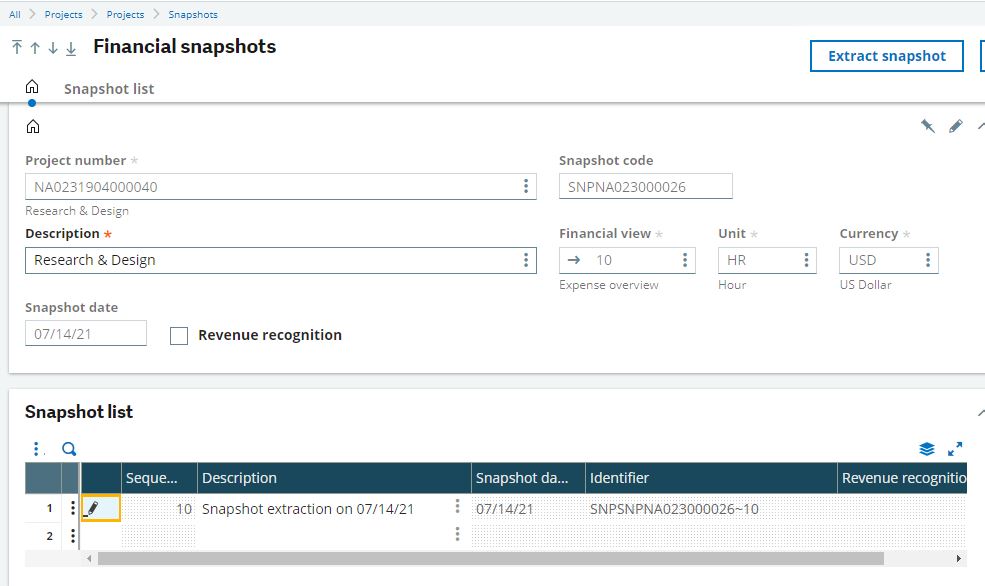
The Financial snapshots function contains a Home section in which you define a “snapshot header” with a Snapshot list section that contains a table of all extracted snapshots.
A snapshot header sets the parameters for a financial extraction. It is a prerequisite to running a snapshot. The snapshot header comprises the project code, the financial view to be extracted, and the unit and currency to be used each time the data extraction is requested.
Once you have created a snapshot header you can use the Extract snapshot Button to extract data for the project as, and when required.
Once use click on the Extract snapshot action to obtain a real-time top-level overview, a snapshot, of the selected project. The snapshot data is added to the list of snapshots in the Snapshot list section.
Each time you extract snapshot data the Financial status sections of the associated project and the cost structure is synchronized with the extracted data, if the FINOVERSYN – Updated fin. status/snapshot parameter (TC chapter, PJM group) is set to Yes and the Revenue recognition check box (REVRECFLG field) is selected for this snapshot header. If the ESTPRGSYNC – Updated est. progress/snapshot parameter (TC chapter, PJM group) is set to Yes the estimated progress percentage of the project, the project budget and the operational task (Estimated progress (%) fields) are updated.
Snapshot list section is used to view the list of snapshots that have been extracted for this snapshot header. As each extracted snapshot is unique it is allocated an automatic identifier to effectively timestamp the extraction. The most recent snapshot is always the first snapshot in the list, by default. You can view the actual snapshot data using the View action from the Actions icon.
Following are the few limitation
- You cannot use this function to consolidate data for different projects.
- You cannot change the time unit or currency once the snapshot header has been created. You can, however, choose to display just time or amount values.
- Access to project financial expense detail at the cost type level is blocked.
Hope this blog helps you in tracking your financial status more efficiently.

