In Sage X3, user can create Fixed Asset and PO entries manually. After creation, Sequence No will be generated automatically by setting the entry no sequence in the Document Types setup. But one of our client requested to generate entry no with formulas.
Now we will see Logic required to generate Sequence No with Formula for PO and Fixed Asset one by One.
- Below is the Logic for Sequence No generation of PO:
a. 3 Characters of PO Type
b. 3 Characters of Site Code
c. 4 Characters of Description of Financial Year ‘FY24’
d. 7 Characters for Sequence no.
Refer below Sample Data for better understanding.
New Stuff: How to assign multiple signatures on different objects in Sage X3
![[Fig 1. Sample Data for PO Sequence No]](https://www.greytrix.com/blogs/sagex3/wp-content/uploads/2023/08/Fig-1.-Sample-Data-for-PO-Sequence-No.jpg)
Now we will check the same with PO Transaction.
When we open PO screen, we have to select Transaction Type as per our standard process. So here we have multiple transaction types to select. (Refer Fig. 2)
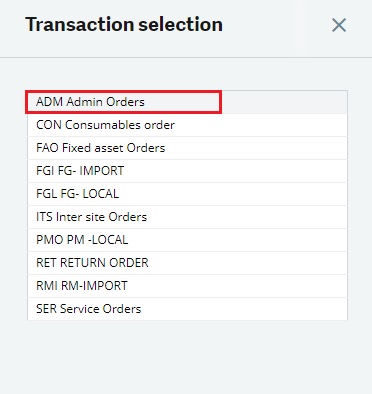
Also we have added PO Type field in the header of Purchase Order screen. And transaction type which you have selected while opening the screen will be flown automatically in this PO Type field. As we can see in Fig. 2, we have selected “ADM” Transaction Type which is flown in PO Type field in Fig. 3.
![[Fig 3. PO Type on Screen]](https://www.greytrix.com/blogs/sagex3/wp-content/uploads/2023/08/Fig-3.-PO-Type-on-Screen.jpg)
Here, Site is 101 and Date is 27/06/2023 which fits in 2023-24 Fiscal year.
![[Fig 4. Fiscal Year Description]](https://www.greytrix.com/blogs/sagex3/wp-content/uploads/2023/08/Fig-4.-Fiscal-Year-Description-1024x390.jpg)
And description of that Fiscal year is “FY24”.
So the Sequence No will be generated as “ADM101FY240000001” on the basis of formula we have applied. (Refer Fig. 5)
![[Fig 5. PO Sequence No]](https://www.greytrix.com/blogs/sagex3/wp-content/uploads/2023/08/Fig-5.-PO-Sequence-No.jpg)
- Below is the Logic for Sequence No generation of Fixed Asset:
a. 2 Characters of Family Code
b. 3 Characters of Site Code
c. 7 Characters for Sequence no.
Sample data for Fixed Asset Sequence No generation:
![[Fig 6. Sample Data for FA Sequence No]](https://www.greytrix.com/blogs/sagex3/wp-content/uploads/2023/08/Fig-6.-Sample-Data-for-FA-Sequence-No.jpg)
Now we will check the same with Fixed Asset Transaction.
![[Fig 7. Family Code in Fixed Asset]](https://www.greytrix.com/blogs/sagex3/wp-content/uploads/2023/08/Fig-7.-Family-Code-in-Fixed-Asset-1024x741.jpg)
Here, Family Code is “FF” and Financial Site is 101.
So the Sequence No will be generated as “FF1010000001” on the basis of formula we have applied. (Refer Fig. 8)
![[Fig 8. Fixed Asset Sequence No]](https://www.greytrix.com/blogs/sagex3/wp-content/uploads/2023/08/Fig-8.-Fixed-Asset-Sequence-No-1024x342.jpg)
In this way, Sequence Numbers of Purchase Order and Fixed Asset Transactions will be created automatically with the formulas applied.

