One of our clients noticed that while creating or updating a supplier or customer record in Sage X3 they need to enter the city and region, and postal code as per the address. This manual process is time-consuming. As a result, they inquired whether there was a way to streamline the process.
So we have implemented a customization on the Postal code field in the Customer and Supplier master.
Managing supplier and customer data efficiently is essential for smooth operations in our ERP system. It streamlines this process with a smart feature that automatically populates the City and Region fields in the Supplier and Customer Master records based on the Postal Code entered.
Let’s examine the functionality in more detail:
Navigate to : Common Data–> BP’s–>Suppliers for supplier master.
According to this requirement, a user first visits the supplier master screen, and when a user inputs a Postal Code while creating or updating a supplier record in Sage X3, the system intelligently fetches and fills in the corresponding City and Region fields.
as shown in the screenshot below.
New Stuff : Validating PO Fields Based on PO Type Selection in Supplier BP Invoice screen
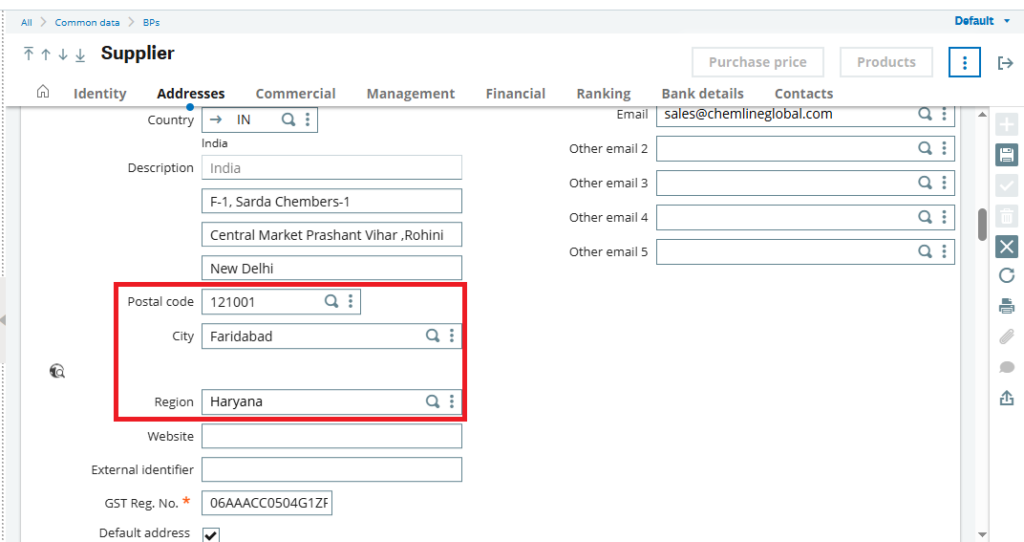
For the customer master Navigate to : Common Data–> Customers
Similarly user visits the Customer master screen and a user inputs a Postal Code while creating or updating a Customer record the system intelligently fetches and fills in the corresponding City and Region fields. This eliminates manual entry, reducing the risk of data entry errors and ensuring consistency across the database. as shown in the screenshot below.
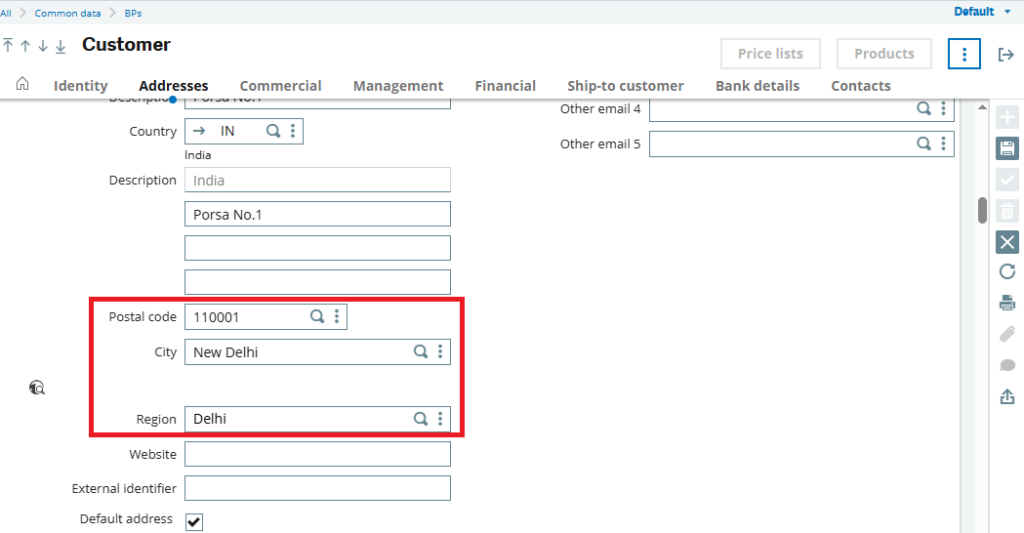
The City and Region fields are automatically filled based on the selected Postal Code.
Users can still manually adjust these fields if needed (depending on system configuration).
✅ Benefits
Improved Accuracy: Reduces manual errors and ensures data uniformity.
Time-Saving: Speeds up data entry processes for users.
Enhanced User Experience: Makes the system more intuitive and efficient.
As per this, Postal code customization in Customer and Supplier master working.
