Withholding Tax is also called as retention tax or TDS. Its requirement of Government to deduct or withhold a particular percentage from paying to the vendor and pay such amount to the Government on behalf of the company. It’s a kind of Indirect Tax. Withholding Tax (WHT) is tax withheld by a company when making a payment to a vendor, in which the full amount owed to that vendor is reduced by the tax withheld.
Withholding Tax can be deducted at two points of time. It can be either at the time of invoice or at the time of payment. So for this Withholding tax types are to be created one for invoice and second for payment.
Check– Features and Benefits of Sage X3 for East African enterprises
Define Withholding Tax Type for Payment Posting
Withholding tax type is assigned for the payment purpose and the same will not get triggered at the time of Invoice Posting. The withholding information is to be provided while posting for such document for Withholding Tax Payment
To successfully bring this functionality in Sage X3 follow steps.
Navigate to All>>Parameters>>Organizational Structure>>Companies>>Accounting Tab
Retained checkbox should be checked.
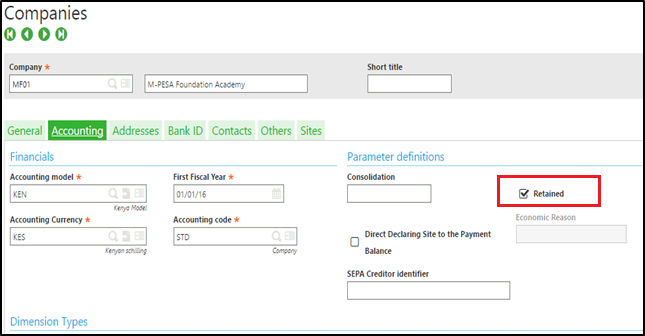
Define Withholding Tax Type
Below parameters should be set yes in Parameter value
Navigate to All>>Parameters>>General parameters>>LOC
- ITARTZ : Italian Deduction at Source
- RTZPRW : Retentions on payments
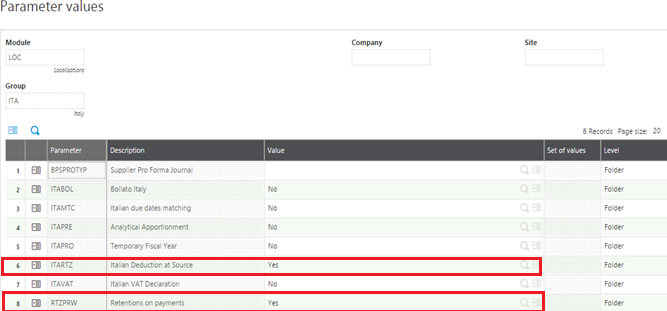
Parameter value
Define currency into which the amounts of retention needs to be shown.
Navigate to All>>Parameters>>General parameters>>LOC
RTZCUR: Currency Used
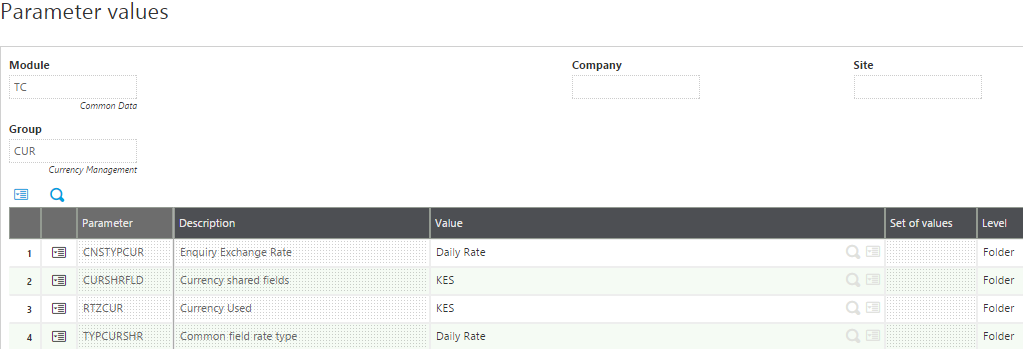
General Parameters
New With-Holding Tax account needs to be created.
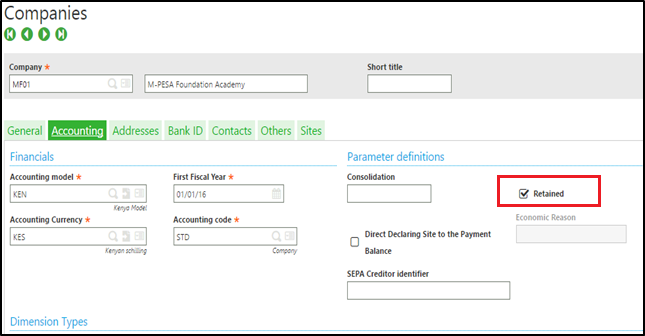
Define Withholding Tax Type
Select the charge type as Charges on Miscellaneous Tab
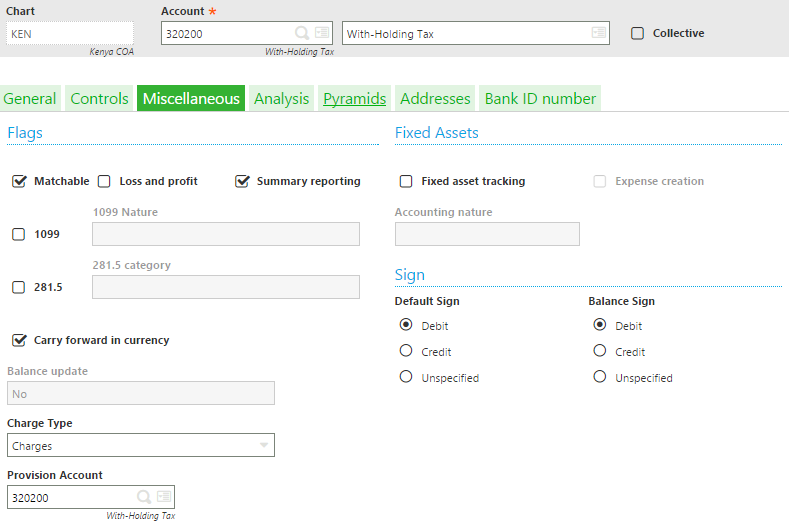
Charge Type
The configuration of Withholding tax for Payment
Navigate to Common Data>>Common tables>>Retention Management
Below settings should be defined on narrative Tab of Retention Management screen.
- Creation of a new retention code – WHT
- Category of retention – other
- Retention type – On Payment
- Charge type – Calculation base put (Exempt) =Yes
- Supplier coefficient – 1,
Cash account – “320200”
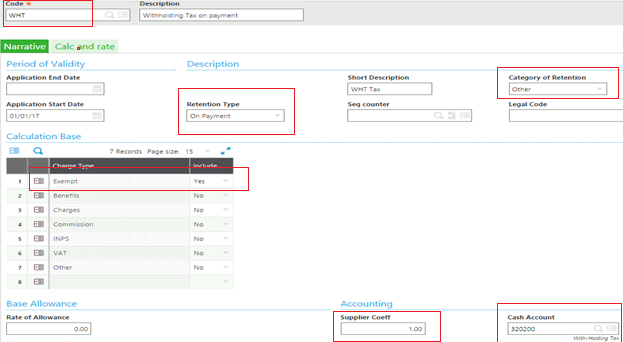
Configuration of Withholding tax
Below settings should be defined on Calc and rate Tab of Retention Management
- Calculated bases- Amount exc tax ,
- Partial payment- Proportional,
- Base threshold – by document,
- Single rate- 6%
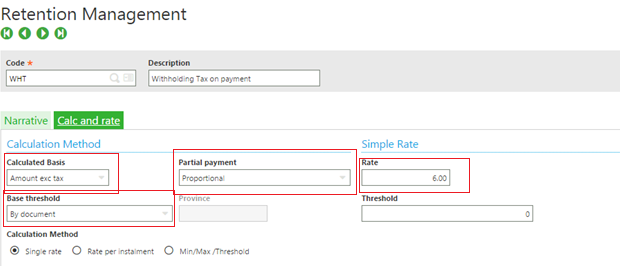
Retention Management
After creation of retention code same needs to be tagged in supplier master as shown below before creating a payment or an invoice:
Navigate to Common data>>Supplier>> Financials Tab
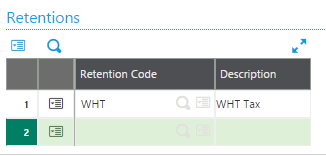
Retentions
