In Sage X3, data is stored in several different tables and components of the application and sometimes we require the track of this data for insists or during building flow logics.
Though this can be extracted from the database using queries however, Sage X3 provides an excellent approach to fetch this data from the application end using Miscellaneous Data search screen.
For this we’re referencing following paths and screenshots below:
Miscellaneous Searches: All > Development > Utilities > Searches > Miscellaneous (RECHADC)
New Stuff: How to Store Images Using Sage X3
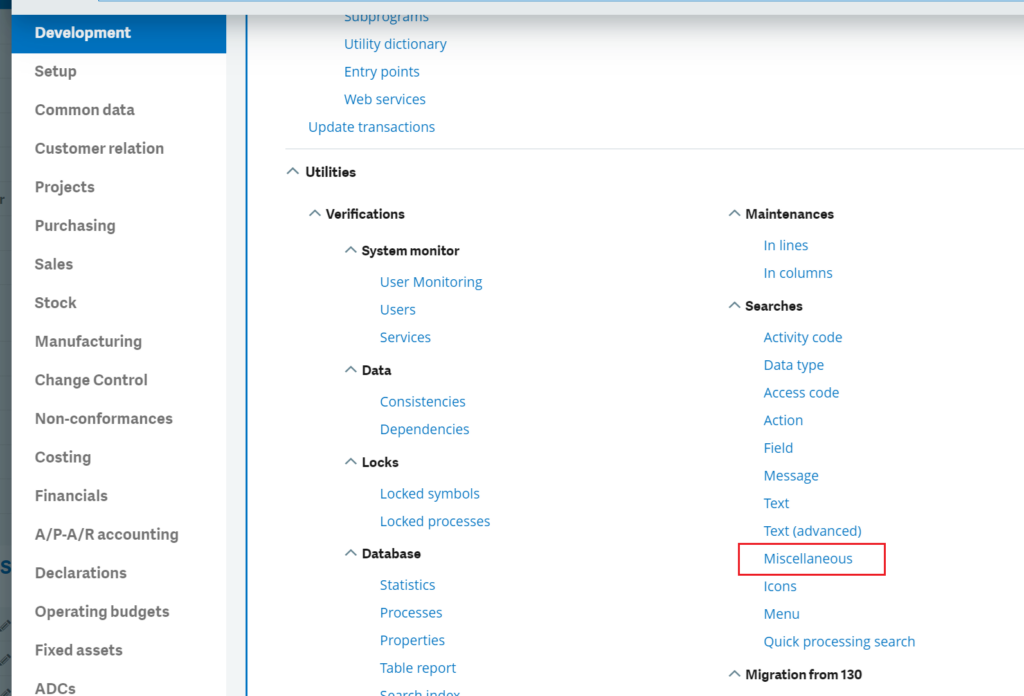
-To begin with we should be navigating over to the Miscellaneous searches screen as shown in Fig. 1.
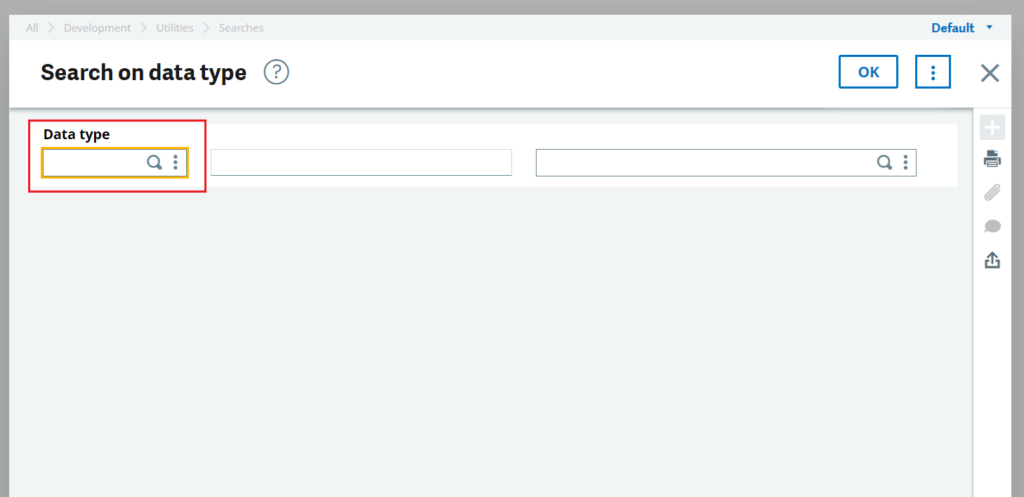
-In the pop-up window, we need to provide the Sage X3 Data type for the data we’re looking for using the selector as shown in Fig. 2.
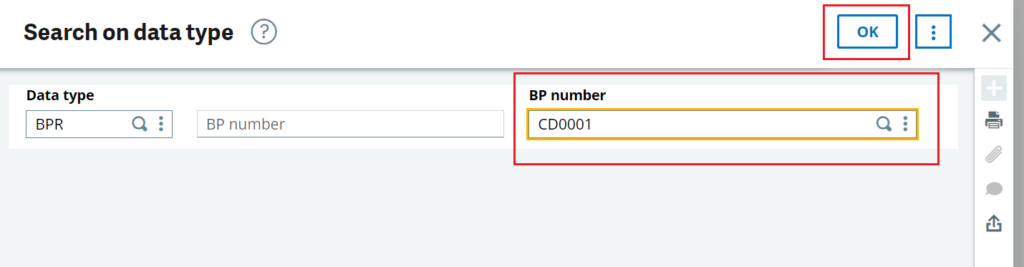
-Once we select the data type (which we should know) then we can provide a specific Entry/BP/Site/Data in the field next to Data type as shown in Fig. 3. Here as an example we’re looking for a BP -> CD0001 for data type reference BPR.
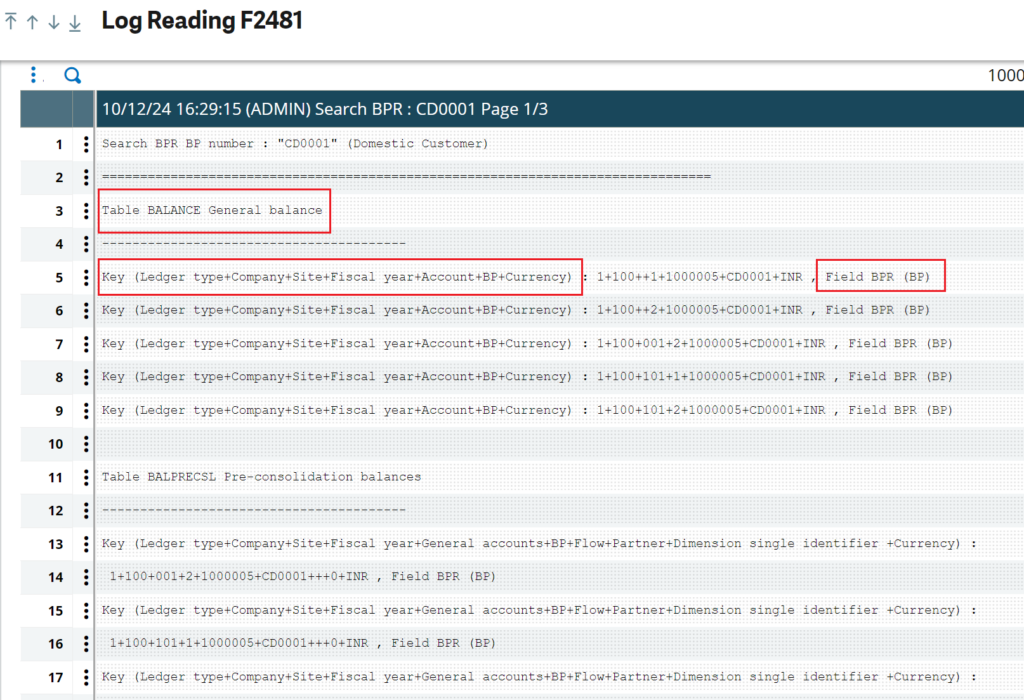
-Once the search is complete, we’ll get the log showing all the references for the Entry (CD0001) within the application tagged with data type BPR as shown in Fig. 4.
-Here within the log, we can identify the exact record within the tables as the data is presented using the index of the table.
This way we can make use of this search utility to speed up the data look up process when we are not sure of the references within Sage X3.
[about_us_blog_common]