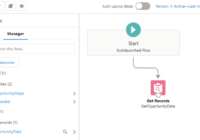How to invoke lightning Auto launched Flow from the Apex class
We will talk about how to call a Lightning Auto-launched flow from the Apex class in this blog post. The flow in Salesforce can be launched without user Interaction such as from a process builder or the apex code. So here we are creating a auto launched flow and call it through the apex code.… Read More »