We have often seen this error in many applications in Sage (Accpac) 300. Also, many of our Greytrix TDS clients face this issue while opening the AP Invoice/Payments Screen so we are putting it a blog so it can help someone.
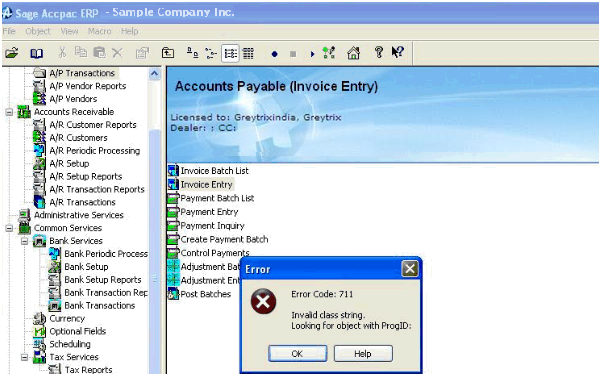
You generally come across this error if :
- The respective file is not registered in the registry OR
- User may not have sufficient rights to use the AP module
To solve this error you need to follow these steps:
- Close Sage (Accpac) 300 ERP
- Examine the user right for Sage Accpac folder, if not defined then please give the rights to the user.
- If operating system is Windows 7/Windows Vista then make user as a power user.
- Execute RegAcc.exe as administrator [you will find this in Sage Accpac installable folder i.e. C:\Program Files\Sage Software\Sage Accpac\Runtime]
Hope this helps!
—- Related Posts —-
1) Give your Accountants Break from the Tedious TDS
2) Greytrix TDS for Sage ACCPAC ERP now with Manual TDS Entry
3) Handling Tax Deducted At Source (TDS) on Rent Paid in Sage ACCPAC ERP
4) Greytrix TDS for Sage Accpac ERP – Generating file for Quarterly etds returns
5) TDS Cumulative cut-off Deduction
6) Greytrix TDS v2.2 for SAGE 300 ERP

