In this blog, we will discuss about the incorrect configuration of ‘Price List Code ‘which can lead to issues. Sometimes users of Sage 300 ERP encounter the warning message as ‘Information needed to set up the unit price does not exist for price list’, as shown below.
New Stuff: Tax Setting – Allow Tax In Price
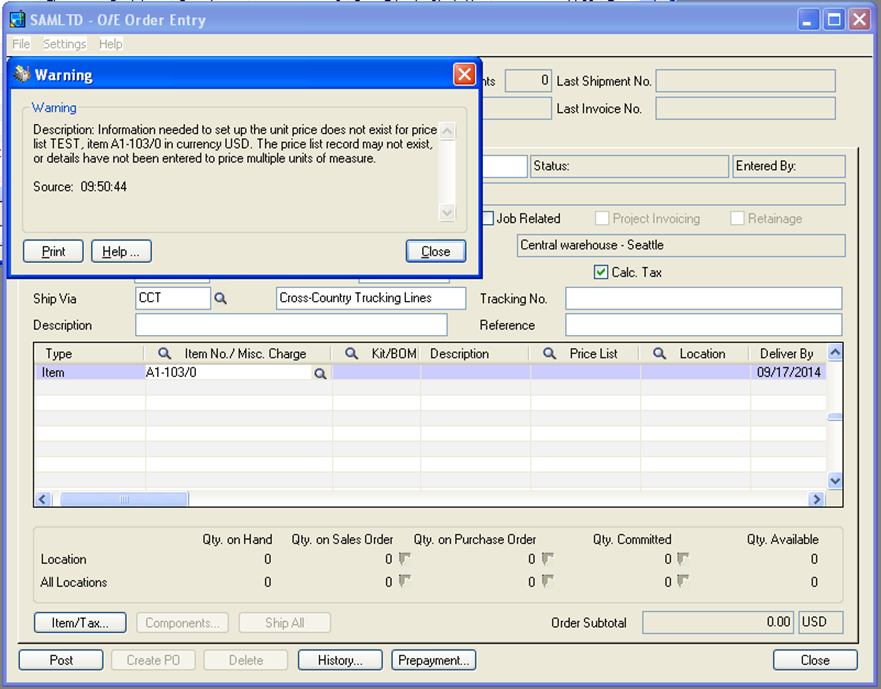
This warning message gets populated because users have not added ‘Price List Code’ in ‘IC Item Pricing’.
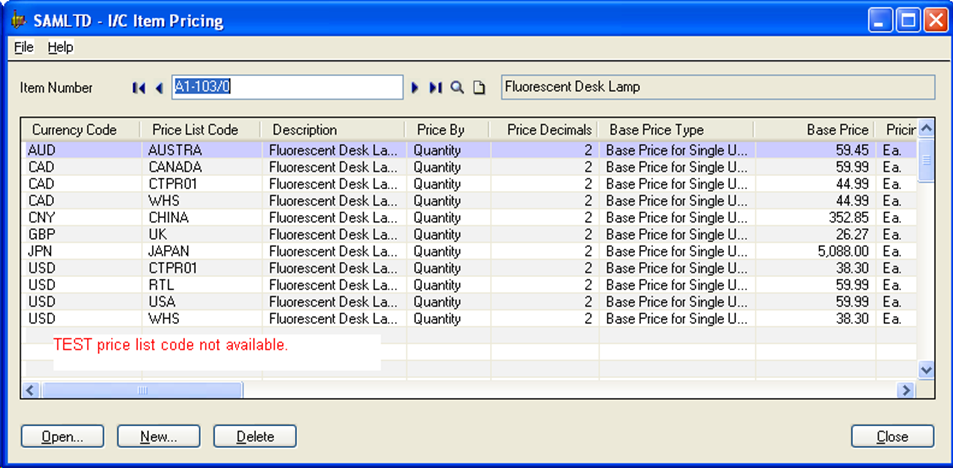
Once the user defines the price list code in ‘IC Item Pricing’, he will not encounter the above error.
In our next blog, we will discuss more on ‘Price List Code’.
Also Read:
1. Best methods to maintain quotes in Sage 300 ERP
2. Cenvat Register Report
3. GL Custom Report
4. GL Handling of Expensed Additional Cost – II
5. IC Option – Allow Negative Inventory Levels

