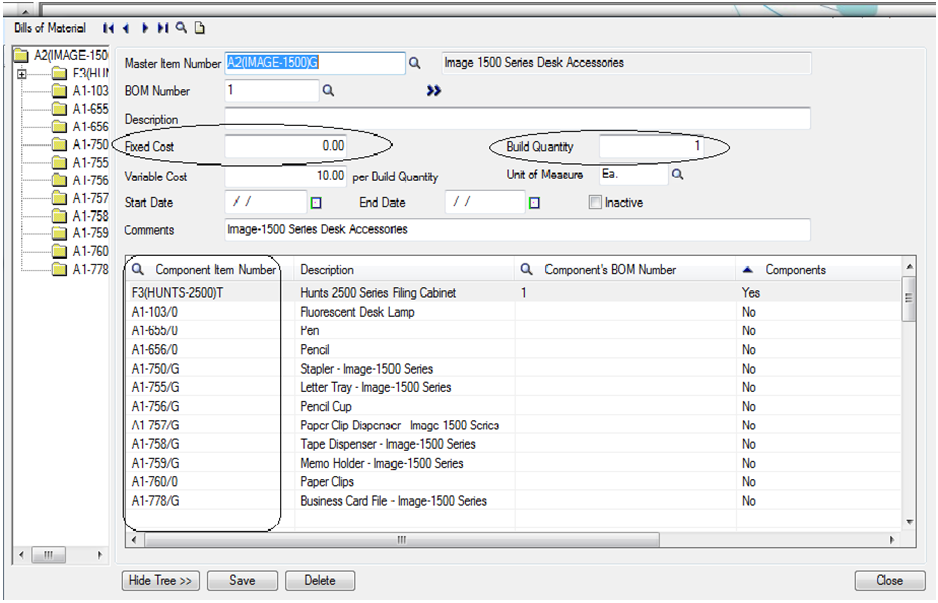Sage 300 ERP provides an efficient Manufacturing Operation Flow covering material consumption, processing manufacturing orders, work in progress, routing cost calculation, material scrap. It also provides up-to-date item statistics, including on-hand quantities, current purchase orders, work orders, transfer orders, and other elements that affect planning decisions.
Say for an instance; if company gets an order from a customer for 1000 units of item (say Table lamps), then the concerned person in the company will first check if the required quantity is there in the stock. If he finds that the required Quantity is not in hand, he will have to manufacture the order.
He can then calculate the raw material required to create the finished goods (BOM) in the masters and send the same to the warehouse for production. Once the raw materials are available for production, it can be assembled into finished goods. These finished goods have to be sent back to the warehouse for shipment to the customer.
Also Read: Using BOM and Assembly to Convert Items in Sage 300 ERP
Hence, for setting these Manufacturing Order process in Sage 300 ERP, we need to start with setting up BOM (Bill Of Material) in the system.
Bill of Material [BOM]: Production Entry provides bill of materials, and real-time costing from Inventory Control. As a result, to create BOM (Bill of Material), assemble items has to be created in “master items” to sell. To define BOM, navigate to Inventory Control-> I/C Items & Price List-> Bills of Material.
Defining Bill of Material (BOM) includes the following steps:
1. Input FG Item number in the master Item NO field.
2. Input BOM No
3. Insert Build Quantity (the quantity that would be produced or minimum production of quantities)
4. Enter Variable Cost ( Overhead cost per 1 Build Quantity)
5. Input Component Item No to produce the Build quantity and the respective units that would be used for this component item.
Sage 300 ERP can synchronize manufacturing with purchasing, sales and receivables, and accounting business and put your business on the road to continuous improvement. Thus, Sage 300 ERP supports bills of material levels and real-time costing from Inventory Control.
Let us see how to use this process in Sage 300 ERP in our next blog.
About Us
Greytrix a globally recognized Premier Sage Gold Development Partner is a one-stop solution provider for Sage ERP and Sage CRM needs. Being recognized and rewarded for multi-man years of experience, we bring complete end-to-end assistance for your technical consultations, product customizations, data migration, system integrations, third party add-on development and implementation expertise.
Greytrix offers unique GUMU™ integrated solutions of Sage 300 with Sage CRM, Salesforce.com and Magento eCommerce along with Sage 300 Migration from Sage 50 US, Sage 50 CA, Sage PRO, QuickBooks, Sage Business Vision and Sage Business Works. We also offer best-in-class Sage 300 customization and development services and integration service for applications such as POS | WMS | Payroll | Shipping System | Business Intelligence | eCommerce for Sage 300 ERP and in Sage 300c development services we offer services such as upgrades of older codes and screens to new web screens, newer integrations using sdata and web services to Sage business partners, end users and Sage PSG worldwide. Greytrix offers over 20+ Sage 300 productivity-enhancing utilities that we can help you with such as GreyMatrix, Document Attachment, Document Numbering, Auto-Bank Reconciliation, Purchase Approval System, Three way PO matching, Bill of Lading and VAT for Middle East.
For more details on Sage 300 and 300c Services, please contact us at accpac@greytrix.com. We will be glad to assist you.