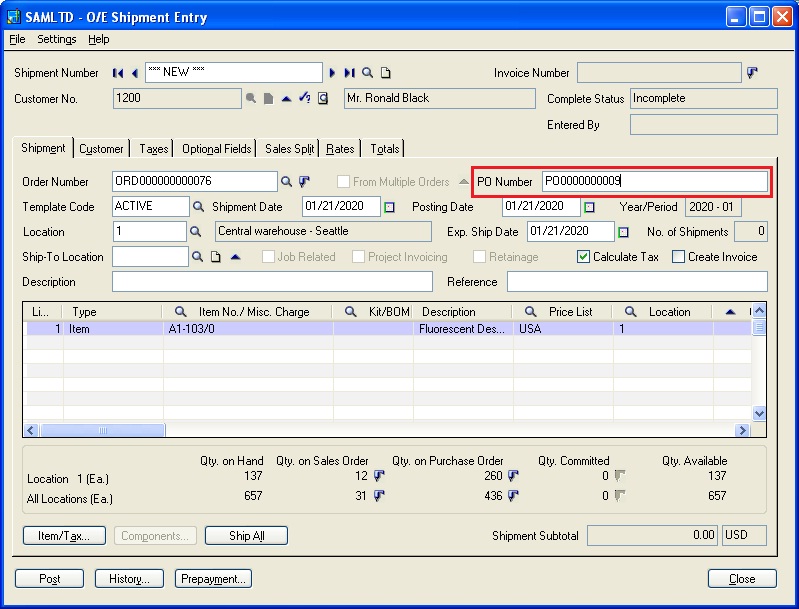You must have already heard about release of Product Update 2 of Sage 300 ERP 2012. In this blog, lets see a new interesting feature i.e.; Editable PO Number field on Shipment Entry screen in the PU2 update.
Earlier versions of Sage 300 ERP did not allow users to edit PO Number field on Shipment entry screen. The new feature introduced under PU 2 will allow users to edit PO Number field on Shipment Entry screen until shipment is invoiced.
The New Stuff : Custom Bills of Material Report in Sage 300 ERP
In order to activate this new feature configure OE.INI file present under Sage 300 ERP installation path and follow below mentioned steps:
1. Navigate to Order Entry folder present under Sage 300 ERP installation directory (for e.g.; C:\Program Files\Sage\Sage 300 ERP\OE61A) and open the OE.INI file
2. Append the below mention tag in the OE.INI file and set one of the below setting depending upon your business requirement:
a. Make PO Number field Editable – Add following code.
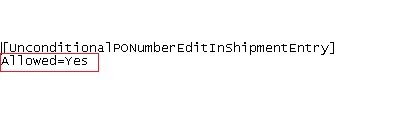
This configuration will enable the users to edit the PO Number field in Shipment Entry.
b. Turn off the feature – Add following code.
If you want to deactivate the feature; turn off the Allowed flag.
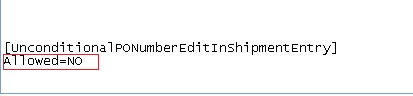
With above configuration PO Number field will be non-editable on Shipment Entry. Hence with a simple configuration users can now make the PO Number field editable on Shipment Entry.
Also Read :
1) Set Fractional Quantities in Sage 300 ERP
2) Hide or Remove Presentation Strings from Drop Down Contols in Sage 300 ERP
3) Integration of POS Infrasys with Sage 300 ERP
4) Simplify Assembly using Sage 300 ERP