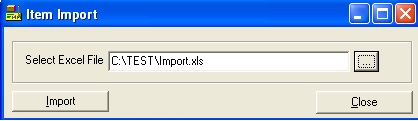Consider a business where an actual inventory data is collected through web /ecommerce system which as a different ERP integrated with it other than Sage. How difficult it would be to keep the Inventory Masters of these 2 different ERPs synchronized when they are not integrated with each other. Users will have to manually maintain the data either in CSV file or Excel sheet. And finally at the end of the day, all these data need to be moved to Sage 300 ERP System. The result is a heterogeneous set of software applications requiring data sharing.
To synchronize all these items (collected from web) with Sage 300 ERP, there are many ways but we have chosen a simplest method that will help user to synchronize both the system more quickly & efficiently.
Let see how it works:
To move data from excel/CSV sheet (collected from web portal) to Sage 300 ERP System, we have developed a routine i.e. “Item master import routine” which will create the below mentioned master data in Sage 300 ERP.
1. IC => Item Master
2. IC=> Item Pricing
3. IC => Location Details
4. IC => Vendor Details
For this, we simply provide an installable file, which can be started on a single click. The following screen will appear;
The New Stuff: How to set default reserved quantity in Sage 300 ERP
a) Select Excel File: User has to browse the path, wherein they keep the Excel sheet to perform the import routine in Sage 300 ERP system.
b) Once the correct excel file is selected, click on Import to perform the import routine in Sage 300 ERP system.
Note: The excel sheet header once prepared by mutual consideration between company and client, the data on the excel sheet must be entered and arranged in a proper order as provided to the user. Similarly it will be applicable for csv file.
For example suppose the excel sheet header prepared as shown in the following table: 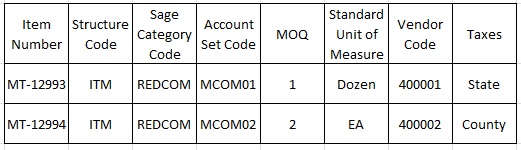
Here in the table, the headers are item number, structure code, Sage Category Code and so on up to the Taxes. Once the header of excel sheet prepared, during data entry its position must not be changed.
The user has to enter data for Item number like MT-12993, MT-12994 and so on.
Similarly the user has to enter data for structure Code like ITM, etc.
The specialty of this Add -on is that, it does not only import items in the item master, but also import the required information of item such as Vendor details, Item Pricing, Location details, and Taxes on those items. This product is also not only used for importing the items but also for updating the items and its required fields in Sage 300 ERP System.
Thus this Add-on reduces the heavy work load of entering each data in the Sage 300 ERP System, and also save the time of the user.
Also read:
1. Custom Bills of Material Report for Sage 300 ERP 2012
2. POS Sage 300 ERP Integration
3. Export Items with Criteria on Optional Fields
4. Location Grouping in GreyMatrix for Sage 300 ERP
5. Adjustment Entry in Inventory Control