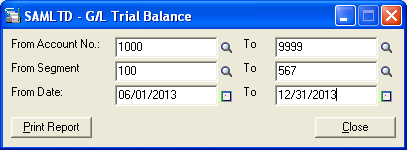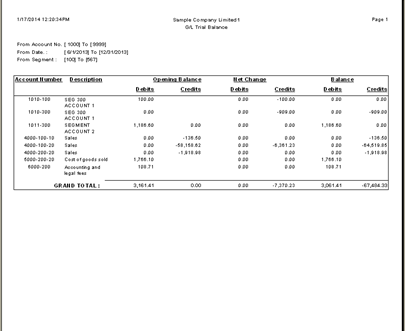General Ledger module takes care of all your financial records, whatever the size and complexity of your business may be. All the financial transaction you post in sage 300 ERP through sub ledger module hits the “General Ledger”.
Sage 300 ERP gives you a report which display account balances as of a “specified fiscal period”. In some business scenarios, user might need to print the report for a date range. We have developed a custom report called “Date wise GL Trial Balance Report”.
This report prints a trial balance report or worksheet that lists selected account balances for a specified date range. You can print this report for a given date range and check your account balance.
This report includes Opening balance, Net change and closing balance and further bifurcated in credit and debit column(Please refer the below report format which will gives you an idea how it look likes).
This program will help you to filter the data on account, segment & date range, please refer the below screen shot.
New Stuff: New Security Feature in Greytrix Document Attachment for Sage 300 ERP
The format of report is as follows:
The report is particularly useful when you need the trial balance on a date range. You can also export this report in Excel or PDF as per your convenience.
Also Read: