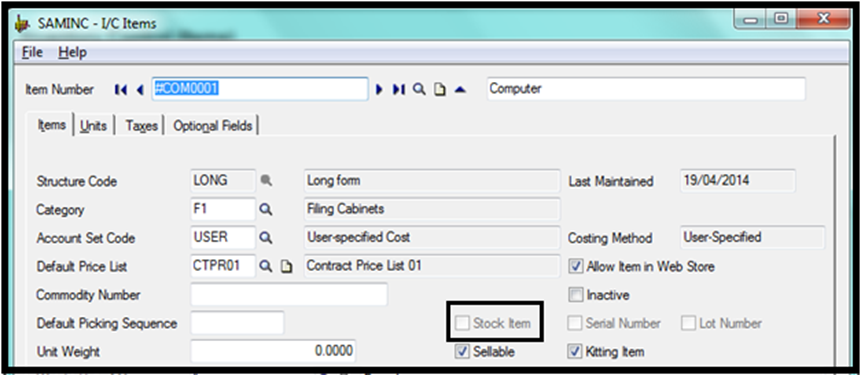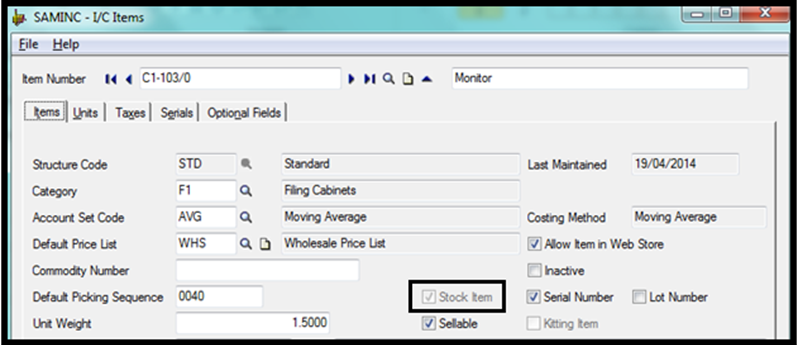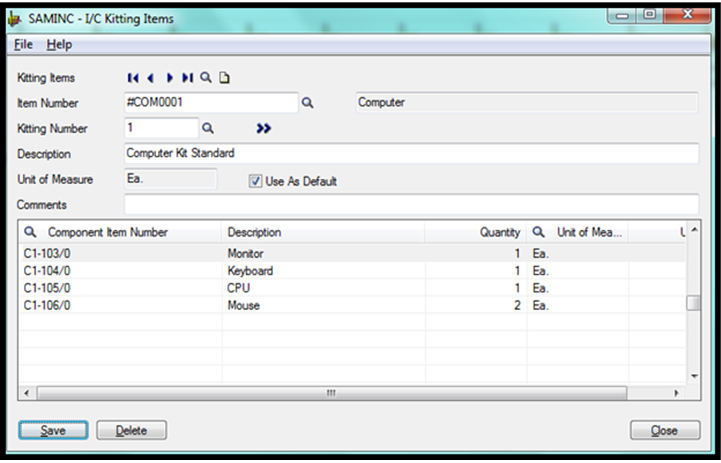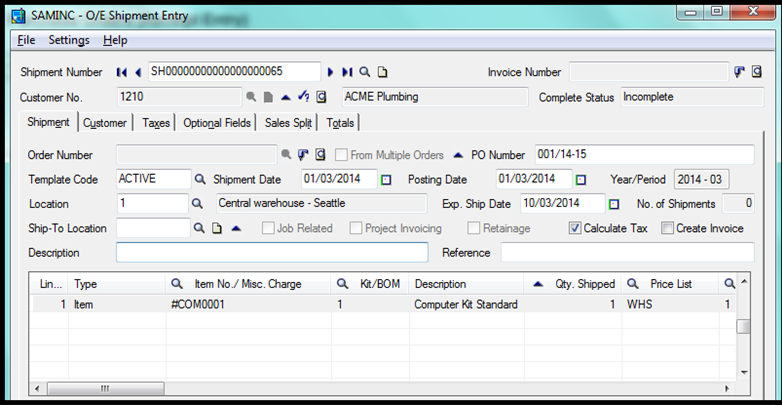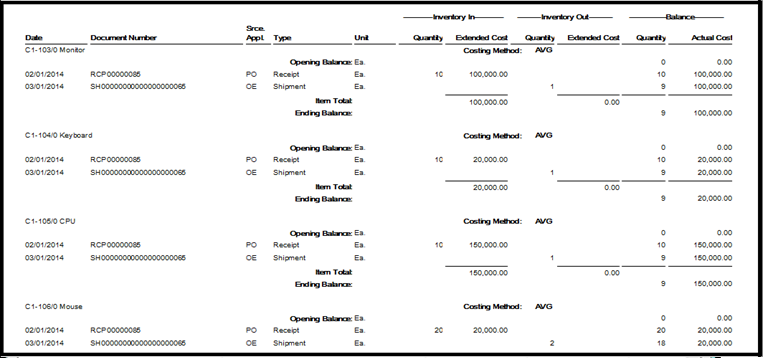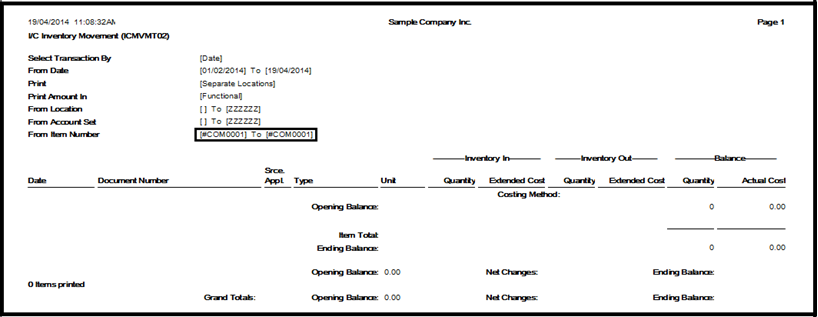In Sage 300 ERP there is feature introduced for Kitting items. Kitting items are the collections of component items that are priced and sold through Order Entry as a single item, and are often collected together at the time of sale – such as a pencil case, or computer set.
Greytrix Sage ERP X3 Blog: Steps to Automate Backups in Sage ERP X3
E.g. while purchasing, the organization can purchase keyboard, monitor, mouse and CPU as individual items and during sale can sell it as a computer (i.e. combination of keyboard, monitor, mouse and CPU) which is a kit item. Companies do not maintain stock for the kit item i.e. computer, where the component items (keyboard, monitor, mouse and CPU) are the stock item.
Difference between kitting items and bills of materials in Sage 300 ERP:
1. Kitting items allow you to group items for special promotions and sell them as a single item. Kits do not have built costs, and the kitting items are not treated as stock items. The cost of a kit is based on each individual item in the kit.
2. Bills of material, on the other hand, are designed for manufacturing items from other items or subassemblies, and for stocking the new items. Here both finished items and component items are stock items.
For reference you can see the below screen shot of item master for kit item i.e. Computer – non stock item.
You can see the below screen shot of item master for component item i.e. stock item.
Below is the screen shot which represents the way to create Kitting Items in Sage 300 ERP.
At header “Computer” is the master item and at detail “Monitor, Keyboard, CPU and Mouse are the component items. The above screen represents that for making 1 set of Computer the component items required are: Monitor – 1, Keyboard – 1, CPU – 1 and Mouse -2.
GreyMatrix (Grid inventory system) – Apparel Solution integrated with Sage 300 ERP
Below is the snapshot for Shipment Entry for Computer. Here you need to select just the Master item and it will automatically reduce the stock for the respective component items from Inventory once you ship the master item.
Following are the effect on the inventory which you can analyze it from the Inventory Movement Report:
After shipping 1 computer 1 qty of Monitor, Keyboard, CPU and 2 qty of Mouse are reduced from the stock.
Similarly, when you check the stock status for the Computer (Non Stock) then there is no effect on stock.
By using kitting items in Sage 300 (formerly Accpac) the management of stock of component items becomes very easier. While selling an item you do not need to set up the component item again and again. You just need to create a master for a kitting item where you can define all the details relevant to the component item and while selling you just need to select the Master item and Sage 300 ERP will automatically take care of the making the modifications in stock of the component item.
Also Read:
1. Generate BOM and Kitting items on the fly from Order Entry screen in Sage 300 ERP
2. Sellable and Non-sellable items in Sage 300 ERP
3. BOM and KIT – Understanding the Basic Difference
4. Custom Fields for Bills of Material in Sage 300 ERP
5. BOM Setup for Manufacturing Company in Sage 300 ERP