In today’s blog post, we will discuss about a scenario where some organizations have a large number of shipments that are being generated on a daily basis on their system. If a user needs to find out how many shipments are pending to be invoiced, it would be a very tedious task to select shipments that have never been invoiced from the list of many available shipments.
The New Stuff : Creating payment batches in Sage 300 ERP
So for giving handy information to the user, we have created a simple report that displays the basic information about the shipments that need to be invoiced. Please refer the screen shot below for the report layout.
User can filter reports based on 2 parameters,
1. “From” and “To” Shipment date
2. “From” and “To” Customer Number
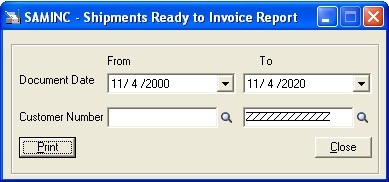 On Printing, following report will get printed:
On Printing, following report will get printed:
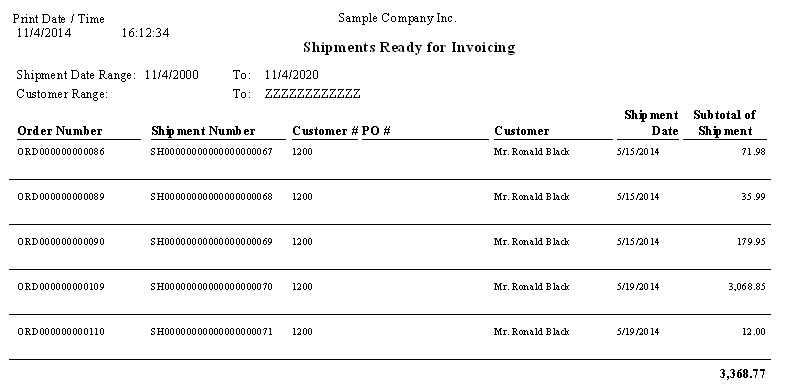
Thus, this report serves companies to print the repository of pending shipments.
Also Read:
1. Allow edit of System generated batches
2. Account Set wise Filter in AR Aged Trial Balance
3. Sage 300 ERP Project and Job Costing Settings
4. Allow Adjustments in Receipt batches
5. License information for this component not found
Sage 300 ERP – Tips, Tricks and Components
Explore the world of Sage 300 with our insightful blogs, expert tips, and the latest updates. We’ll empower you to leverage Sage 300 to its fullest potential. As your one-stop partner, Greytrix delivers exceptional solutions and integrations for Sage 300. Our blogs extend our support to businesses, covering the latest insights and trends. Dive in and transform your Sage 300 experience with us!

