A purchase order (PO) is a commercial document issued by a buyer to a seller, indicating types, quantities, and agreed prices for products or service that the seller will provide to the buyer. Sending a PO to a supplier constitutes a legal offer to buy products or services.
Sometimes it may possible that you would want to create same type of purchase order for some other vendor which consists of many line items. It is a lengthy and time consuming task to re-create the same PO manually.
Sage 300 ERP provides you with the Copy of Purchase Orders form that lets you select an existing purchase order, or a range of POs, on which to base a new purchase order. The details from the existing POs, including item numbers, quantities ordered, costs, and other information, appears as defaults for the new purchase order.
New Stuff: AP Invoice Register
To create Copy Purchase Order navigate to:
Purchase Orders -> P/O Transactions -> Copy Purchase Orders
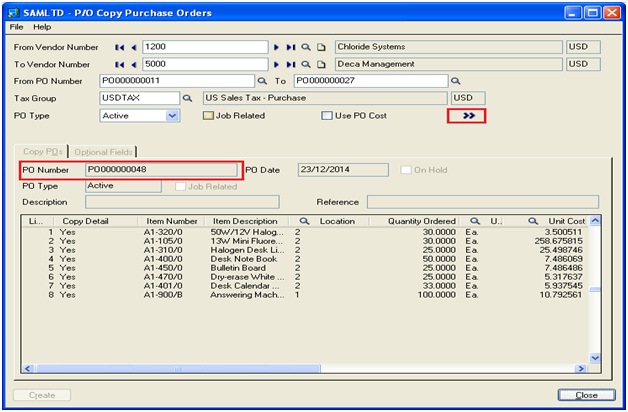
In this screen From Vendor Number allows you to select the vendor number whose purchase order you want to copy and To Vendor Number allows you to select the vendor for whom you want to create this new order. You can select the range of POs on which to base a new purchase order.
After clicking on the Go button all the items get inserted into grid.You can also select the detail line you want to copy in the new order by making Copy detail line Yes/No at detail grid. Once you are done with selecting item detail grid, click on Create button to generate new PO.
This will help you to select the details that you want to copy to the new purchase order, and you can change the location, expected arrival date, whether items are drop-shipped, the quantity ordered, cost, unit of measure, unit weight, optional fields for any detail lines, and contract information for job-related orders.This option also helps you to save your time.
Also Read:
1. Migrating Open Purchase Orders from Sage PRO ERP to Sage 300 ERP
2. Migrate Purchase Orders from Quick Books to Sage 300
3. Purchase Order Year to Day Report in Sage 300 ERP
4. Copy Cost To Purchase Order
5. How to Short Close Purchase order in Sage 300 ERP
Sage 300 ERP – Tips, Tricks and Components
Explore the world of Sage 300 with our insightful blogs, expert tips, and the latest updates. We’ll empower you to leverage Sage 300 to its fullest potential. As your one-stop partner, Greytrix delivers exceptional solutions and integrations for Sage 300. Our blogs extend our support to businesses, covering the latest insights and trends. Dive in and transform your Sage 300 experience with us!

