In this post, we will discuss about a feature of Sage 300 ERP ‘Allow Printing of Invoices’. In A/R Option setting, there is a check box ‘Allow Printing of Invoices under the ‘Transaction tab’ [Refer below screenshot].
To achieve this, navigate to Accounts Receivable –> A/R Setup –> Options.
New Stuff:Migrate Vendors from Business Vision to Sage 300 ERP
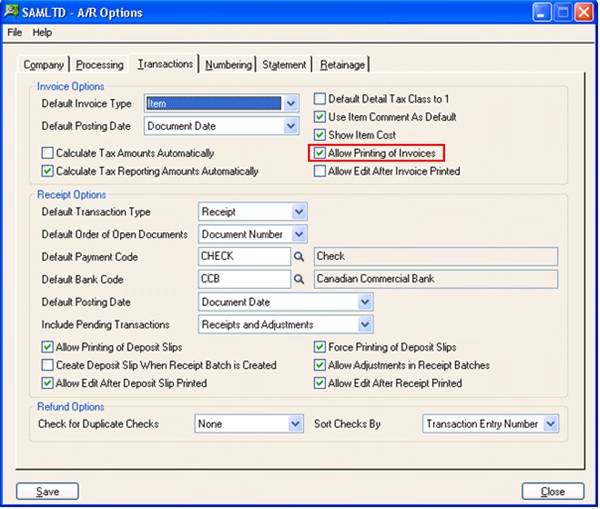
If this option is checked, it allows users to print invoices, credit, Debit notes from the Account receivable Screen itself –>A/R Transaction–>Invoice Entry Screen.
If the check box is unchecked, then it does not allow the user to print invoices from the Account receivable screen.
However if the check box is checked, the user will not be prompted to print the report while creating the invoice or credit or debit, it depends upon the user whether to print the report from Account receivable Screen–>A/R Transaction–>Invoice Entry Screen or from the Account receivable–>A/R transaction reports–>Invoices.
Suppose the option Allow Printing of Invoices is unchecked [Refer above screenshot]
With this option as checked, the user will see Print Invoice button on the A/R invoice Entry Screen and can print the invoice by clicking the print invoice button or from the A/R transaction report–>Invoices.
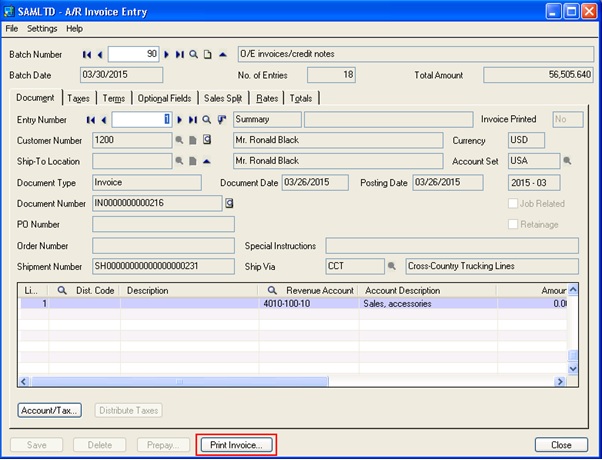
Let us assume that the check box is unchecked, if you now go to invoice Entry you cannot view Print Invoice button. Also with this option as unchecked the option Allow Edit after Invoice Printed also gets disabled [refer below screen shot].
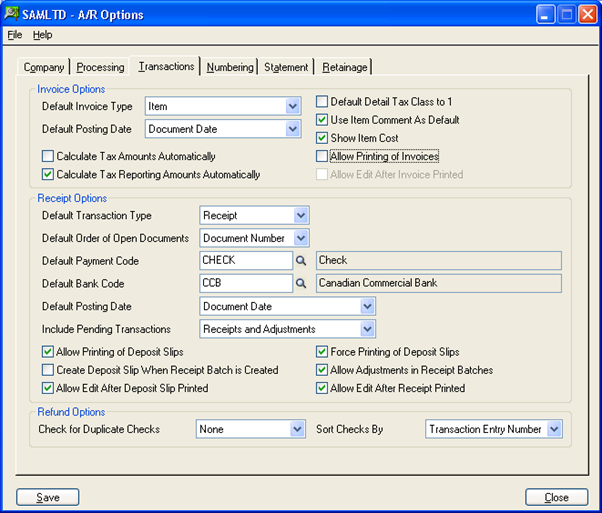
Thus you can use this option to print the invoices from Account Receivable.
However, you can change this option according to your need.
Also Read:
1. Restrict Posting on A/P batches
2. AP-GL Integration
3. AP Invoice and Payment Voucher -Greytrix extended report pack
4. AP Payment Inquiry
5. Account Set wise Filter in AP Aged Payable Report
Sage 300 ERP – Tips, Tricks and Components
Explore the world of Sage 300 with our insightful blogs, expert tips, and the latest updates. We’ll empower you to leverage Sage 300 to its fullest potential. As your one-stop partner, Greytrix delivers exceptional solutions and integrations for Sage 300. Our blogs extend our support to businesses, covering the latest insights and trends. Dive in and transform your Sage 300 experience with us!

