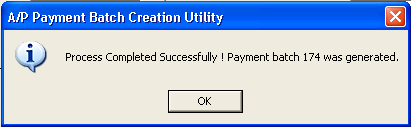An account set is a group of general ledger account numbers, including the payable control account, to which vendors’ transactions are distributed. When the user enters the vendor number in the “A/P Invoice Entry” screen, the Vendor Account set is set in the account set field. But the user can manually change it as per the requirement.
New Stuff: A/R Customer List Screen
The standard “A/P Payment Batch Creation” screen is used to create the A/P Payment batch for pending invoices. In this screen, there is an option to filter the invoice list as per the Vendor Account Set.
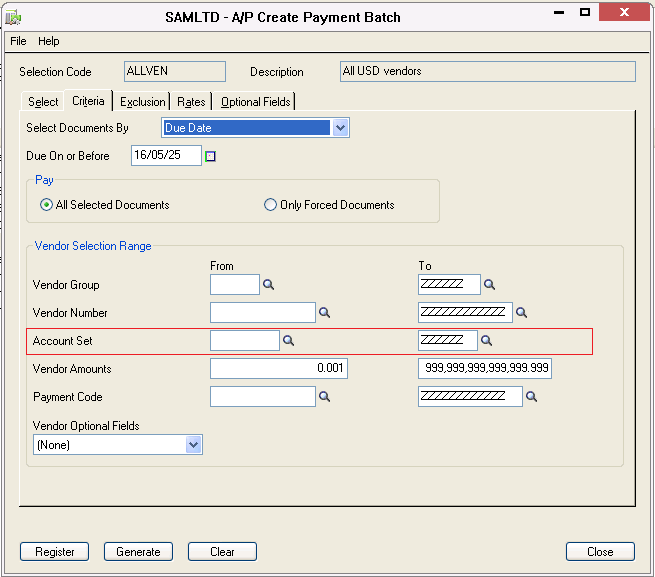 The user can select the invoices which belong to particular group/s of Vendor Account Sets.
The user can select the invoices which belong to particular group/s of Vendor Account Sets.
But if the user is changing the Account Set value in the “A/P Invoice Entry” screen and wants to create a batch on the basis of that A/P Invoice Account Sets, then in that case this standard screen unable to fulfill the requirement.
To fulfill that requirement, we have created one custom utility which creates the A/P Payment batch using Invoice account sets instead of Vendor Account sets same as “A/P Create Payment Batch” screen. In this custom screen, we have provided the following fields from “A/P Create Payment Batch” screen for filtering the data:
- Payment Date
- Batch Date
- Due On or Before
- Selection Code
- Pay from Bank
- Select Vendors with this bank code only
- Bank Currency
- Bank Rate type
- Vendor Currency
- Vendor Rate Type
- Vendor Group (From and to range)
- Vendor Number (From and to range)
- Transaction Account Set (From and to range) – It is Invoice Account set instead of Vendor Account Set
- Payment Code (From and to range)
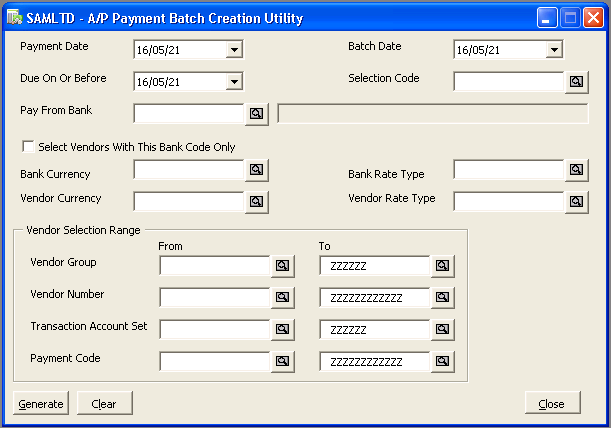 Work flow of custom A/P Payment Batch Creation Screen.
Work flow of custom A/P Payment Batch Creation Screen.
- When the user opens the custom screen, our customization displays the Sage 300 Session Date as default date for the fields “Payment Date”, “Batch Date” and “Due on or before”.
- When user selects any value in the “Selection Code” finder, our customization fetches the values from the “A/P Payment Selection Codes” screen on the basis of “Selection Code” and display on the custom screen.
- Pay from Bank
- Select Vendors with this bank code only
- Bank Currency
- Bank Rate type
- Vendor Currency
- Vendor Rate Type
- Vendor Group (From and to range)
- Vendor Number (From and to range)
- Payment Code (From and to range)
- Now when user clicks on the process button, our customization opens the custom report Appchreg_CustomReport.rpt. We have customized the standard report “Appchreg.rpt” to display the records on the basis of Invoice Account Set and named it as “Appchreg_CustomReport.rpt”.
- While printing the report “AP Payment Register (APPCHREG)”, in the “Payment Register Summary” section, the standard report shows the “Total Withheld” values in the summary as shown below:
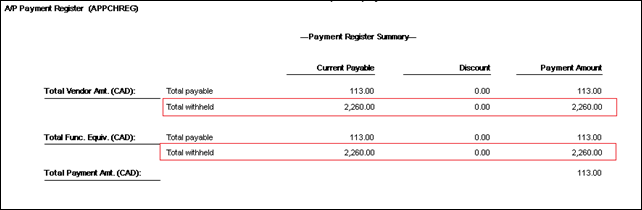 Since “Payment Register Summary” is a sub report and the values in that sub-report are calculated through the process view, so we are not be able to add the “Account Set” filter on the basis of A/P Invoice Account Sets. So we are not showing the Total Withheld values in the sub-report. We are showing the sub-report as follows.
Since “Payment Register Summary” is a sub report and the values in that sub-report are calculated through the process view, so we are not be able to add the “Account Set” filter on the basis of A/P Invoice Account Sets. So we are not showing the Total Withheld values in the sub-report. We are showing the sub-report as follows.
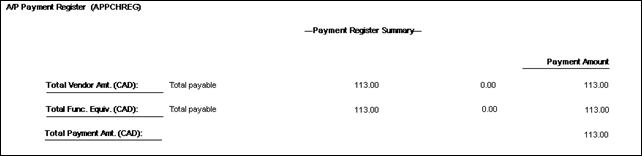 When the user closed the report, our customization asks if the user wants to create the “A/P Payment Batch”.
When the user closed the report, our customization asks if the user wants to create the “A/P Payment Batch”.
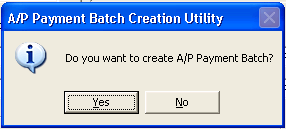 If the user selects “Yes”, our customization creates an A/P Payment batch in the “Save” mode and will pop up the message:
If the user selects “Yes”, our customization creates an A/P Payment batch in the “Save” mode and will pop up the message:
“Process Completed Successfully. Payment Batch #Batch No was generated.” as shown below:
- Our customization will create error log if any in the <<Sage 300 ERP>>/Error folder.
Validations:
- The following mentioned fields are mandatory to create the “A/P Payment Batch”.
- Payment Date
- Batch Date
- Due On or Before
- Selection Code
- Pay from Bank
- Bank Currency
- Bank Rate type
- Vendor Currency
- Vendor Rate Type
So if any field is blank or invalid, our customization will show validation message for it.
We can further customize the “Custom A/P Payment Batch Creation” utility as per the requirement of the client.
About Us
Greytrix a globally recognized Premier Sage Gold Development Partner is a one stop solution provider for Sage ERP and Sage CRM needs. Being recognized and rewarded for multi-man years of experience, we bring complete end-to-end assistance for your technical consultations, product customizations, data migration, system integrations, third party add-on development and implementation expertise.
Greytrix offers unique GUMU™ integrated solutions of Sage 300 with Sage CRM, Salesforce.com and Magento eCommerce along with Sage 300 Migration from Sage 50 US, Sage 50 CA, Sage PRO, QuickBooks, Sage Business Vision and Sage Business Works. We also offer best-in-class Sage 300 customization and development services and integration service for applications such as POS | WMS | Payroll | Shipping System | Business Intelligence | eCommerce for Sage 300 ERP and in Sage 300c development services we offer services such as upgrades of older codes and screens to new web screens, newer integrations using sdata and web services to Sage business partners, end users and Sage PSG worldwide. Greytrix offers over 20+ Sage 300 productivity enhancing utilities that we can help you with such as GreyMatrix, Document Attachment, Document Numbering, Auto-Bank Reconciliation, Purchase Approval System, Three way PO matching, Bill of Lading and VAT for Middle East.
For more details on Sage 300 and 300c Services, please contact us at accpac@greytrix.com. We will be glad to assist you.