In our earlier blogs we have discussed about the export open order details program Export Open Order Details.
In this blog we are going to discuss about the enhanced version of the “Open Orders Report” which we have developed for one of our customers. The report will list the OE Orders which are either fully open or partially shipped.
New Stuff: Sage 300 – Order Entry – Invoice Summary Report
The user interface for “Open Orders Report” is as displayed below. The report data will be produced as an MS-excel exported file based on the user-specified order date range, Customer, Item and salesperson. Please find the screenshot of the user interfaces for “Open Orders Report”.
- The user will be able to specify ‘From’ and ‘To’ date on the basis of which orders gets filter by comparing order date.
- Three options are provided for ‘Order Type’ i.e. “All”, “Partial Open” and “Full Open” based on this orders will be filter on the basis of last shipment number and backordered quantity.
- Provision to select single salesperson or none: Orders will gets further filter on the basis of primary salesperson. If no salesperson is selected orders for all salesperson as well orders with no salesperson assigned will be considered.
- Provision to select single Customer or none: Orders will gets further filter on the basis of customer. If no customer is selected orders for all customers will be considered.
- Provision to select single Item number or none: Orders will gets further filter on the basis of detail line items. If no item is selected orders for all items will be considered.
- Lastly provided the “Browse” button to select excel file location and name to which data to be exported.
Working of the report:
- Report will export the data on the basis of user specified input from the user interface.
- For Order type “All” report will export orders which are fully open or partially shipped.
- Report will display the open order’s line item quantity, its extended price and Extended cost.
- Along with this report will display order wise, Customer wise and Salesperson wise subtotals and grand total at the end.
- Please find below screenshot of exported file.
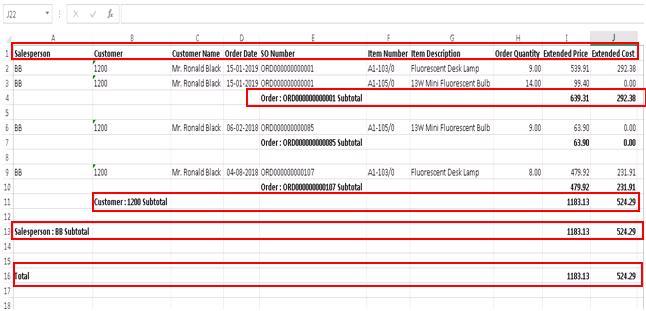
About Us
Greytrix a globally recognized Premier Sage Gold Development Partner is a one stop solution provider for Sage ERP and Sage CRM needs. Being recognized and rewarded for multi-man years of experience, we bring complete end-to-end assistance for your technical consultations, product customizations, data migration, system integrations, third party add-on development and implementation expertise.
Greytrix offers unique GUMU™ integrated solutions of Sage 300 with Sage CRM, Salesforce.com and Magento eCommerce along with Sage 300 Migration from Sage 50 US, Sage 50 CA, Sage PRO, QuickBooks, Sage Business Vision and Sage Business Works. We also offer best-in-class Sage 300 customization and development services and integration service for applications such as POS | WMS | Payroll | Shipping System | Business Intelligence | eCommerce for Sage 300 ERP and in Sage 300c development services we offer services such as upgrades of older codes and screens to new web screens, newer integrations using sdata and web services to Sage business partners, end users and Sage PSG worldwide. Greytrix offers over 20+ Sage 300 productivity enhancing utilities that we can help you with such as GreyMatrix, Document Attachment, Document Numbering, Auto-Bank Reconciliation, Purchase Approval System, Three way PO matching, Bill of Lading and VAT for Middle East.
For more details on Sage 300 and 300c Services, please contact us at accpac@greytrix.com. We will be glad to assist you.

